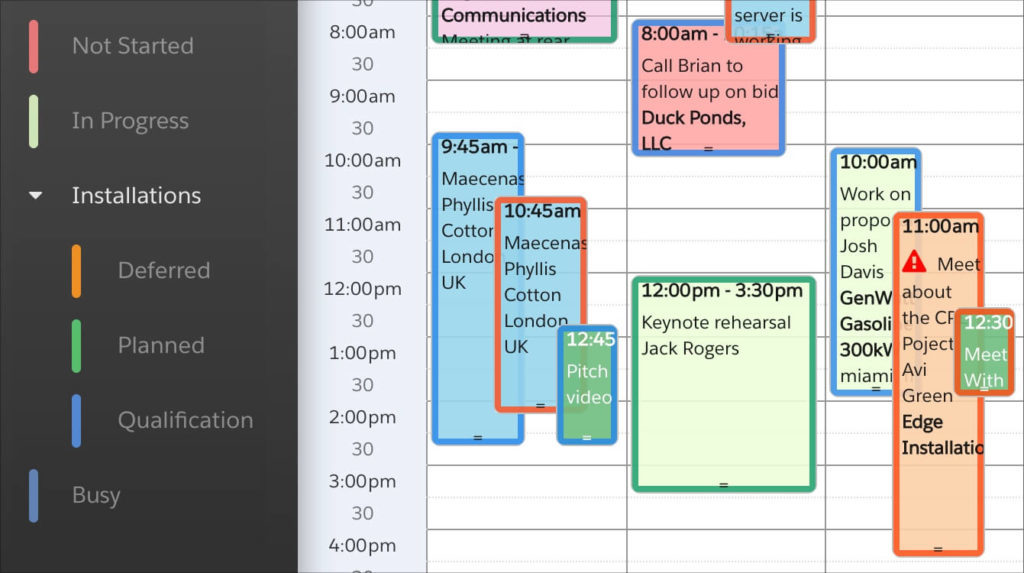The Calendar You've Been Waiting For
DayBack Behaviors, Hacks, and Extensions
Search our actions and extensions library for more options to customize your calendar
By default, DayBack color-codes your events by their status. Change DayBack's display behavior to color code or add icon styles based on the event's status or a custom field.
Colors, Styles and Icons Resource Scheduling
Coloring by Resource May be Redundant
DayBack’s “Resource” views already pull your resources into their own columns or swim lanes so it’s easy to see which resources go with which events. This is why DayBack colors events according to “status” by default. We suggestion using color for something like status or perhaps the kind of work. But you can color by Resource or by any custom field. Whatever lets you understand your schedule at a glance.
See it in action
Check out our blog post on how to color-code by Resource:
Compatibility
FileMaker, Google, Mobile, Microsoft 365, Salesforce
Installation Requirements
Built In