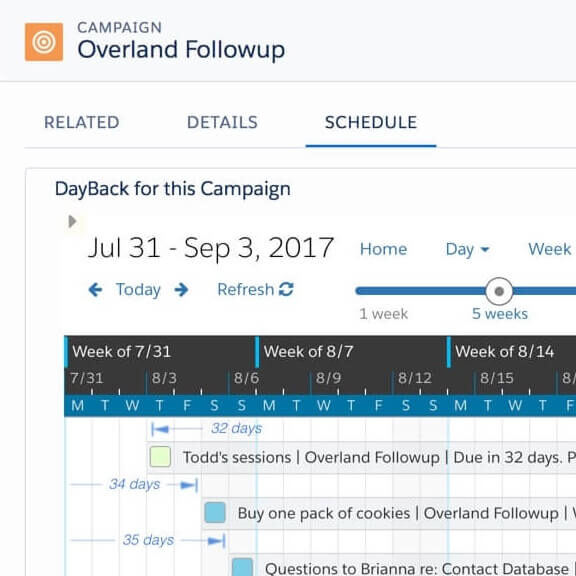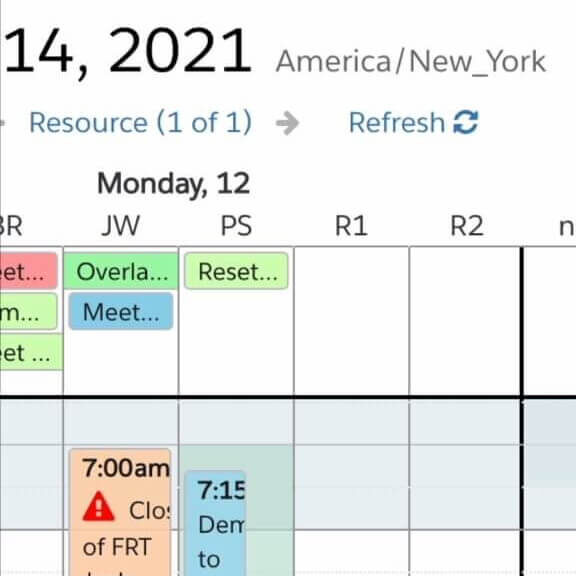Change the standard behavior when a user Undo’s an event action.
Custom Workflows
Embed DayBack on A Tab or Record in Salesforce
Create record-specific calendars with components from DayBack for Salesforce. You can show a project’s schedule on a tab for that project. Or show all the activity for a new contact right on a tab in that contact’s record. Alternatively, show a user just their events by adding an instance of DayBack to their home page.
Add Custom Navigation Buttons on Mobile
Add a custom button to the mobile DayBack view. You can customize the text, icon, and colors of the button using custom CSS
Send Email on Event Status Change
Notify specific individuals when an event’s status (or another field) is set to a specified state (‘On Hold’ for example). Sends an email using your system’s default mail client.
Open DayBack to a Default Bookmark
Save a default calendar view and filter set for everyone. This action loads a bookmark on startup so you have complete control over your users’ first experience of the calendar.