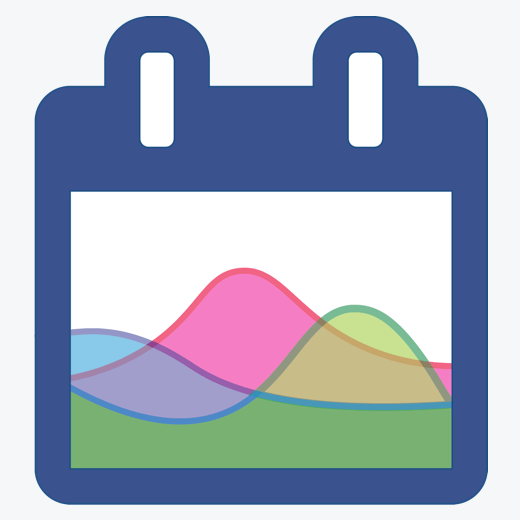The Calendar You've Been Waiting For
DayBack Behaviors, Hacks, and Extensions
Search our actions and extensions library for more options to customize your calendar
By default, DayBack allows you to assign multiple resources to an event. This app action ensures that an event can only belong to a single resource at any given time.
Resource Scheduling
Easy Download and Install
This On Field Change action ensures that only the last-selected resource is assigned to the event. This will prevent DayBack’s default multi-resource assignment for a particular calendar source. This action can be modified in a variety of ways to only restrict resource assignments for particular statuses, calendars, or based on other event-level information.
| Trigger | On Field Change |
| Script |
if (params.data.field === 'resource' && params.data.selected){
editEvent.resource = [params.data.value];
setTimeout(function(){});
action.callbacks.cancel();
} else{
action.callbacks.confirm();
}
|
| Options | Open in new window: No Prevent default action: Yes |
See it in action
Compatibility
FileMaker, Google, Mobile, Microsoft 365, Salesforce
Installation Requirements
Easy Install