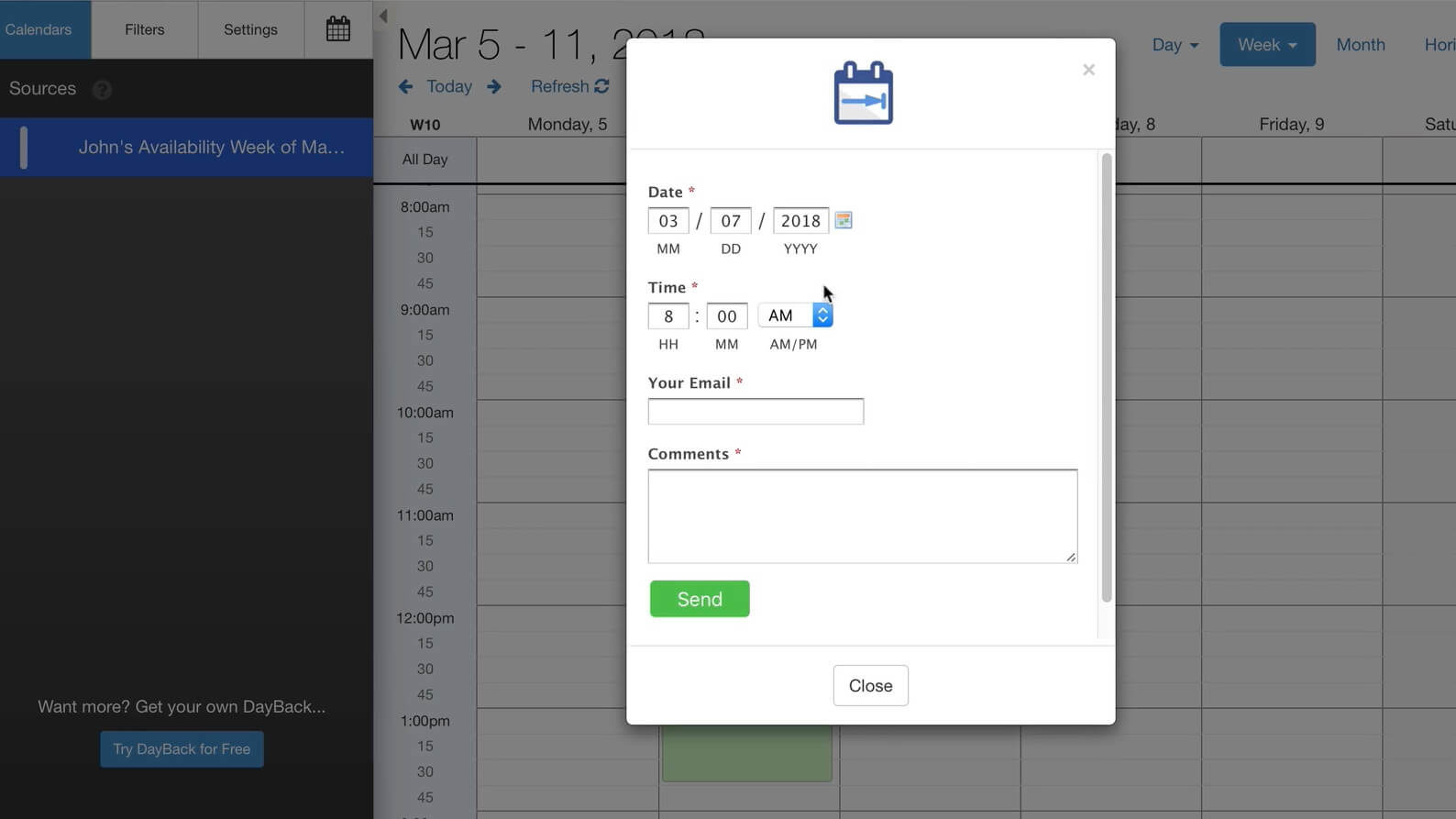The Calendar You've Been Waiting For
DayBack Behaviors, Hacks, and Extensions
Search our actions and extensions library for more options to customize your calendar
Self-Scheduling: Custom Forms in Public Calendars
Show a simple wufoo form when a recipient clicks on an event. DayBack passes some event details into the form and then a receipt of the confirmation is sent to the recipient and the organizer. We use a wufoo form in this example since it’s simple: field validation and emailing are all handled by wufoo so the event action is pretty simple.
We’ve built a number of self-scheduling calendars for Salesforce customers in education and field-service: booking appointments with sales people, booking study-halls, reserving musical instruments, etc. DayBack is great at this when the availability of the appointment is constrained by facts in Salesforce. Please get in touch to learn more.
See it in action
Check out the video on how to use this could be used in your organization: