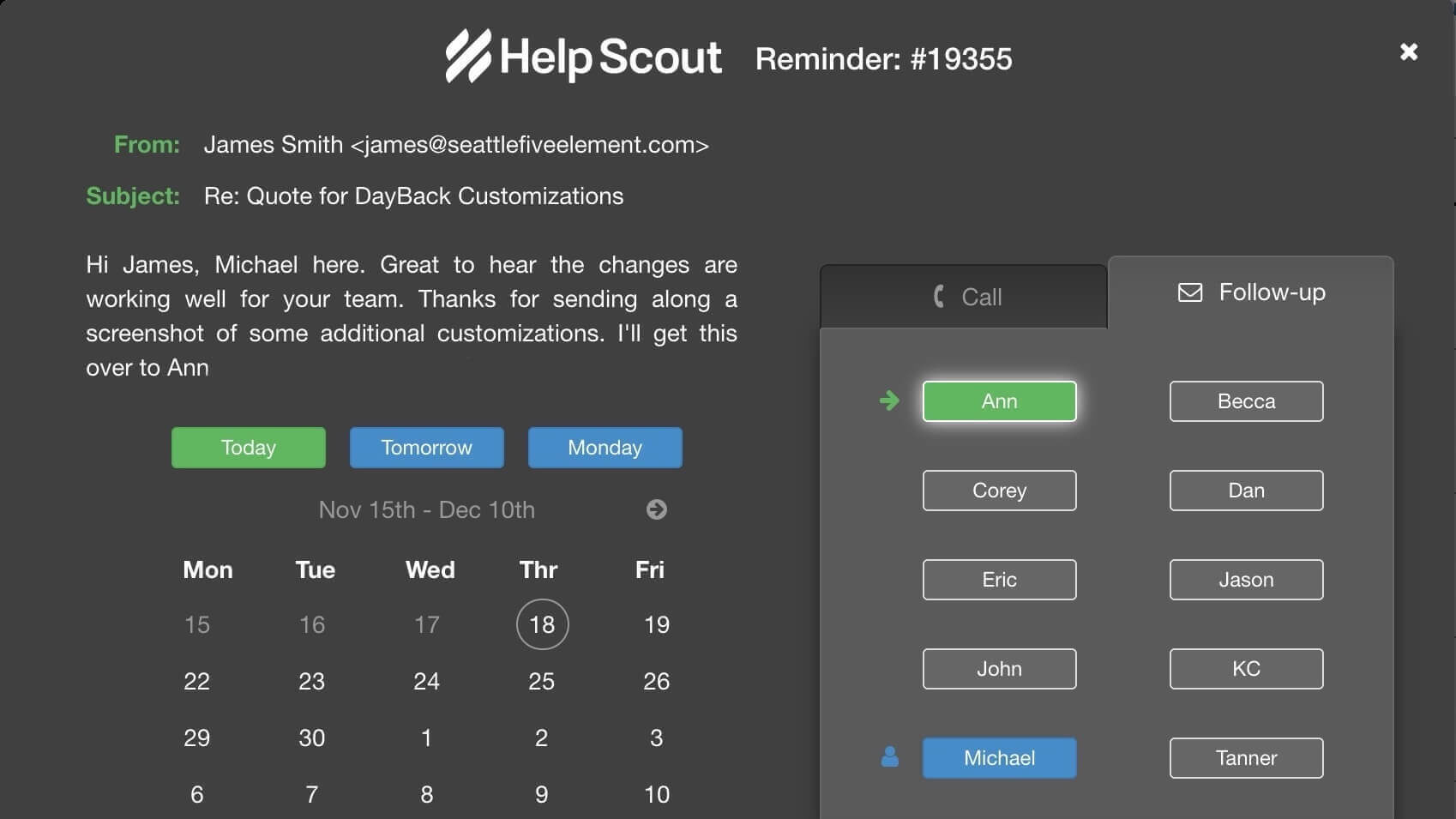The Calendar You've Been Waiting For
DayBack Behaviors, Hacks, and Extensions
Search our actions and extensions library for more options to customize your calendar
Integrate your own 3rd party APIs with DayBack and run custom scheduling workflows.
Connect to 3rd Party Apps Custom Workflows Developer Resources and Utilities Resource Scheduling
Automate & Schedule Reminders
Launch forms and connect your calendar to your most important applications with custom DayBack workflows. In this example, we’ll create a reminder to follow up on a help desk case. The workflow presents a custom form asking users who should follow up and includes links back to the help desk case.
See it in action
Check out the powerful way you can use your own URL parameters to start your own custom workflows:
Compatibility
FileMaker, Google, Mobile, Microsoft 365, Salesforce
Installation Requirements
Custom Integration