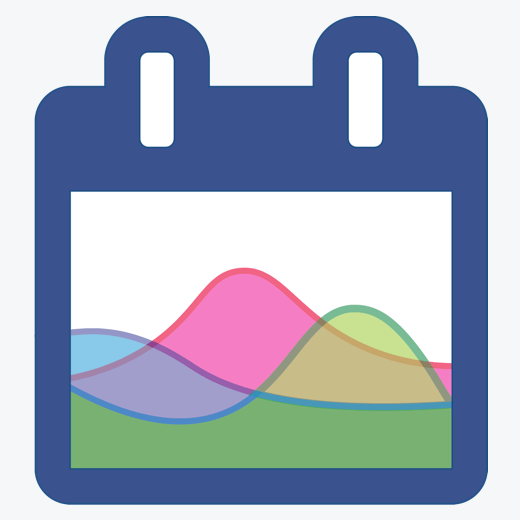The Calendar You've Been Waiting For
DayBack Behaviors, Hacks, and Extensions
Search our actions and extensions library for more options to customize your calendar
When using Drag and Drop to duplicate an event, this event action will remove the attendees on the newly created events.
Developer Resources and Utilities Filtering, Sorting and Permissions Productivity and Shortcuts Resource Scheduling
Remove Attendees from Events when Duplicating (Google Calendar)
When you drag-duplicate an event containing attendees, you likely don’t want the attendees copied to the new event. Or at least you’ll want to reset their “accepted” status. This action removes the attendee object entirely; you could go further and edit just event acceptance by examining the properties of the event.attendees object. If you’re going to change the event’s calendar after dragging, apply this action to the origin calendar, not the destination calendar: the On Event Create is fired as soon as the event is rendered on-screen (which happens right after it’s duped and is still in the original calendar).
| Trigger | On Event Create |
| Script |
event.attendees = []; |
| Options | Open in new window: No Prevent default action: No |
See it in action
Compatibility
FileMaker, Google, Mobile, Microsoft 365, Salesforce
Installation Requirements
Easy Install
Download Information
No download. Clode included above.