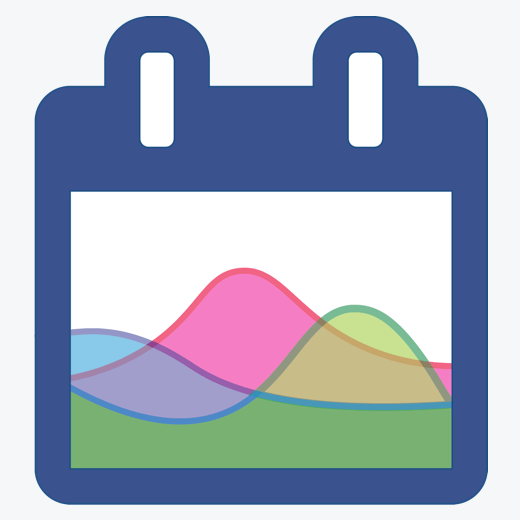The Calendar You've Been Waiting For
DayBack Behaviors, Hacks, and Extensions
Search our actions and extensions library for more options to customize your calendar
This modification lets you rotate the heading for a vertical display so you can easily see which column of events belongs to a particular resource.
Colors, Styles and Icons Resource Scheduling
More Space for Resource Names
You can copy and paste these examples into the CSS and Styles section of DayBack Admin section. See this overview of how to change DayBack CSS and Styles.
Can we rotate the column headers on the Resources / Schedule view?
Yes. This a cool little mod =) Note that you have to set your abbreviations to be the same as your resource names to get the full effect. Here’s a screenshot, CSS follows:
.fc-view-agendaResourceVert .dbk_columnHeader .fc-widget-header span {
-webkit-transform: rotate(-70deg);
-moz-transform: rotate(-70deg);
-o-transform: rotate(-70deg);
width: 100px;
margin-top: -50px;
top: 190px;
position: fixed;
margin-left: -1.2%;
}
.fc-view-agendaResourceVert .dbk_columnHeader .fc-widget-header {
text-align: left;
}
.fc-view-agendaResourceVert .fc-date-header span {
position: fixed;
margin-top: -90px;
}
.fc-view-agendaResourceVert {
top: 90px;
}
.fc-view-agendaResourceVert .dbk_columnHeader .fc-last span[style^="width"] {
margin-left: -1%;
position: fixed;
width: 100px !important
}
See it in action
Compatibility
FileMaker, Google, Mobile, Microsoft 365, Salesforce
Installation Requirements
Built In