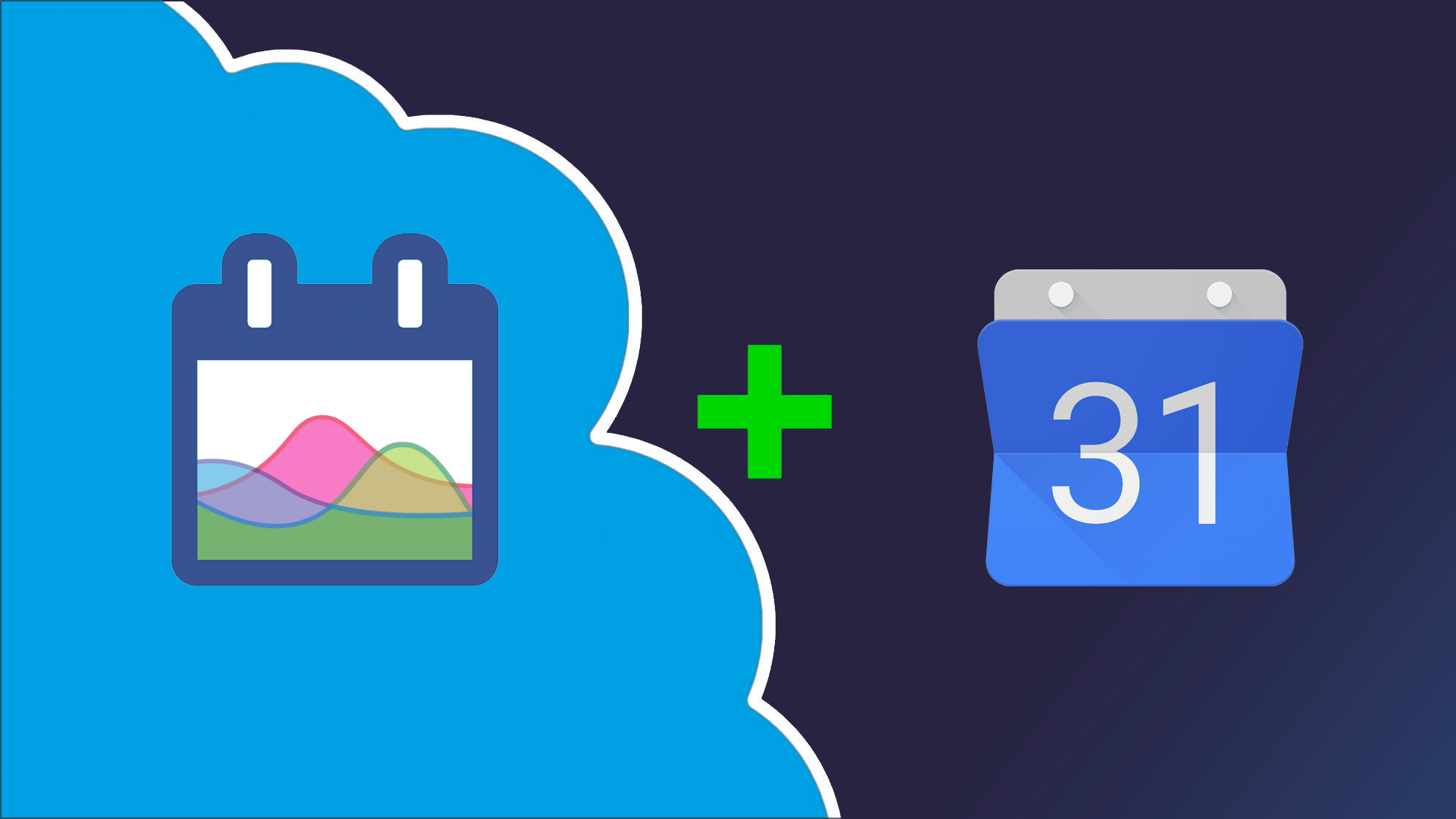The Calendar You've Been Waiting For
DayBack Behaviors, Hacks, and Extensions
Search our actions and extensions library for more options to customize your calendar
Overcome limitations of Salesforce and Filemaker notifications by sending notifications through a Google Calendar integration. The strategy utilizes event sync between calendars to benefit from Google's notification systems.
Connect to 3rd Party Apps Email and Notifications Salesforce Resources
Standard Email Notifications
DayBack doesn’t natively support email notification, but it will honor the notifications you’ve set up in Salesforce and FileMaker. See below for information on setting up standard notifications for your individual solution:
Rich Email Notifications and Invitations via Google Calendar
While standard notifications may work for some setups, they do carry some limitations. See below for more information on how to leverage DayBack’s Google Calendar integration to use Google’s rich notification features including invitations and attendee respones.
See it in action
Check out our 3 part blog post on integrating with Google Calendar technology:
Compatibility
FileMaker, Google, Mobile, Microsoft 365, Salesforce
Installation Requirements
Download and Customize