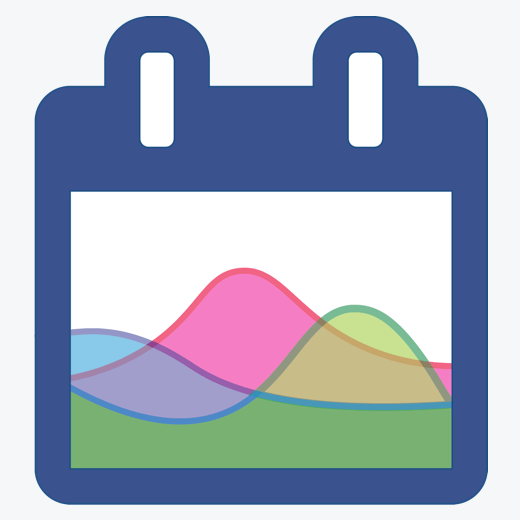The Calendar You've Been Waiting For
DayBack Behaviors, Hacks, and Extensions
Search our actions and extensions library for more options to customize your calendar
Retrieves a list of permitted calendars from FileMaker.
FileMaker Resources Filtering, Sorting and Permissions
Show Different Calendars to Different Users
After the list is retreived, it filters DayBack’s calendars against this list and only shows those calendars named in your FileMaker script.
The Javascript action requires a FileMaker script named “Get My Calendars” (you can rename this action code). This FileMaker script returns the desired calendar names as a JSON array in a script result. See the script “Sample Resources – DayBack” in your FileMaker instance for an example of how to do this.
This script must be installed as an On Sources Fetched app action.
See it in action
Compatibility
FileMaker
Installation Requirements
Download and Customize