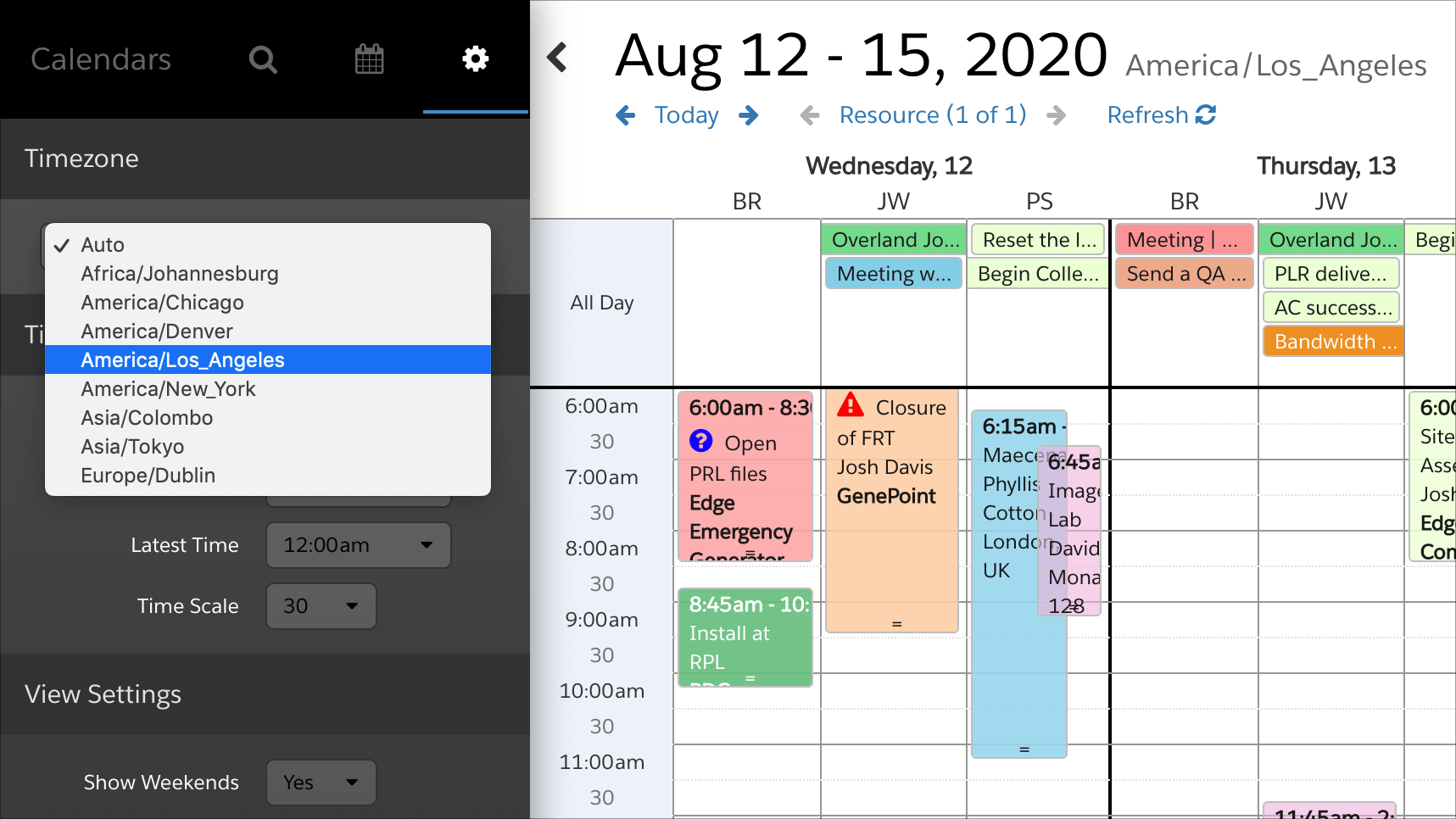The Calendar You've Been Waiting For
DayBack Behaviors, Hacks, and Extensions
Search our actions and extensions library for more options to customize your calendar
Add a timezone selector to quickly switch the whole calendar to a different locale. Select a specific time zone, or automatically change timezones based on the user's current location.
Dates and Timezones
Switch Timezones on the Fly
This action adds a timezone selector to DayBack’s left-hand sidebar under the Settings menu. You can set it up to view events in a specific timezone, or to automatically set the timezone to the user’s current location. The current timezone will be displayed to the right of the date when the timezone configuration menu isn’t open. Your user can quickly change the timezone they’d like to view by selecting it in the dropdown. Here is a list of available timezones which you can configure for your dropdown.
See it in action
Check out our overview of enhanced timezone support:
Compatibility
FileMaker, Google, Mobile, Microsoft 365, Salesforce
Installation Requirements
Easy Install
Download Information
You May Also Like
Additionally, you can create timezone tooltips when you hover over an event: