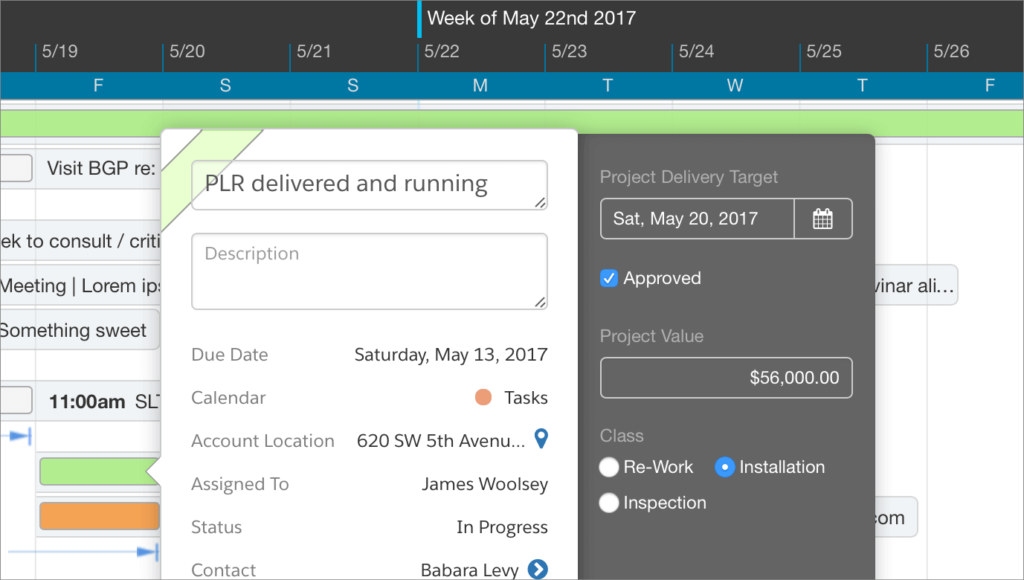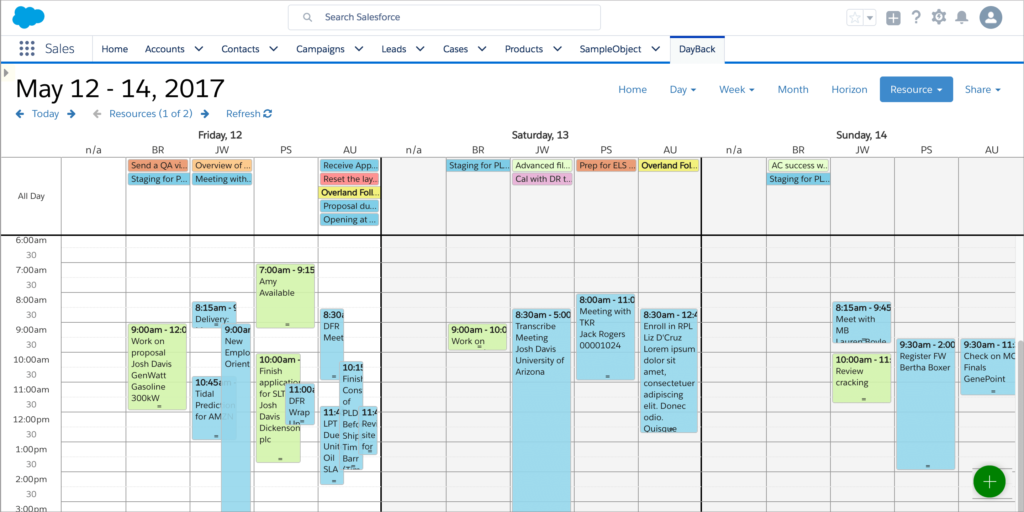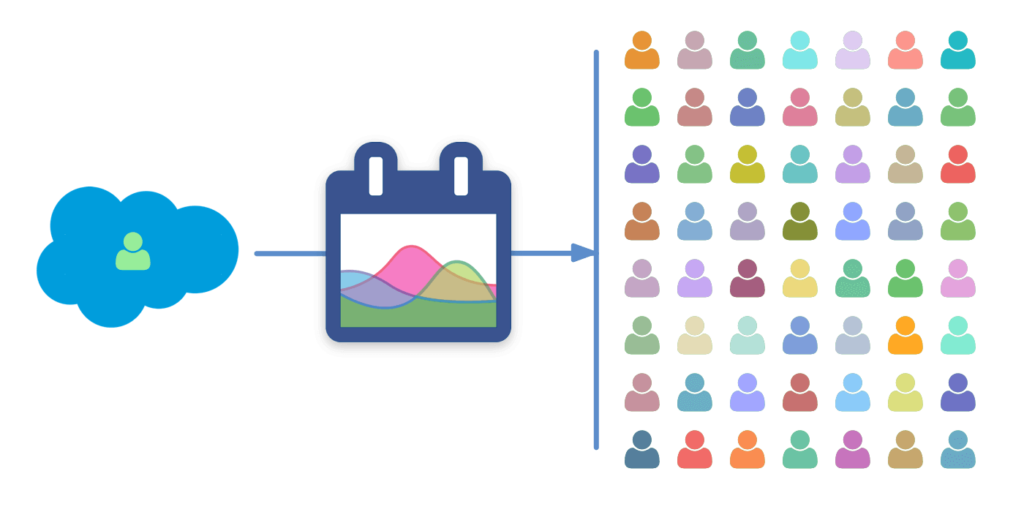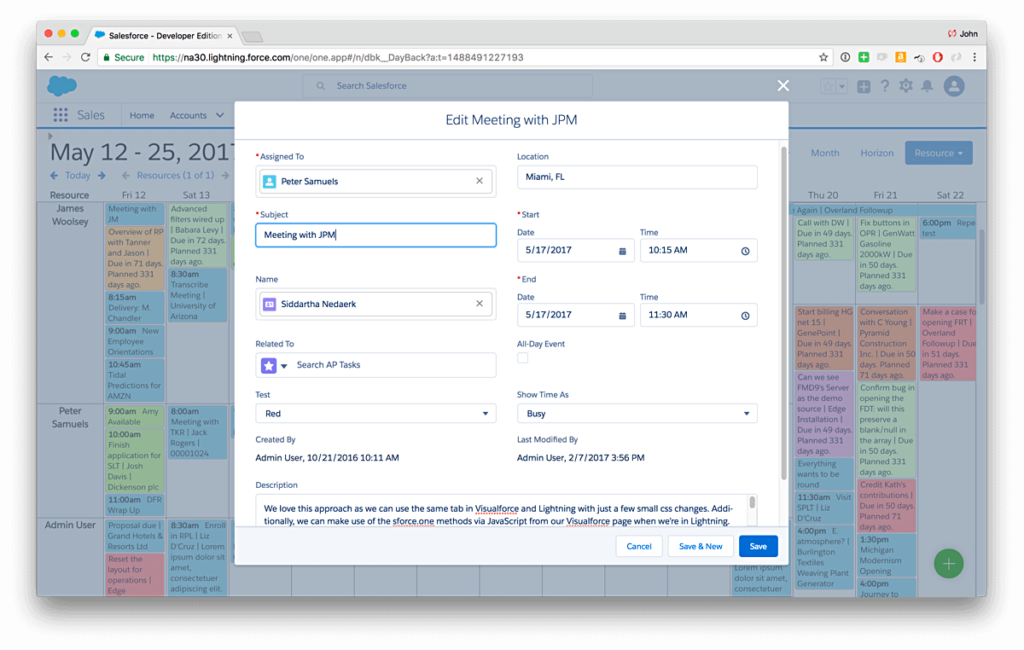The latest in-app update to DayBack Calendar lets you include more fields inside the calendar. This is great for cases when you have required fields or validation that previously couldn’t be addressed by the default calendar fields. Having access to more of your fields means you can make more edits inside the calendar where things like option-drag […]
Salesforce
Date Range Conflicts in Salesforce
DayBack Calendar shows conflicts and double-bookings visually. But sometimes you’re editing events on other Salesforce pages and won’t necessarily know that you’re inadvertently creating a conflict. Wouldn’t it be great if Salesforce could warn you when any of your edits created a conflict? In this article we’ll describe two techniques for detecting date range conflicts in Salesforce and […]
Publish and Share your Schedule
Sharing You can now easily publish and share schedules and project timelines with folks outside your organization. The new “Bookmark/Share” menu in DayBack Calendar will create a public URL matching your view: shares can include events from multiple calendars and respect your filters. What you see is exactly what gets shared. And changes made to […]
Add Your Own Fields to the Calendar: Using Lightning Modal Boxes in Salesforce
Access more fields in Lightning Experience One of the features we really like in the Salesforce Lightning Experience are the Modal Boxes provided for the creation and editing of records. They provide a consistent and attractive interface for the user, and although they’re not directly customizable, they honor the record layout field order and resize and scroll […]
Google Calendar Actions in Salesforce
A Scriptable Calendar DayBack was designed so that Salesforce Admins and Developers could extend it. And one of the more versatile extensions are custom actions. Actions can add buttons to your calendar events: buttons that modify your Salesforce records, trigger workflows, or trigger actions in 3rd party apps. Custom actions can also be triggered from calendar events […]