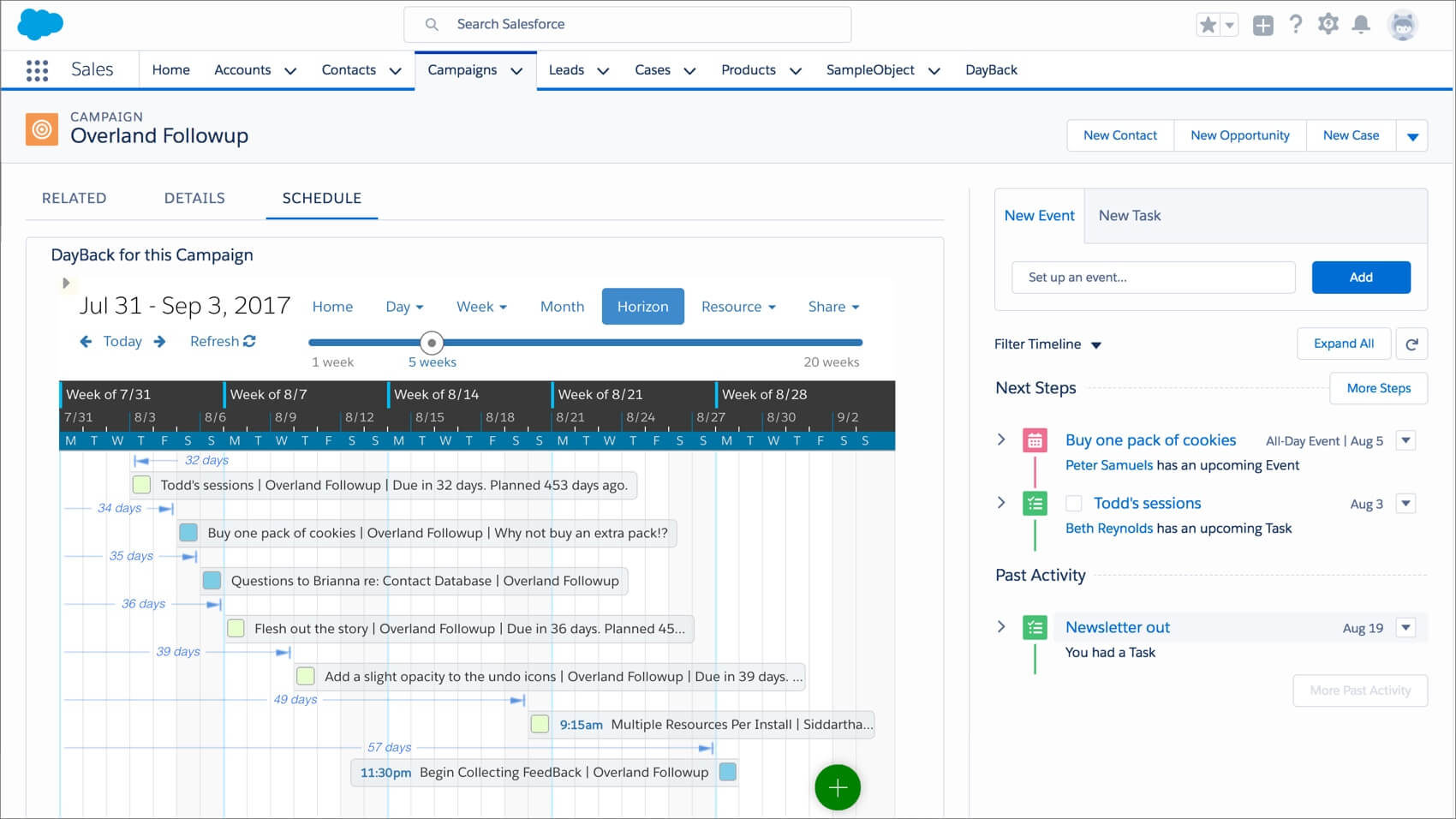The Calendar You've Been Waiting For
DayBack Behaviors, Hacks, and Extensions
Search our actions and extensions library for more options to customize your calendar
Create record-specific calendars with components from DayBack for Salesforce. You can show a project’s schedule on a tab for that project. Or show all the activity for a new contact right on a tab in that contact’s record. Alternatively, show a user just their events by adding an instance of DayBack to their home page.
Custom Workflows Productivity and Shortcuts Salesforce Resources
Embed Multiple DayBack Calendars Throughout Your Org
In addition to having DayBack on its own tab, embed DayBack on specific record pages to show just entries for that record. Examples and downloads under “See It In Action.”
See it in action
Check out our video and blog on how to create custom Calendar tabs:
Compatibility
Salesforce
Installation Requirements
Download and Customize