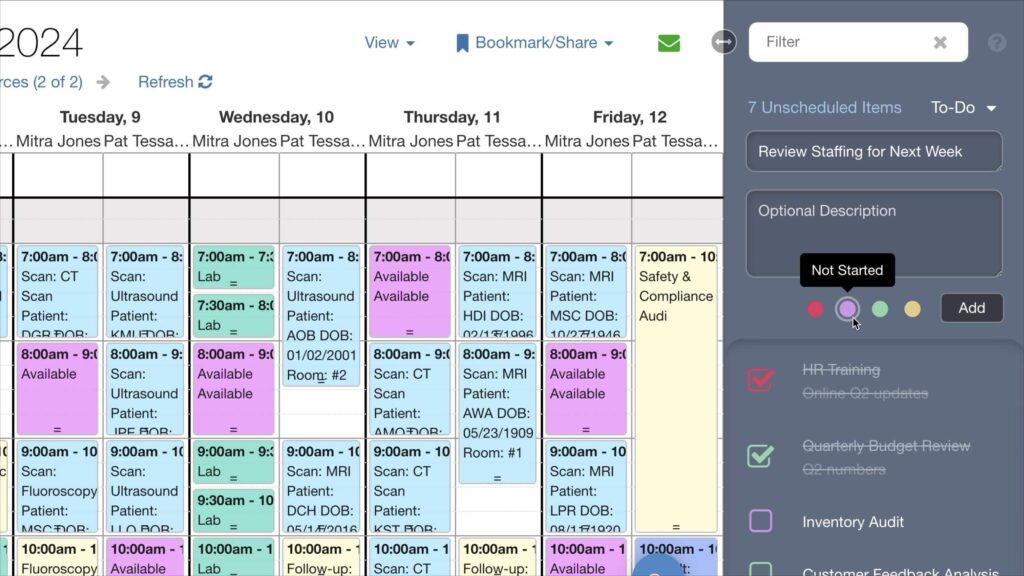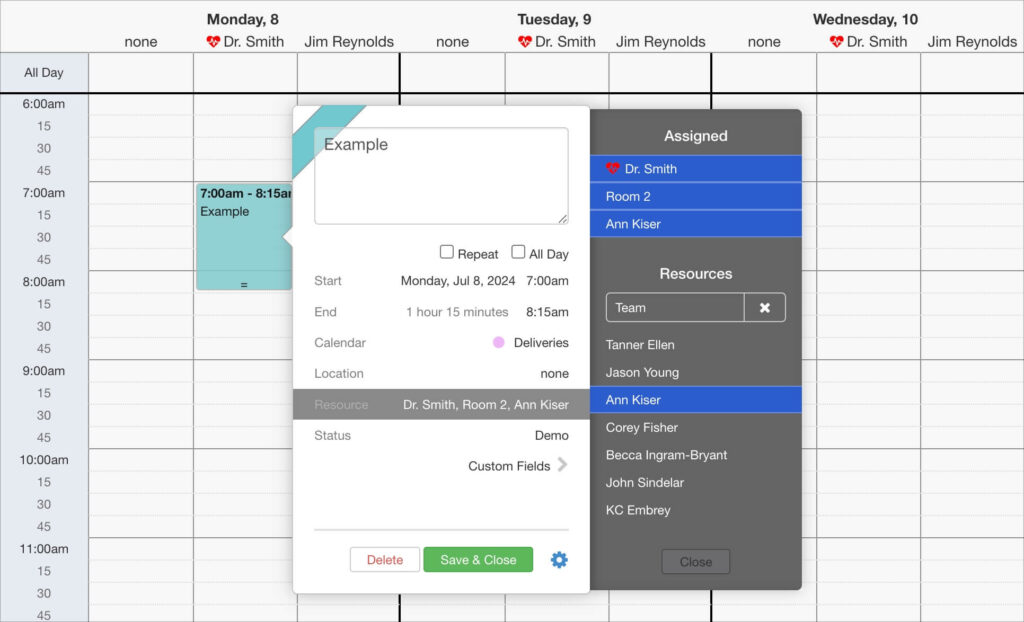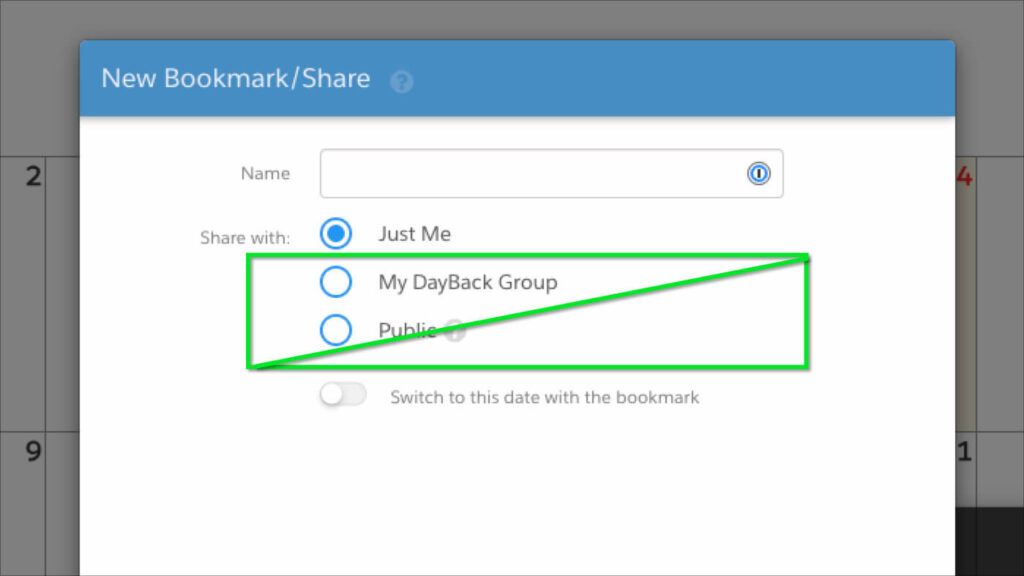You can now create “evergreen” bookmarks in DayBack thanks to support for relative dates. This should mean you won’t have to make new bookmarks as often. Previously, bookmarks could take you to a specific date, or they could leave the calendar focused on the date you were looking at when you clicked the bookmark. Now, […]
Blog: Tools for Making Time
To-Do Lists in DayBack Calendar
Enhancing Task Management We’re excited to unveil a new extension for DayBack Calendar: the ability to create and manage to-do lists directly from the Unscheduled Items sidebar. This enhancement aims to streamline your productivity by enabling you to create color-coded to-do lists for yourself or assign tasks to others in your organization. You can easily […]
Adding Multiple Resources to an Item
We’ve just improved how you select and manage resources when editing an item in DayBack. If you have lots of resources or have them filtered into many different folders, you can now more easily find the resources you’re looking for when editing an event. What’s New See the new features in action: Here’s a recap […]
Remove the Option to Create Shared Bookmarks
DayBack allows you to create both private bookmarks for yourself and public bookmarks to share across your DayBack group or with those outside of DayBack. You can allow bookmark creation for your administrators or every user in your organization. But let’s say you want your users to create private bookmarks for themselves but don’t want […]
Make Great Decisions
Everyone’s most important job is to make great decisions. Great decisions will have a bigger impact on long-term outcomes than quantity produced or time spent. ― Rand Fishkin