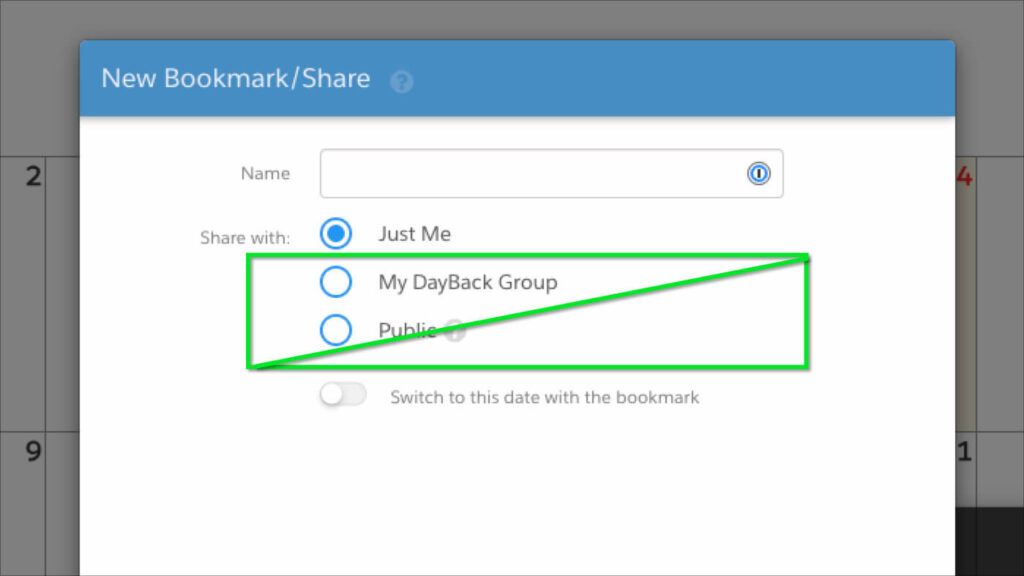
DayBack allows you to create both private bookmarks for yourself and public bookmarks to share across your DayBack group or with those outside of DayBack. You can allow bookmark creation for your administrators or every user in your organization.
But let’s say you want your users to create private bookmarks for themselves but don’t want them to be able to create public bookmarks or share your company’s calendar with those outside of DayBack.
Instead of having to choose between all your users not being able to create bookmarks and shares or giving them full access and trusting they won’t share the calendar, you can use CSS to hide the options to create public bookmarks so your users are only able to create private bookmarks for themselves.
Add This to Your DayBack
First, you’ll need to make sure the “Allow To Share” setting is set to “Everyone”. Setting this option to “Everyone” will allow your users the ability to create both bookmarks and public bookmarks. Then, we’ll hide the options to create group and public bookmarks with CSS in step 2. That way, users would only be presented with the option to create bookmarks for themselves. You can find this setting in Administrator Settings -> Misc or from the calendar in the Bookmarks/Share button.
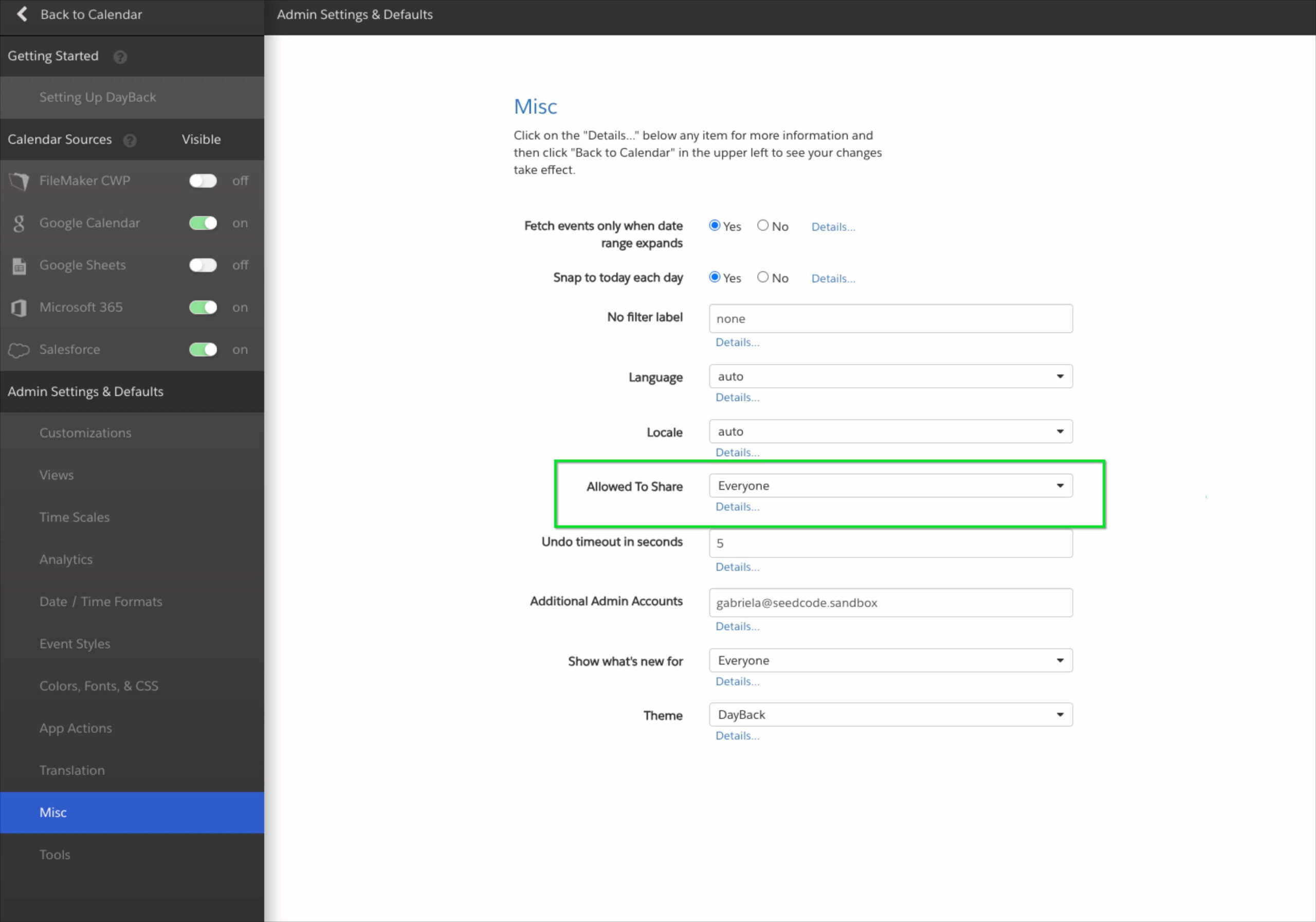
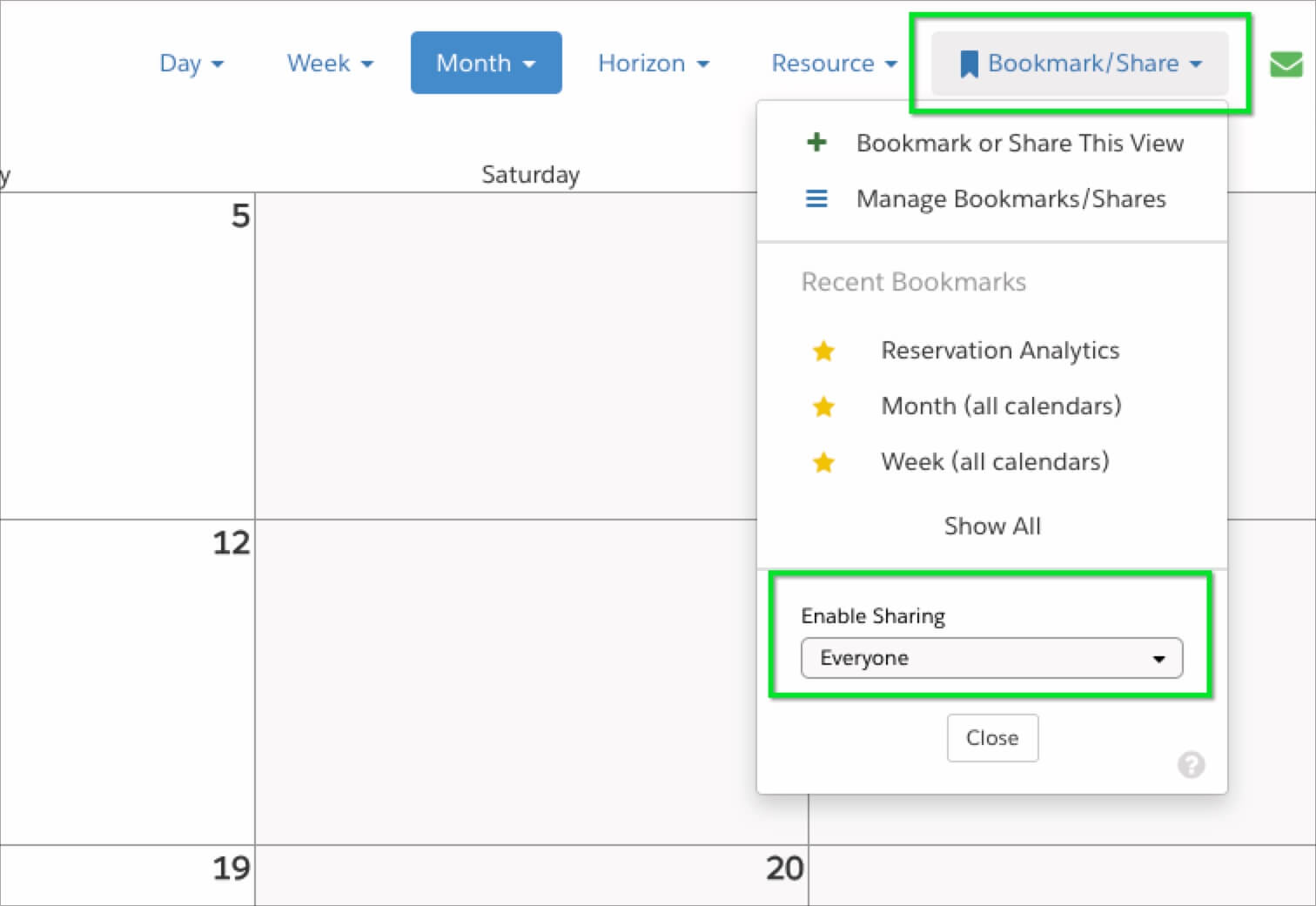
You’ll then copy the CSS below and paste it into the Colors, Fonts, & CSS section that can be found in your Administrator Settings area as well. That way, we are removing the options to create group and public bookmarks from view.
#shares-manage .share-radio-set div:nth-of-type(2) {
display: none;
}
#shares-manage .share-radio-set div:nth-of-type(3) {
display: none;
}
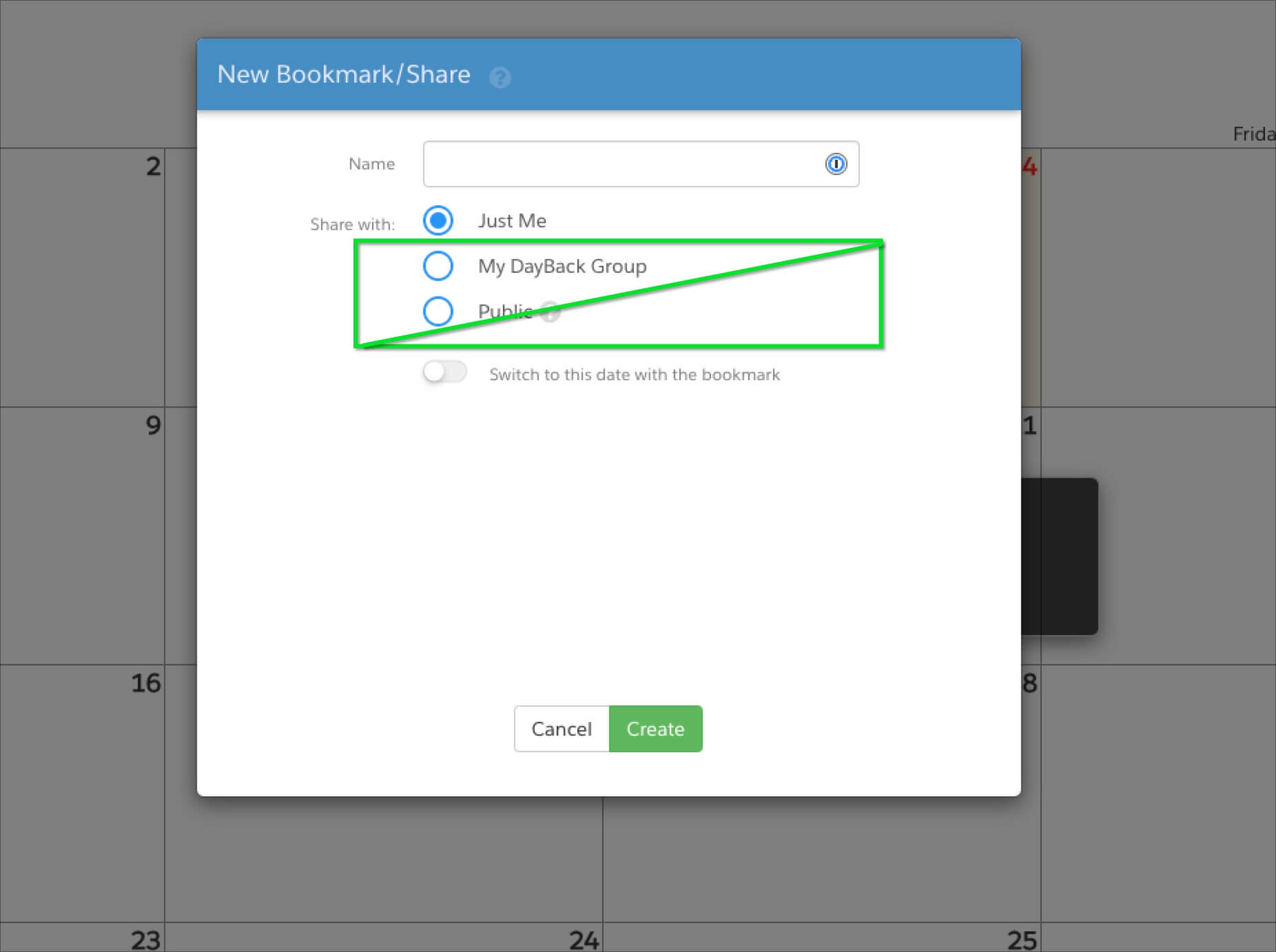
After adding the CSS, your users should only be presented with the option to create bookmarks for themselves (“Just Me”).
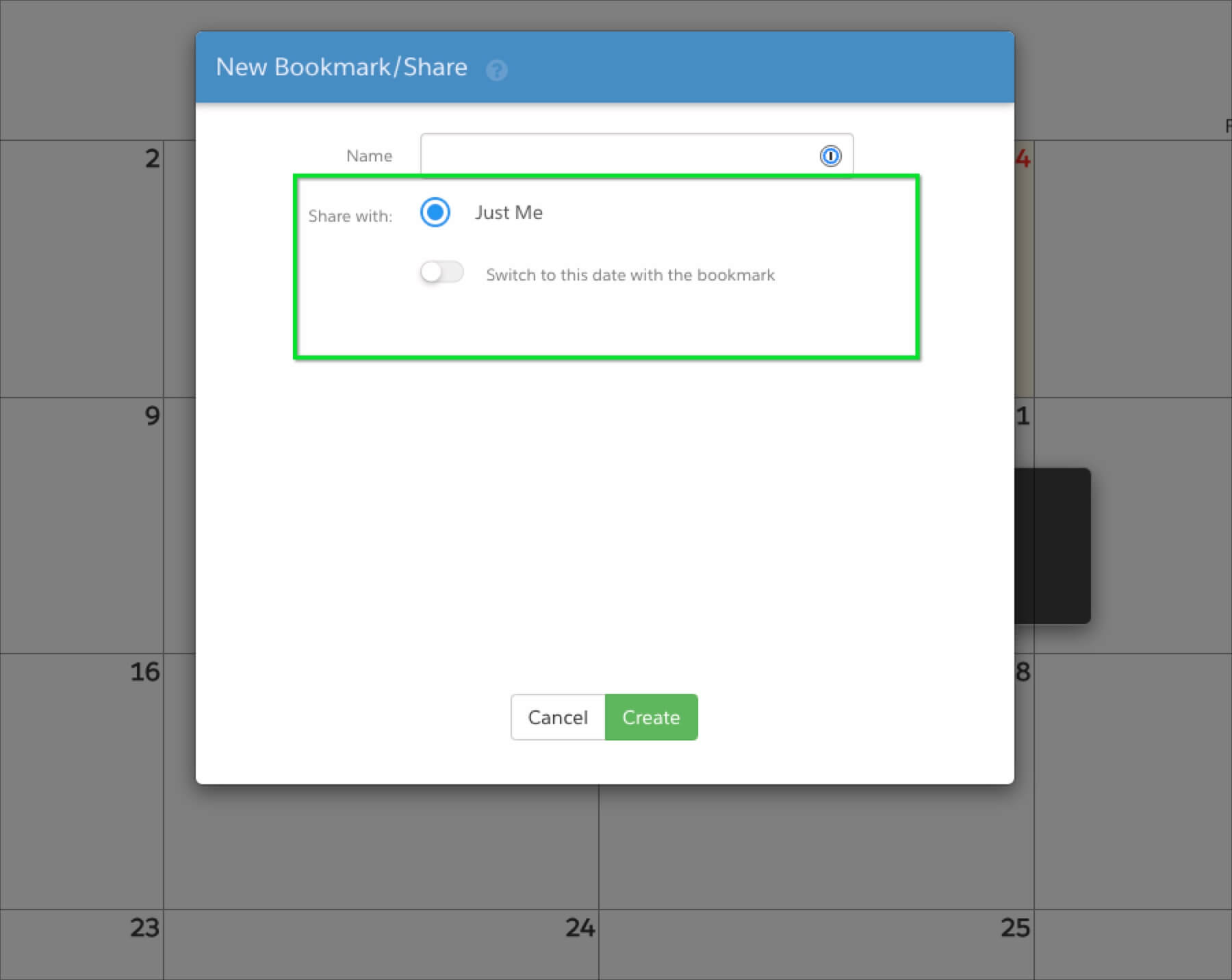
And you’re done! Now, your users can create private bookmarks for themselves without worrying that they will share the calendar outside of Dayback.
User-specific styling to allow some users to create both types of bookmarks
What if you want only select users not to be able to create shared bookmarks, but still want others to create them? We already have an article on applying styling/CSS based on the user’s account name, resource tags, or Salesforce profile. So based on any of those three options, you can select who sees the options to create public bookmarks or shares and who doesn’t. You can learn more about user-specific styling here: https://dayback.com/customizing-daybacks-look-and-feel-different-users/.
Leave a Reply