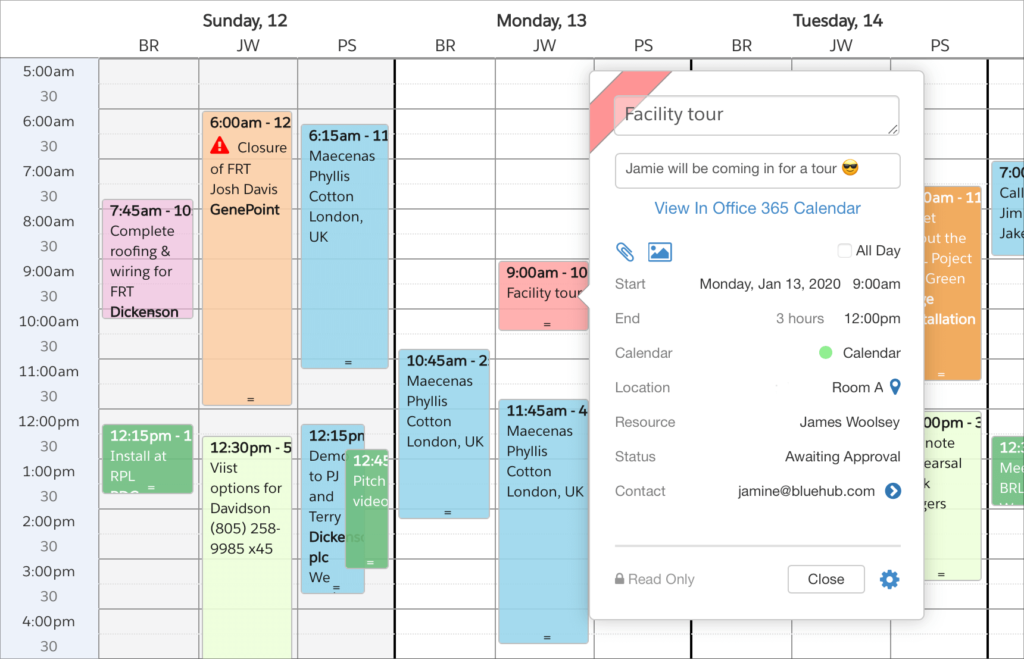Your Calendar is Holding You Back
A Real Calendar for Microsoft 365
Scheduling is one of your most important processes: you deserve a calendar that supports process innovation. A calendar you can customize to support your workflows, one that shows all your plans in context.
Add Microsoft 365 to Your DayBack
Work in Microsoft 365 alongside your Salesforce, Google, or FileMaker calendars: instructions for turning on Microsoft 365 in DayBack.
A Scriptable Calendar for Microsoft 365
Resource scheduling grids
Swimlanes
Custom fields for Office 365 calendars
Batch editing
Horizon view (Gantt charts)
Color-code by more than one field
Share schedules with customers and contractors
Calendar analytics (measure your schedule against your plans)
Event styles and icons based on your fields
Add custom JavaScript & workflows
Make your own buttons
Long timescales
Organize resources into folders
Rich filters and operators
See multiple calendars side-by-side (Microsoft 365, Google, Salesforce, Basecamp, FileMaker…)
…or check out what we’ve already done for Google Calendar.