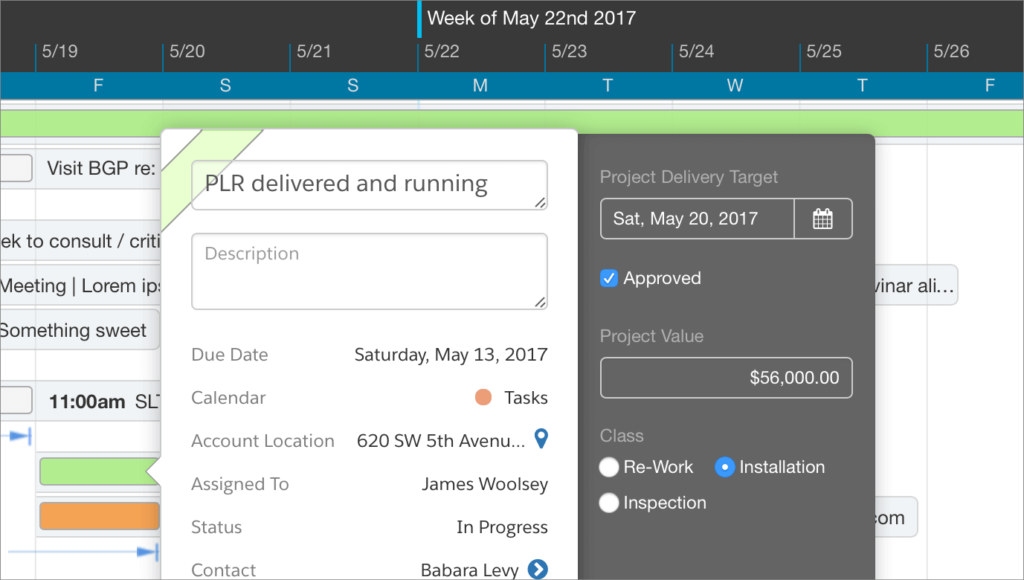
The latest in-app update to DayBack Calendar lets you include more fields inside the calendar. This is great for cases when you have required fields or validation that previously couldn’t be addressed by the default calendar fields. Having access to more of your fields means you can make more edits inside the calendar where things like option-drag make creating and duplicating events very fast.
These additional fields also show up in calendars you share outside of Salesforce, delivering more information about each event.
In the screenshot below you’ll see four new fields added to DayBack’s “additional fields” drawer.
Additional fields are also available to Calendar Analytics so you can sum and chart these values over time.
Create as many additional fields as you’d like and format your fields with fast entry options like drop-downs, date pickers. For details on all the field entry formats available, and for instructions on how to add your own additional fields, checkout the documentation here:

Leave a Reply