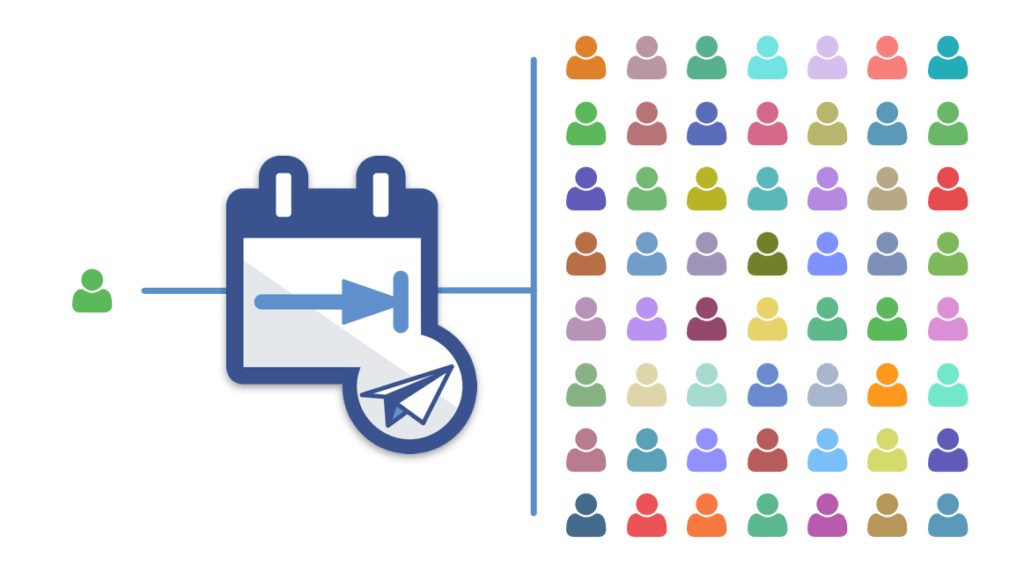Your New Calendar for Basecamp
Resource scheduling & color coding
Edit your Basecamp schedules alongside your Google Calendar events
Work at longer timescales so deadlines don’t sneak up on you
The Basecamp Calendar You’ve Been Waiting For
Resource Scheduling
View your users’ schedules side-by-side or create “users” for any resource you need to schedule. A resource can be anything in your company that gets over-scheduled–people, equipment, rooms–or a mix of things.
Drag Items To Reassign
Resources are shown as rows or columns, where you can drag events between them to balance your schedule and reassign items in Basecamp.
Color Code by Status
Create as many color-coded statuses as you need to picture your workflow and then filter the calendar down to just the statuses that matter.
Update: April 19th, 2023
Unfortunately, we are no longer offering DayBack Calendar for Basecamp. Due to limitations in the Basecamp API (see below), it’s too slow for all but the smallest Basecamp instances. I apologize for any inconvenience and wish we had another option here. DayBack will continue to work for existing Basecamp deployments. New customers who wish to use DayBack can use Google Calendar, MS365, or Salesforce as data sources.
Update: January, 2021
While we love Basecamp, the API for events and to-dos has not been updated in a long time. This means that your events will take a few moments to load unless you have only a handful of active projects. If you have a lot of projects, the calendar can be quite slow.
(This is because the Basecamp API doesn’t support date-range requests, so DayBack has to fetch every item for all active projects in order to show your calendar. We’ve spoken to the Basecamp team and they don’t plan to fix this. This is unlike all DayBack’s other calendar sources, such as Google and Salesforce, all of which are very fast.)
So, if you have more than a few active projects, you may want to consider using Google Calendar in DayBack alongside your Basecamp events: using Basecamp events for big things like project milestones, but using Google for your day-to-day tasks. They’ll show up beside each other in DayBack so you’ll always have just one place to check in on your timelines.
Work at Longer Time Scales
Horizon view let’s you do your daily work at longer time scales so deadlines don’t sneak up on you.
Unlike month and week views that can keep critical milestones offscreen, Horizon view keeps your whole plan in focus.
Including Google Calendars
DayBack shows your Google Calendar items and your Basecamp schedules in the same view so that you have one place from which to make your scheduling decisions. You can create and edit both Google and Basecamp items from within DayBack.
Publish and Share your Schedule
Easily publish and share project timelines with folks outside your company.
The “share” menu in DayBack Calendar creates a public URL matching your view: shares can include events from multiple projects and respect your filters. What you see is exactly what gets shared, so you can easily share just a part of your schedule.
Shared and Synced
Changes made inside DayBack Calendar are automatically synced to the share in real time. Manual updates will sync changes made outside of DayBack (including changes made in Basecamp pages), and bring in new items that weren’t part of the original share.
Our Mission
It’s time for a new calendar
Everyone says they’re busy, but most of us struggle to make headway on what’s most important. Life feels like it happens to us, instead of like something we’re creating.
Our calendars are failing us.
The traditional month-grid calendar layout (think iCal and Google Calendar) was designed hundreds of years ago to help people plant crops and pay taxes. It can’t distinguish between routine events and the things that are truly important. And by only showing a single month at a time, it lets deadlines sneak up on you.