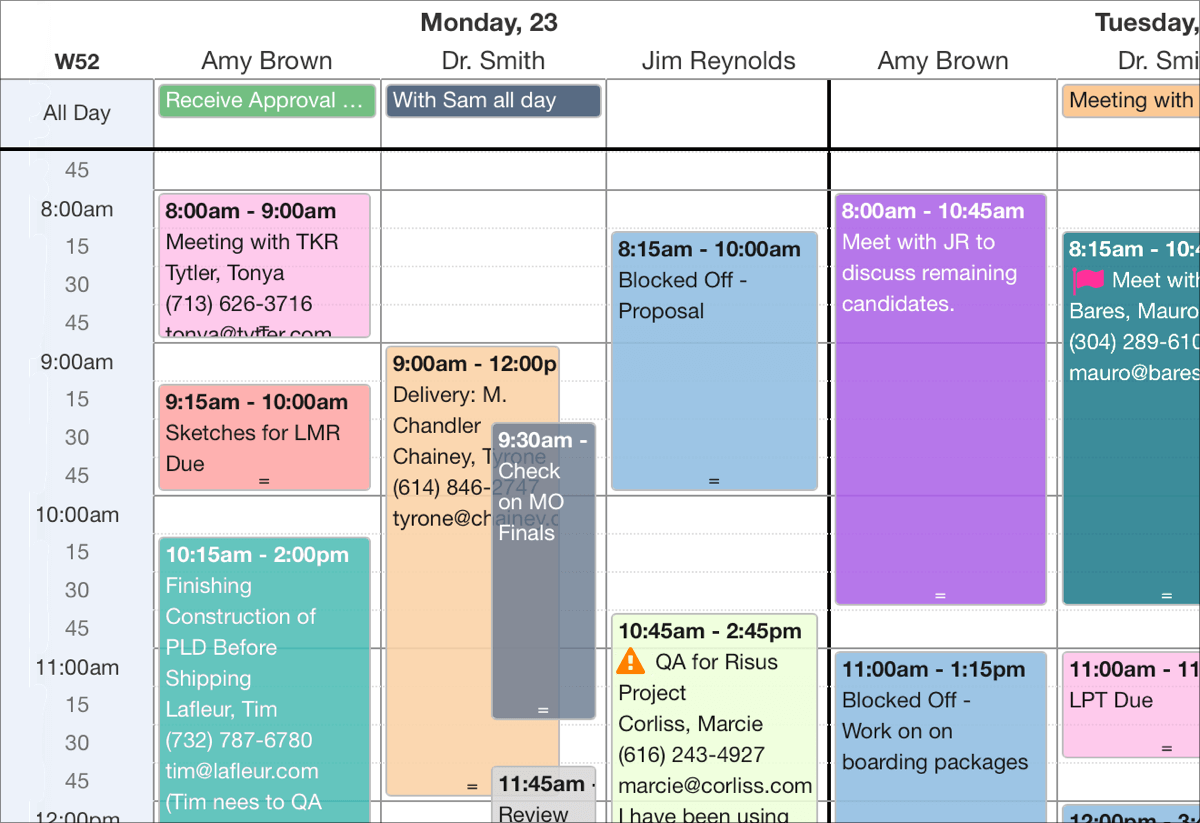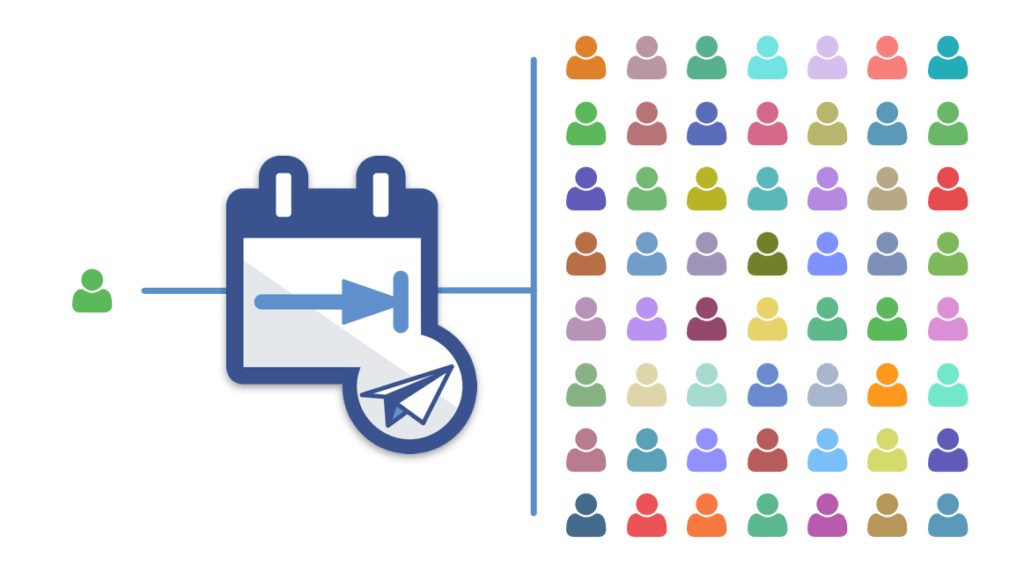Defend Your Time®
A Better Google Calendar
See your schedule clearly for the first time. DayBack is the calendar you’ve been waiting for.
Blocking Off Time is Key
Our tasks expand to fill any available time we have. The only way to make headway on our most important projects is to block off time: and then defend that time.
And you’ll only have the confidence to do this if you trust your calendar.
Make Better Decisions
Saying “Yes” to something means saying “No” to something else. We make the best decisions when we can clearly see all our commitments in one place. DayBack keeps everything in view so you’re making promises you can keep.
Add Your Own Fields to Google Calendar
Bring all the information you need into your calendars by creating custom fields. Control the formatting (date pickers, pick-lists, checkboxes) while all the data is stored with your event in Google.
Multiple Calendar Sources
Overlay all your calendars and still quickly filter them to see just what you need in the moment.
See all your Google Calendars at once–even those from different Google Accounts*. And see those along-side your Basecamp, Salesforce, and O365* calendars.
*multiple Google accounts, O365 and Jira calendar sources are coming soon.
Stop Deadlines from Sneaking Up on You
The one-week or one-month focus of traditional calendars keeps important deadlines just out of view. That’s why most of us have this dread that we’re always behind or always forgetting something important.
DayBack lets you work at longer timescales so your most important milestones are always in view. And if you’re working on long-term projects like climate change, you need a calendar that takes a long view.
Measure Your Schedule Against Your Plans
Chart progress against your goals over time, balance your workload, and quickly see patterns that are invisible in traditional reports.
Share Schedules with Customers and Contractors
Easily publish and share schedules and project timelines with folks outside your organization. The “share” menu in DayBack Calendar creates a public url matching your view.
Share (Just Part of) Your Schedule
Shares can include events from multiple calendars and respect your filters. What you see is exactly what gets shared, so you can share just a portion of your calendar, or share different pieces of the same calendar with different people.
Customize Your Calendar
Appearance
DayBack lets you add your own fields to Google Calendar, but there are tons of other customizations you can make.
Change DayBack’s CSS to remove objects, change colors, and make the calendar match the look of your other apps. You’ll find lots of examples you can copy and paste into DayBack.
You can also use CSS to change the way events are displayed: add icons, introduce a second color, or change their appearance when they contain certain keywords.
Make Your Own Buttons
Add buttons to your events to open URLs and related records in other apps or run custom JavaScript.
JavaScript Actions: Change How DayBack Behaves
You can even change the way DayBack works by attaching your own JavaScript to calendar actions like rendering events or clicking on an event. Browse our customizations library to find examples you can install and buld upon.
It’s important to choose hackable tools.
See Your Own Schedule DayBack
Start a 30-day trial of the calendar designed for you to customize. You’ll see your Google Calendars in DayBack and can then add other sources like data from Googe Sheets.