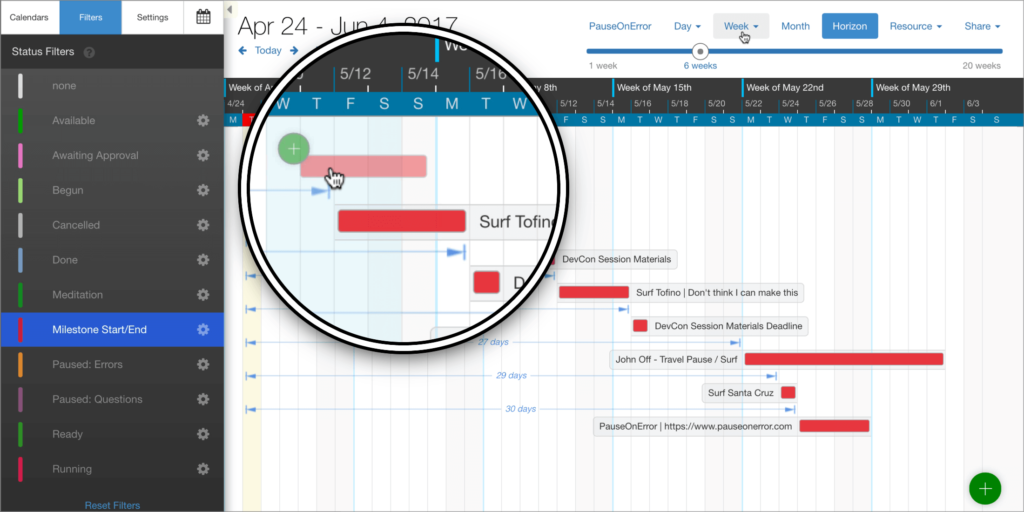
Defend the time you need to get your work done
When I put a deadline on my calendar, it often seems far off in the future, with lots of time to get everything done. But as the deadline gets closer I wonder where all the time went. Regardless of my intention to make incremental progress against my deadline, it never seems urgent enough until the deadline gets uncomfortably close.
Good intentions don’t work; mechanisms do. – Jeff Bezos
So now I try to plan my work when I first put a deadline on my calendar. Lazy me, I’ll only do this if it’s dead-simple: if it’s nearly as easy as adding a deadline in the first place. Fortunately, DayBack makes it very quick to block out time like this.
Turn deadlines into plans
Here’s a quick video of how I do this in DayBack Calendar:
Using a deadline as the starting point, I drag it into a week-long banner. The banner reminds me to work on it that week. Then, I drag that banner into gaps in my schedule, allocating specific times to focus on it. Drag-duplicating events this way is often faster than creating repeating events. It also helps you make sure that you’re giving yourself enough breathing room as you sketch out your plans. (I think this is what I always wanted in a calendar–something quick enough to sketch with.)
Keeping air in your schedule
And it’s the breathing room that seems key to making this work.
White space is good for calendars, not just for graphic design.
Defending the space between events (refusing to schedule your every minute of your day) is as important as blocking off time to work. These gaps aren’t just cushions for tasks that run over, though cushion (padding) is essential. These gaps are also blocking off time to do whatever is most necessary in the moment. They’re a recognition that, in addition to our planned work, a lot of the value we provide is in unplanned work.
What’s the point of a schedule? To defend unscheduled time.
(If you’re a manager, the more people you’re managing, the more valuable that unplanned work becomes. That’s often where you’re removing roadblocks for your team; that’s often when you’re really helping people.)
And having air in your schedule–time when you know you can check in and contribute to the urgent/unplanned work of the day–means that you don’t need to keep jumping out of your planned work. You don’t have to pause to see if you’re needed, don’t have to respond to emails right away, because you have a planned gap coming up where you can do that. With no planned gaps, I end up jumping out of my planned work all day long. After all, that unplanned work is important. It is helping people. And while that feels good–and may be more rewarding than my tougher, planned work–the gear-switching takes a real toll. There is even a name for studying the cost of gear switching: interruption science.
So plan your work. Defend your plans. And firmly defend your unplanned time.
Leave a Reply