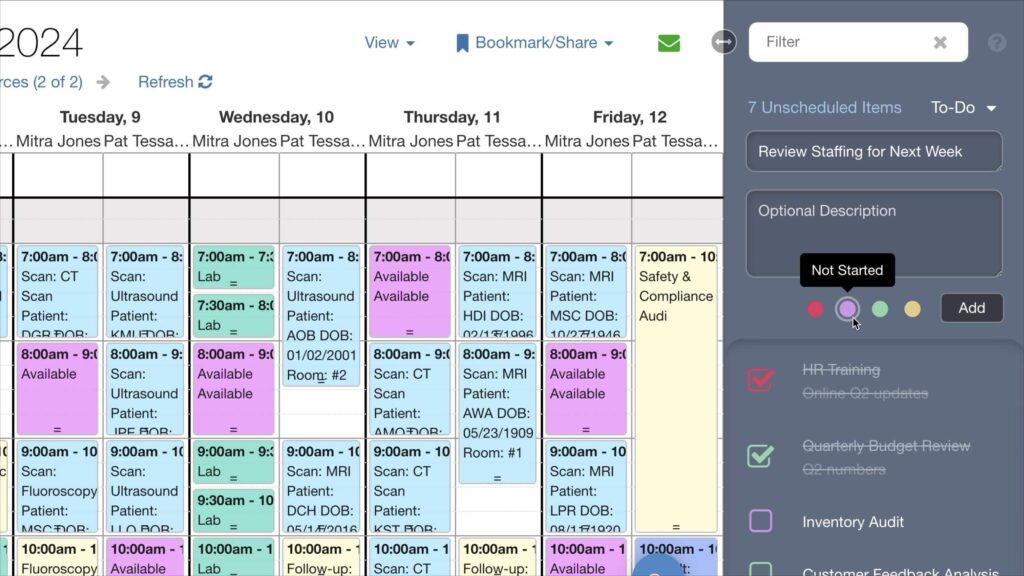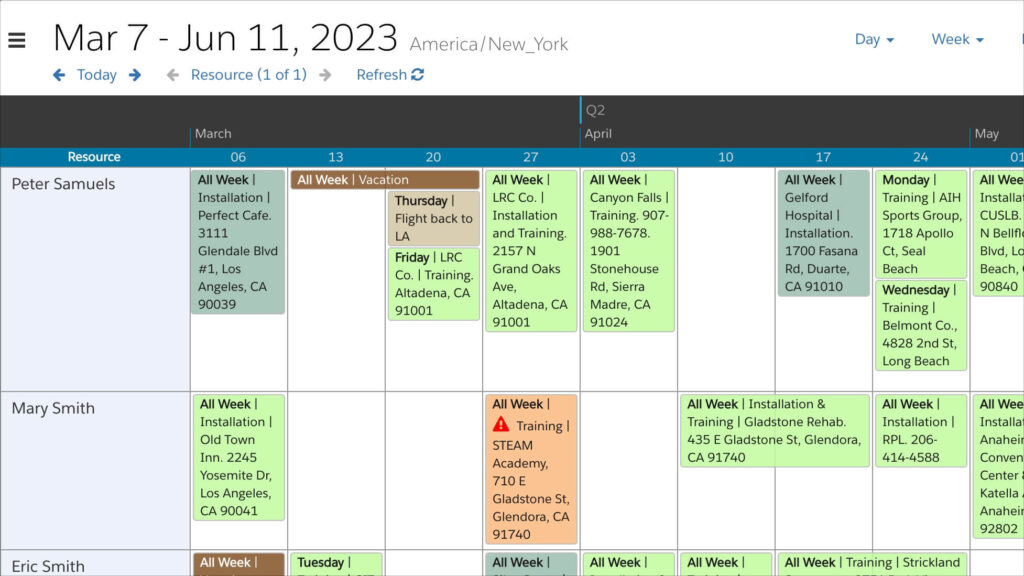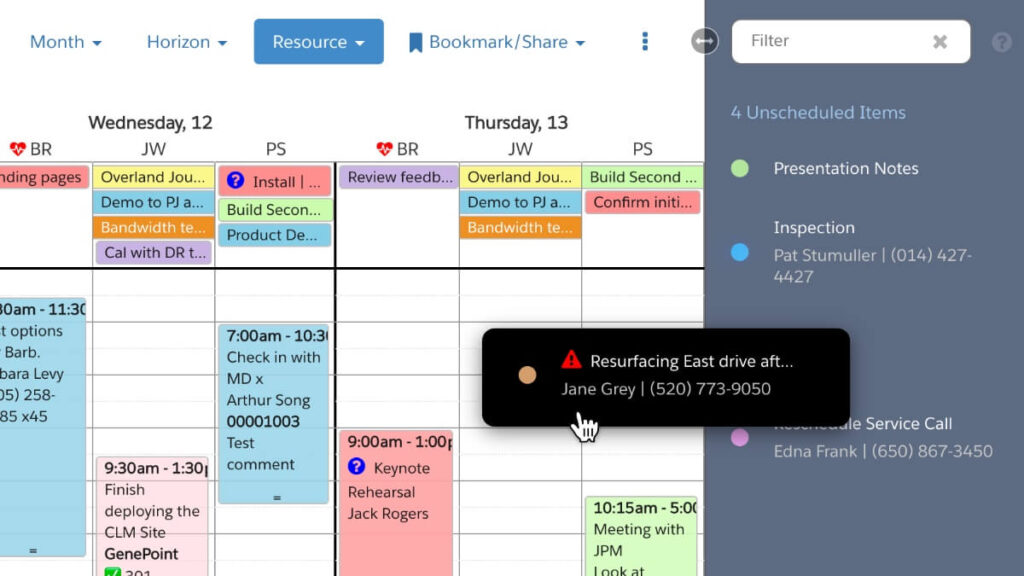You can now create “evergreen” bookmarks in DayBack thanks to support for relative dates. This should mean you won’t have to make new bookmarks as often. Previously, bookmarks could take you to a specific date, or they could leave the calendar focused on the date you were looking at when you clicked the bookmark. Now, […]
Project Management
To-Do Lists in DayBack Calendar
Enhancing Task Management We’re excited to unveil a new extension for DayBack Calendar: the ability to create and manage to-do lists directly from the Unscheduled Items sidebar. This enhancement aims to streamline your productivity by enabling you to create color-coded to-do lists for yourself or assign tasks to others in your organization. You can easily […]
Resource Scheduling at Longer Timescales
Resource Scheduling Swimlanes We’ve extended the timescales available on DayBack’s pivot list view so that you can schedule by the week and by the day. The new options let you view up to 23 weeks at a time–that’s nearly six months. In the screenshot above, most appointments take a whole week to complete. But some […]
Drag Unscheduled Items Into Your Calendar
It’s common for customers to have lists of items they need to schedule. These may be contracted services on an order that was just approved or canceled appointments that need rescheduling. Often, these items don’t appear on the calendar because they don’t yet have a date assigned or their date is in the past. Now […]
One Click Done!
DayBack has a new productivity enhancement that rewards you when you have completed a task on your calendar. Quickly change a task’s status by clicking on it while a particular key is held down. Your action will play a sound along with an animation to reward you for marking the task “done.” Each keyboard shortcut […]