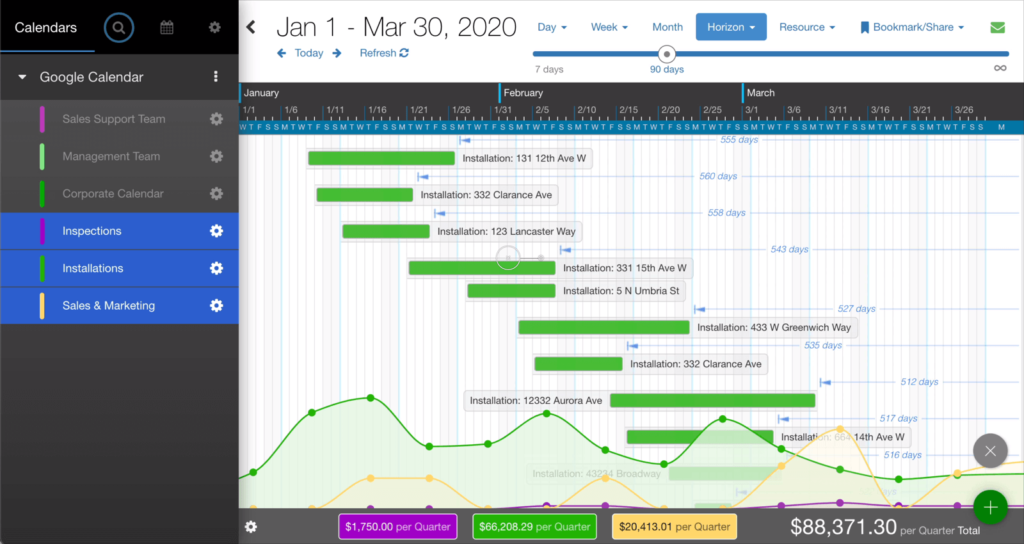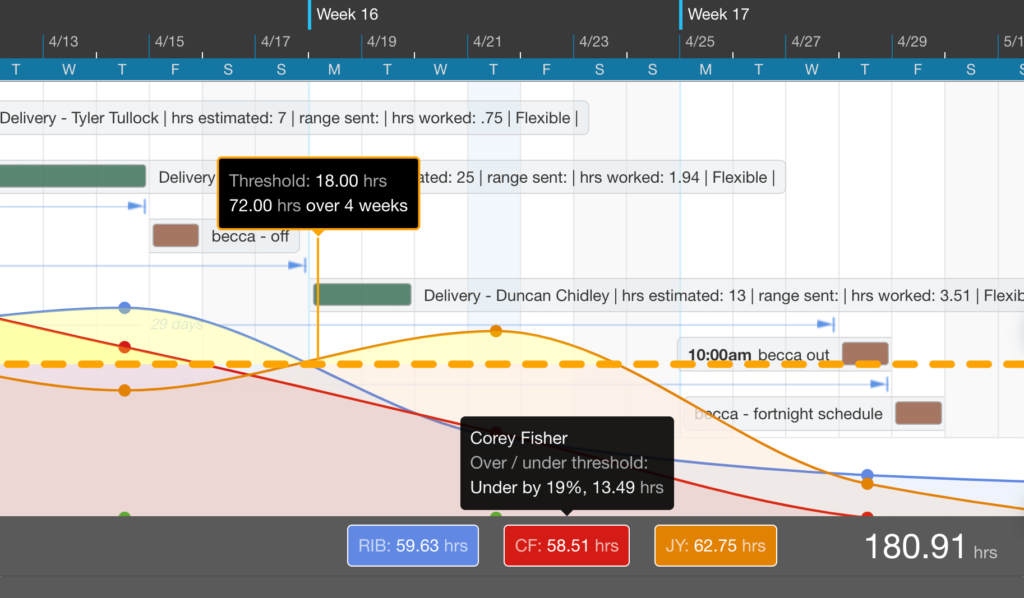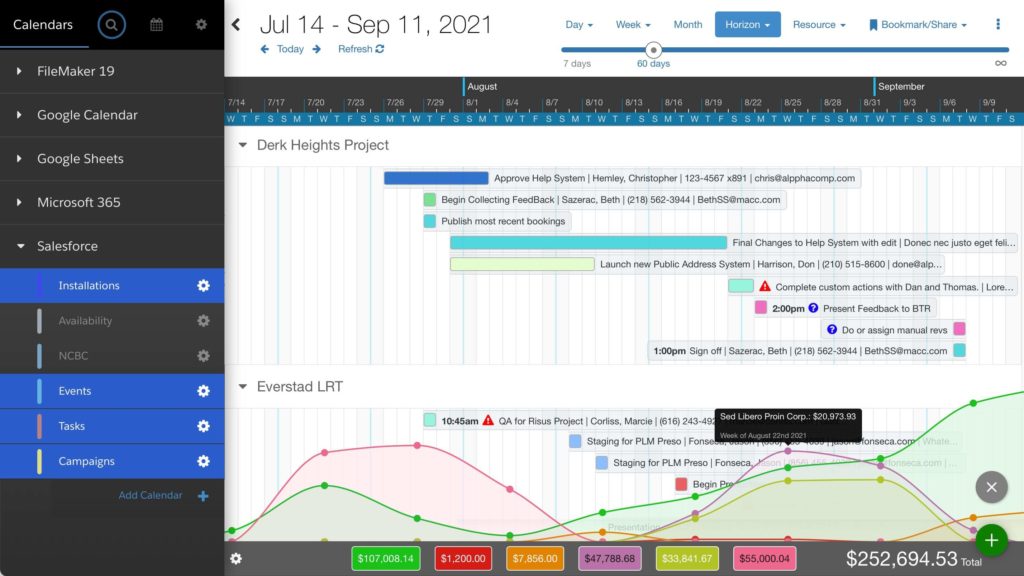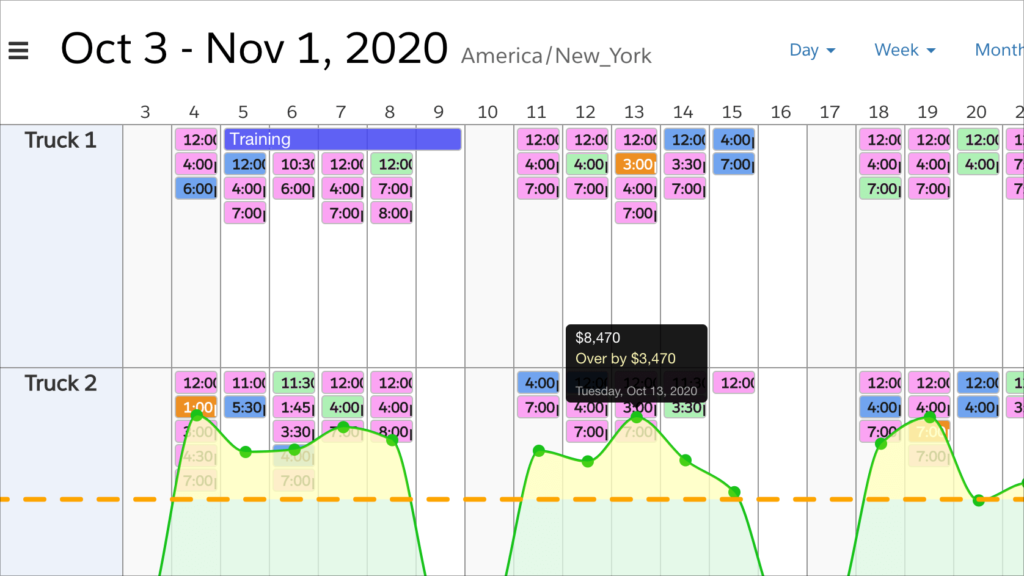You can now create “evergreen” bookmarks in DayBack thanks to support for relative dates. This should mean you won’t have to make new bookmarks as often. Previously, bookmarks could take you to a specific date, or they could leave the calendar focused on the date you were looking at when you clicked the bookmark. Now, […]
Calendar Analytics
Focus Your Calendar on the Start of Your Week, Month, or Quarter
One of our most requested features is the ability to start the Resource and Horizon calendar views on a Monday: to keep these views toggled to the Monday of the current week when you return to the calendar on a particular day. In this blog post, we revisit this popular custom app action and introduce […]
Improved Calendar Analytics – Targets & Goals
Chart Your Schedule You’ll find a couple of new tooltips in DayBack’s charts and analytics. These should help you make better sense of your targets over long timescales and see how close you are to meeting them. The new tooltips are doing some date math for you. Here’s how they work: If you’re new to […]
Breakout Your Schedule by Any Field
Balance Your Workload Now breakout your schedule by calendar, by project, or by any custom field. This new option in DayBack’s horizon view means that any field in any of your calendars can become a swimlane. Here’s a short video of this in action: As you can see, breakout works great with Calendar Analytics. Plot […]
New Analytics Options for Resource Scheduling
The latest update to DayBack improves charting options when scheduling resources. On the Pivot-List view, you’ll now find an option to combine all the resource activities into a single curve when plotting activity against a threshold. This means it’s now easier to chart a team’s performance, instead of just the performance of individual resources. Here’s […]