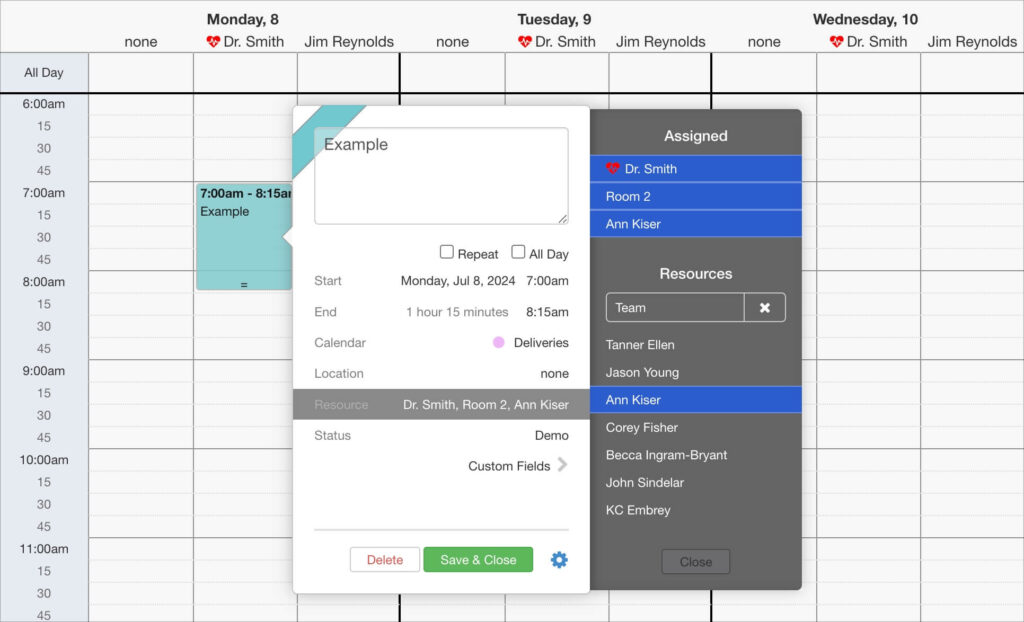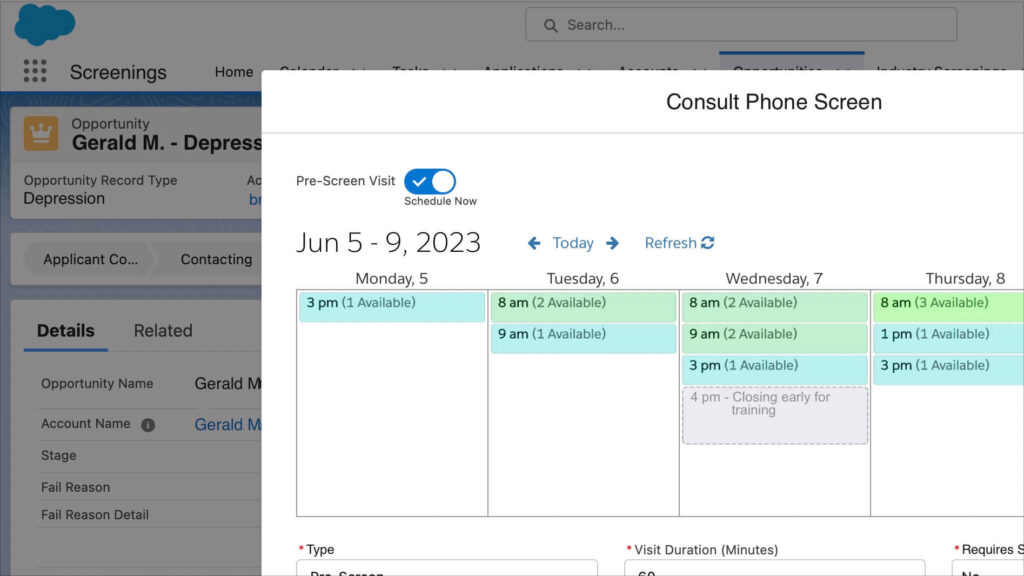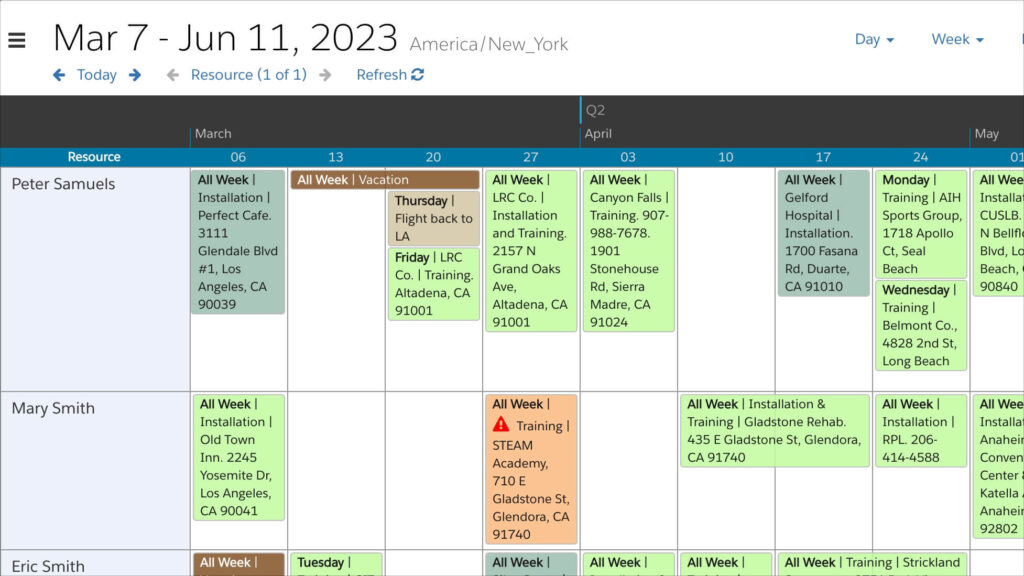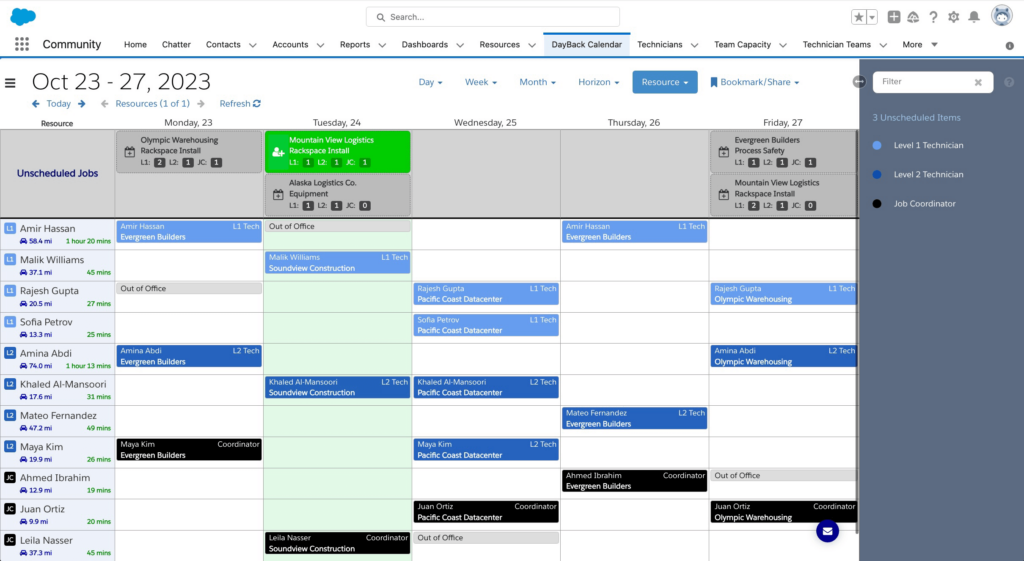We’ve just improved how you select and manage resources when editing an item in DayBack. If you have lots of resources or have them filtered into many different folders, you can now more easily find the resources you’re looking for when editing an event. What’s New See the new features in action: Here’s a recap […]
Resource scheduling
Scheduling Recommendations in Salesforce
Visual Booking for Call Centers, Receptionists, and Self-Scheduling Overview: See Ideal Appointment Slots Most scheduling workflows created in DayBack show schedulers the gaps in their schedules so they can find the right resources for each opportunity. But sometimes, gaps don’t tell the whole story. You may have invisible criteria like skill-matching, cleaning requirements, or multiple […]
Resource Scheduling at Longer Timescales
Resource Scheduling Swimlanes We’ve extended the timescales available on DayBack’s pivot list view so that you can schedule by the week and by the day. The new options let you view up to 23 weeks at a time–that’s nearly six months. In the screenshot above, most appointments take a whole week to complete. But some […]
Assign Technicians by Skill Set and Drive Time
Field Service Jobs Requiring Multiple Technicians Gathering your team’s availability and scheduling jobs based on specific staffing requirements is a common challenge for Field Service teams. We’ve previously shown you how DayBack and be used to simplify the process of soliciting availability from team members. In today’s video, we’d love to show you a way of […]
Embed DayBack Calendar in Salesforce Flows
You’ve always been able to embed DayBack on a Salesforce record page, and now you can include the calendar in Salesforce flows. On an opportunity’s record page, for example, DayBack can show the appointments or work orders for the opportunity. In a flow, DayBack picks up criteria from the flow and offers potential appointment slots […]