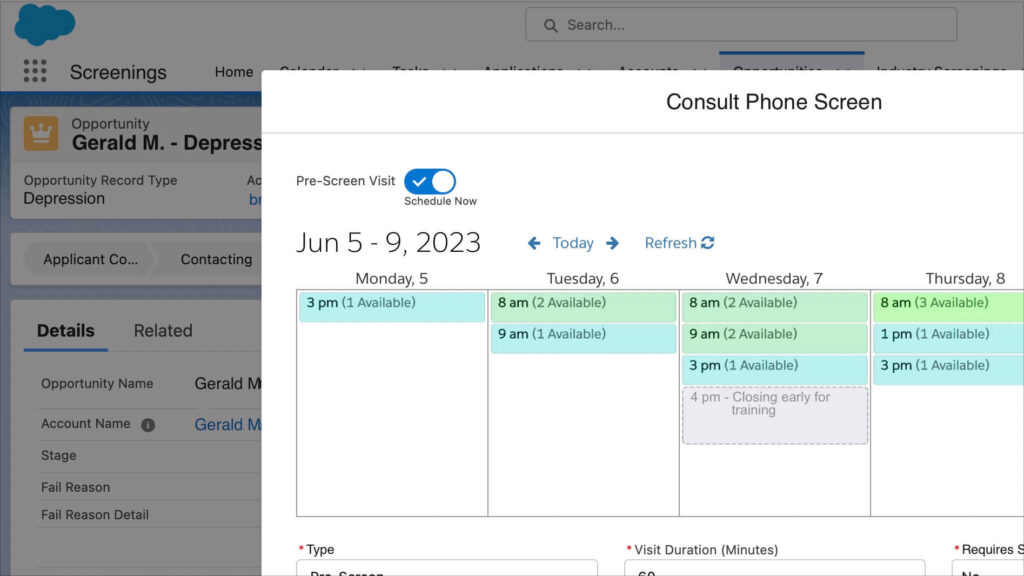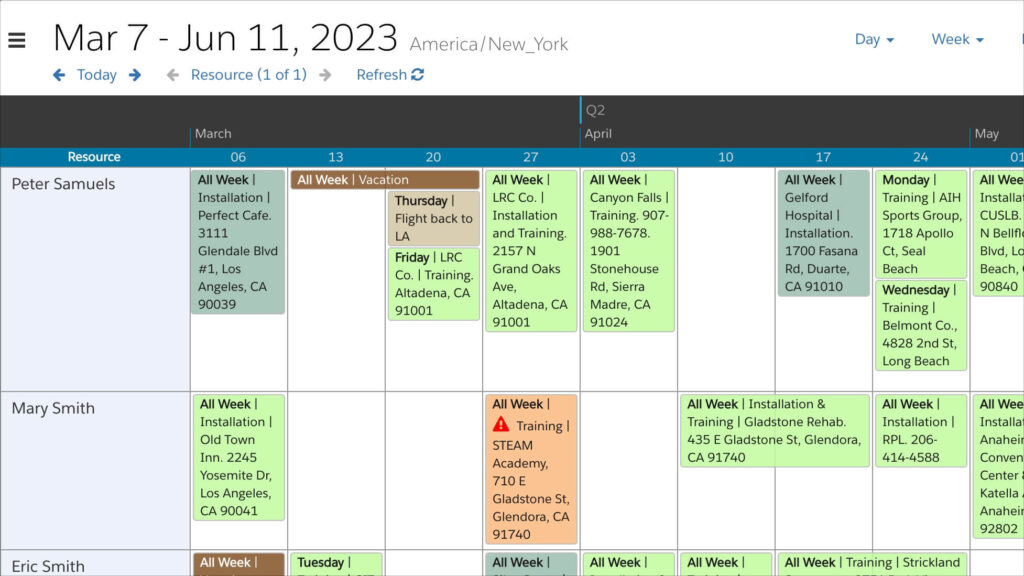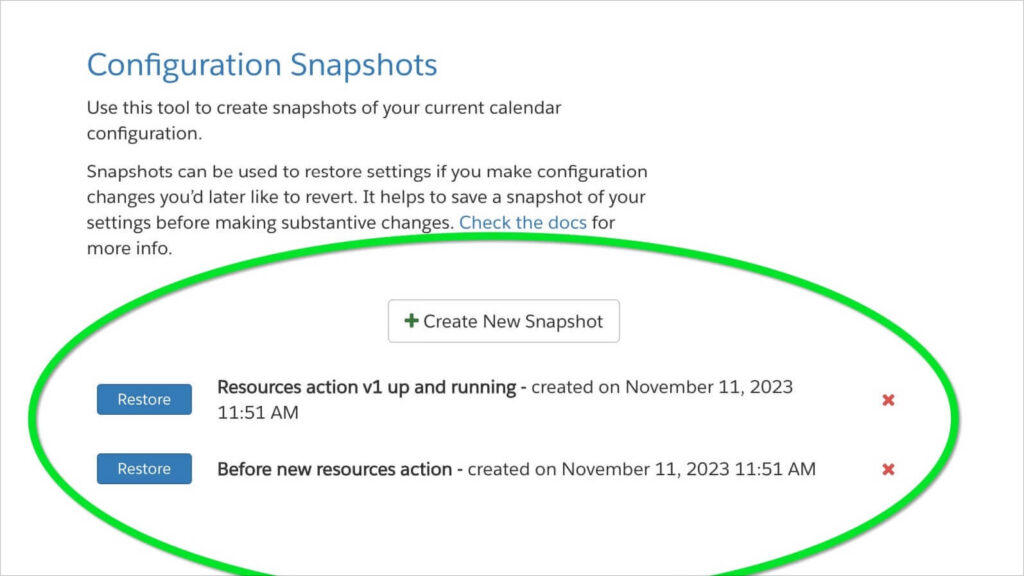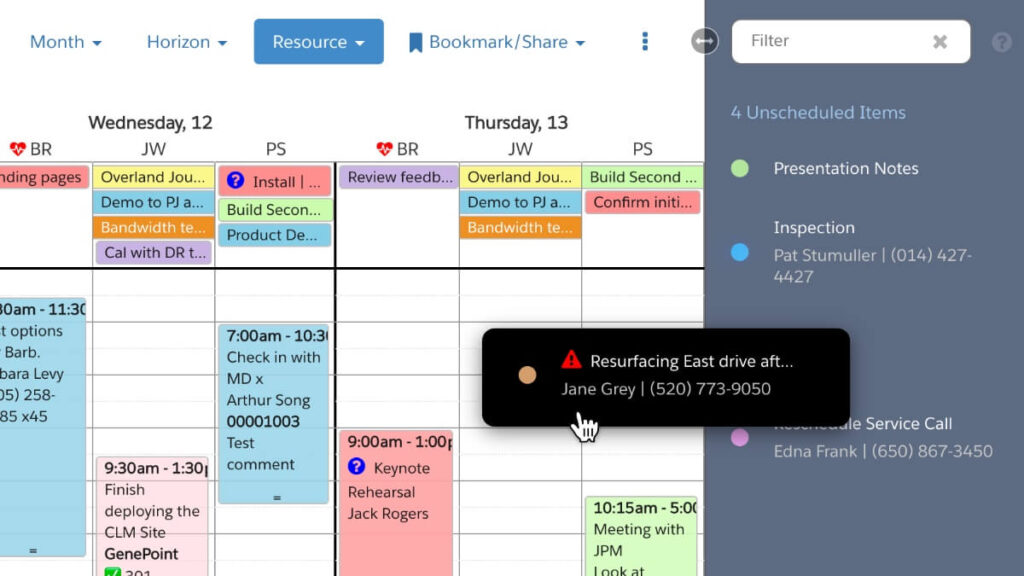Visual Booking for Call Centers, Receptionists, and Self-Scheduling Overview: See Ideal Appointment Slots Most scheduling workflows created in DayBack show schedulers the gaps in their schedules so they can find the right resources for each opportunity. But sometimes, gaps don’t tell the whole story. You may have invisible criteria like skill-matching, cleaning requirements, or multiple […]
New Features
Resource Scheduling at Longer Timescales
Resource Scheduling Swimlanes We’ve extended the timescales available on DayBack’s pivot list view so that you can schedule by the week and by the day. The new options let you view up to 23 weeks at a time–that’s nearly six months. In the screenshot above, most appointments take a whole week to complete. But some […]
New Admin Tools for Calendar Settings
Our customers are more likely to try new things when it’s easy to revert their changes. So, we’ve introduced some new tools to make it easier for large deployments to manage their calendar setup. We hope these tools help you feel more confident customizing your calendar and building creative workflows to defend your time. Migrate […]
Embed DayBack Calendar in Salesforce Flows
You’ve always been able to embed DayBack on a Salesforce record page, and now you can include the calendar in Salesforce flows. On an opportunity’s record page, for example, DayBack can show the appointments or work orders for the opportunity. In a flow, DayBack picks up criteria from the flow and offers potential appointment slots […]
Drag Unscheduled Items Into Your Calendar
It’s common for customers to have lists of items they need to schedule. These may be contracted services on an order that was just approved or canceled appointments that need rescheduling. Often, these items don’t appear on the calendar because they don’t yet have a date assigned or their date is in the past. Now […]