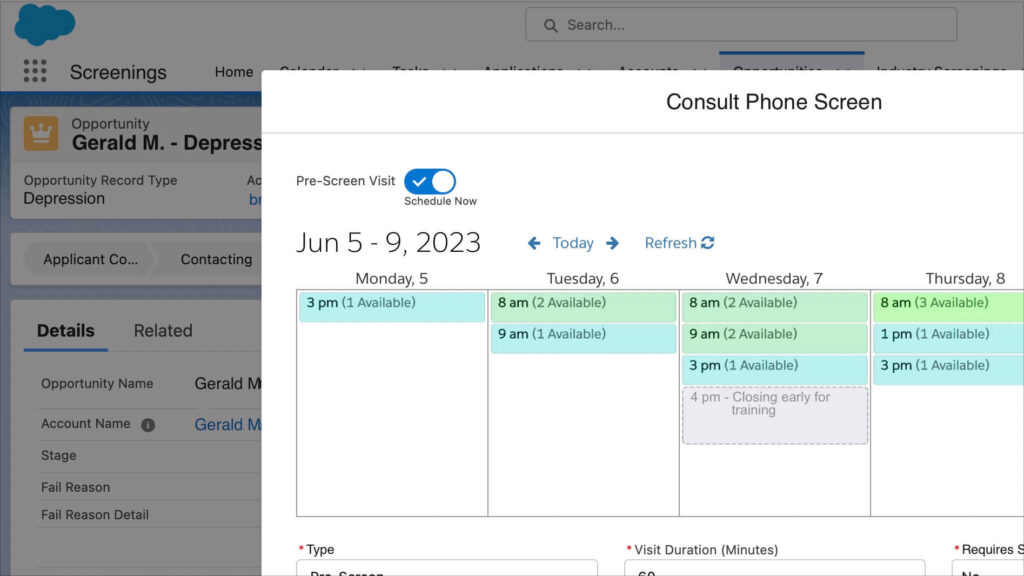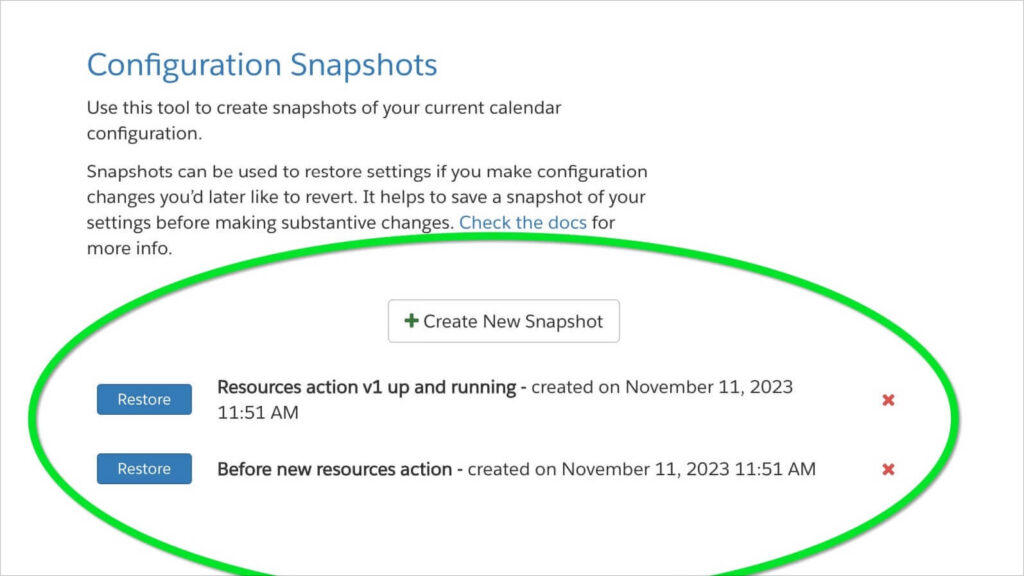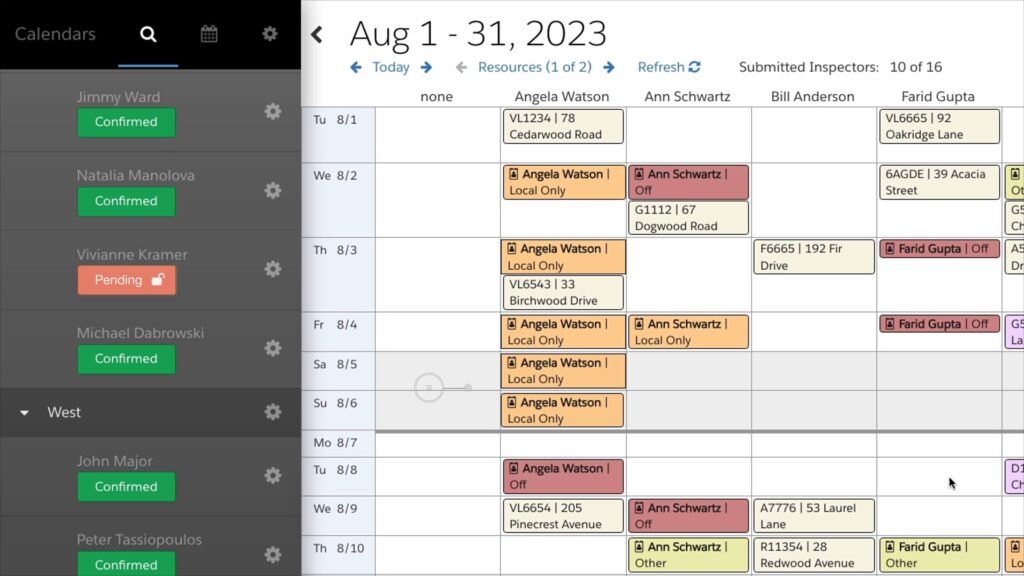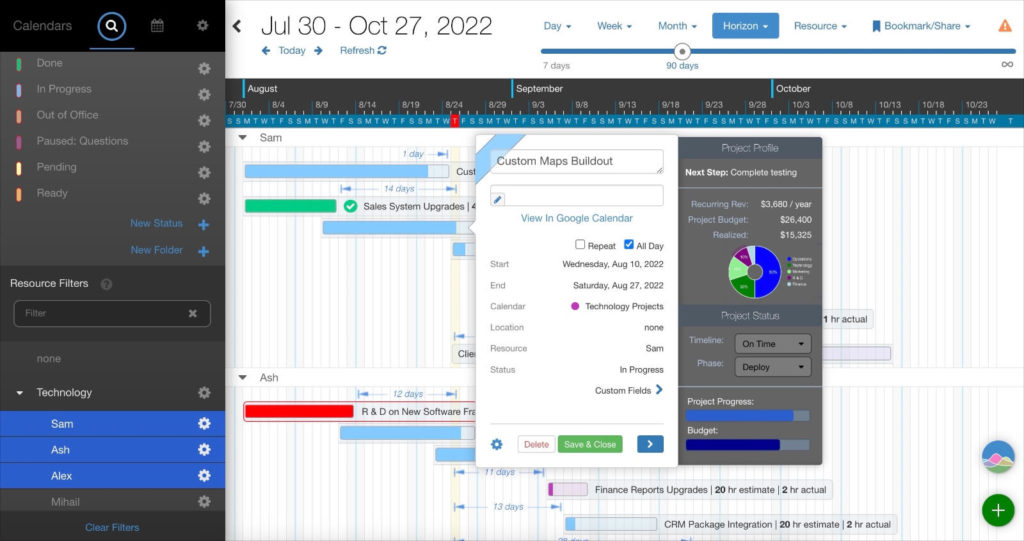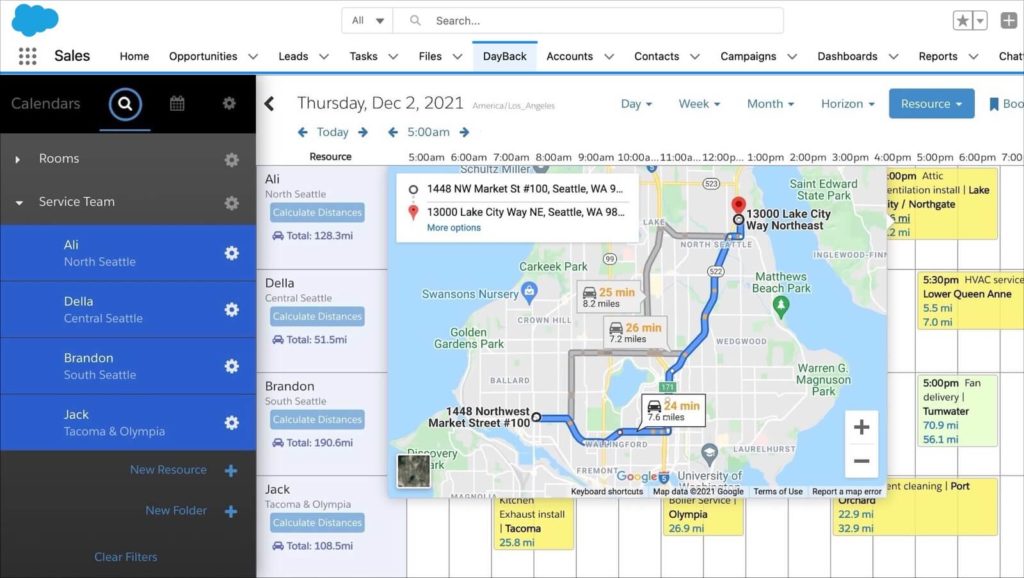Visual Booking for Call Centers, Receptionists, and Self-Scheduling Overview: See Ideal Appointment Slots Most scheduling workflows created in DayBack show schedulers the gaps in their schedules so they can find the right resources for each opportunity. But sometimes, gaps don’t tell the whole story. You may have invisible criteria like skill-matching, cleaning requirements, or multiple […]
Salesforce
New Admin Tools for Calendar Settings
Our customers are more likely to try new things when it’s easy to revert their changes. So, we’ve introduced some new tools to make it easier for large deployments to manage their calendar setup. We hope these tools help you feel more confident customizing your calendar and building creative workflows to defend your time. Migrate […]
Solicit Availability from Team Members
Capturing Team Availability Report on Utilization While Respecting Boundaries We are excited to show you the latest DayBack custom workflow designed to manage your team’s availability. Managing a team’s availability is no small task, especially when dealing with a mix of contractors and full-time employees. Understanding who is available, when they can work, and their […]
Embed Workflows in Your Calendar with Custom Side Panels
Take Action from Within Your Calendar We’d love to show you a powerful new DayBack extension that lets you embed custom workflows, data entry forms, and data visualizations in your calendar with custom side panels (sometimes called “drawers”). Like our Advanced Tooltips, custom side panels can load additional information from your Salesforce or FileMaker tables, revealing […]
Drive Times in Salesforce Calendars
If your team makes frequent stops to multiple locations, it is vital to visualize time and distance in your schedule. You’ll want to see if you’ve created realistic routes and drive times. Using DayBack’s mapping integration, you can optimize your schedules and plan routes that work best for your drivers and your customers. DayBack gives […]