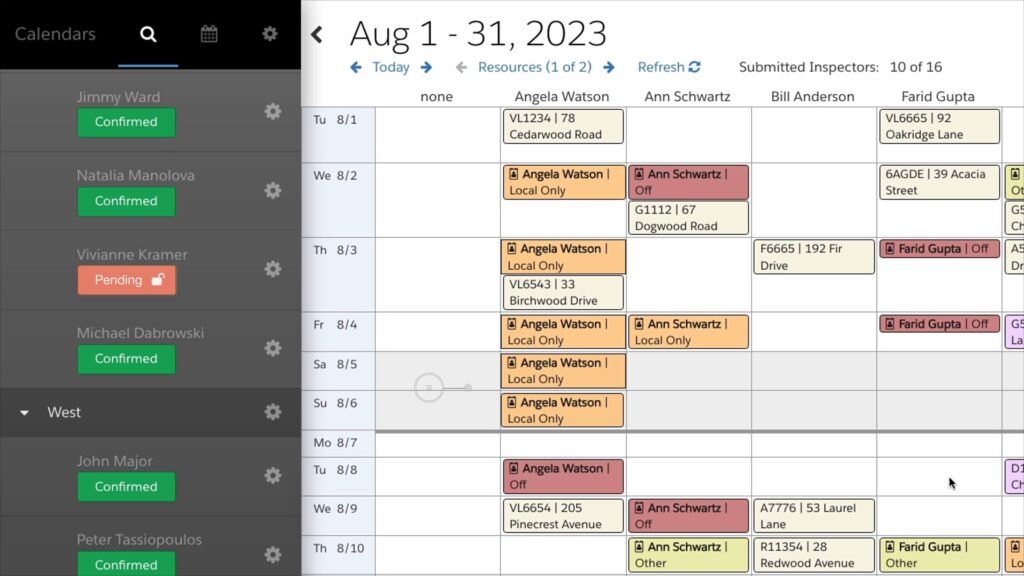
Capturing Team Availability
Report on Utilization While Respecting Boundaries
We are excited to show you the latest DayBack custom workflow designed to manage your team’s availability.
Managing a team’s availability is no small task, especially when dealing with a mix of contractors and full-time employees. Understanding who is available, when they can work, and their mobility constraints are crucial in maintaining a streamlined operation.
In this workflow, contractors submit their availability to operations for approval. Once their schedule is approved and locked, the service department can assign contractors, knowing they’ve committed to being available. Here’s what it looks like in action:
Embedding Workflows in Your Calendar
DayBack lets you create custom calendar views for different workflows. In our example, each inspector has their own private view. They can submit their availability, clearly indicating if they’re off on a particular day, if they’re only open for local appointments, or if there are other considerations the scheduling team should be aware of.
Once submitted, these schedules become locked, ensuring the scheduling team has a reliable source of information when arranging inspections.
Locking and Reporting
It’s common to ask contractors to share their availability as a Google Calendar–and DayBack supports this. But it can be hard to look back and report on utilization since there is no way to retain those Google records or “freeze” the availability. Using a workflow like the one above, the business can capture contractors’ availability as Salesforce records for reporting.
Transparency and Efficiency
From the scheduling team’s perspective, DayBack provides an efficient and transparent overview of appointments and staff availability. Each inspector’s appointments and availability are shown in columns. Built-in conflict-checking rules provide clarity while reducing scheduling errors and inefficiencies, ultimately saving precious time and resources.
With a quick glance at the left-hand sidebar, the scheduling team can check the status of inspector schedules. Should an inspector need to alter their availability, the team can easily unlock the schedule for modification. The inspector will get email updates with a link to open their calendar and make any necessary changes.
Seamless Communication
Adding new inspections is easy. The scheduling team can propose an inspection to an inspector, who will receive an email notification. The inspector can then promptly accept or decline the proposed inspection.
Once accepted, the scheduling team can officially confirm the inspection with the site, enhancing communication while reducing back and forth, the risk of misunderstandings, and scheduling delays. The inspector can mark the inspection as Complete or Cancelled as appropriate, keeping everyone in the loop.
The Power of Custom Workflows
Custom workflows allow you and your team to work smarter, not harder. Such workflows increase efficiency across the organization while streamlining communication within the team and with your clients.
If you’re ready to step up your scheduling game, please get in touch with our team. We’d love to help design a custom DayBack solution that optimizes your workflow
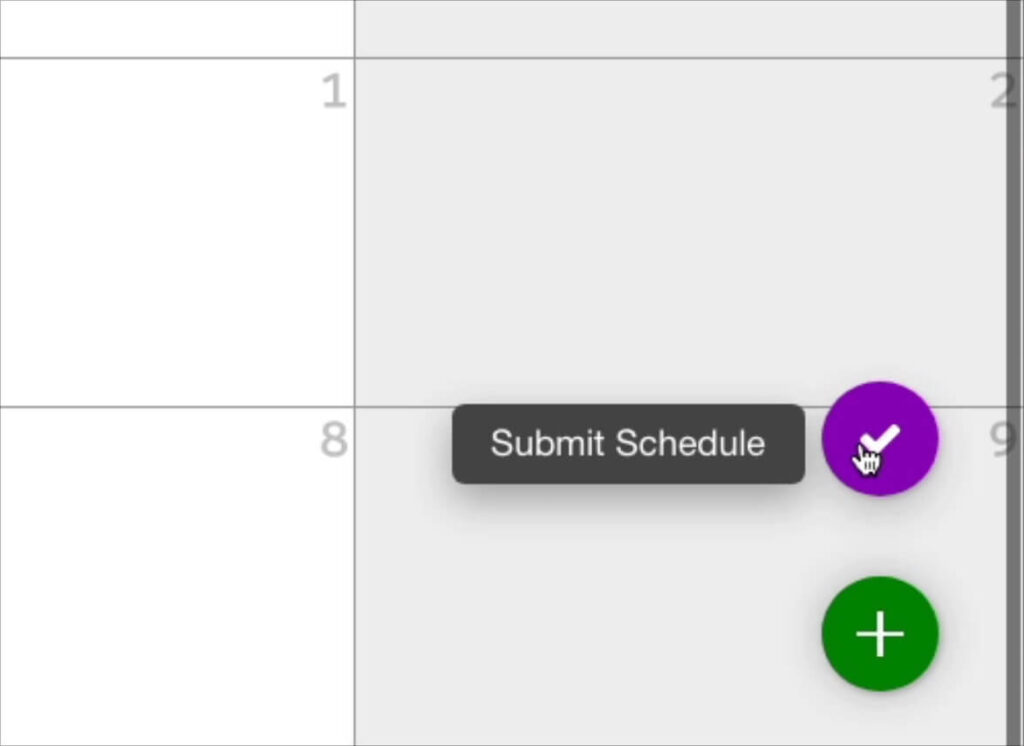
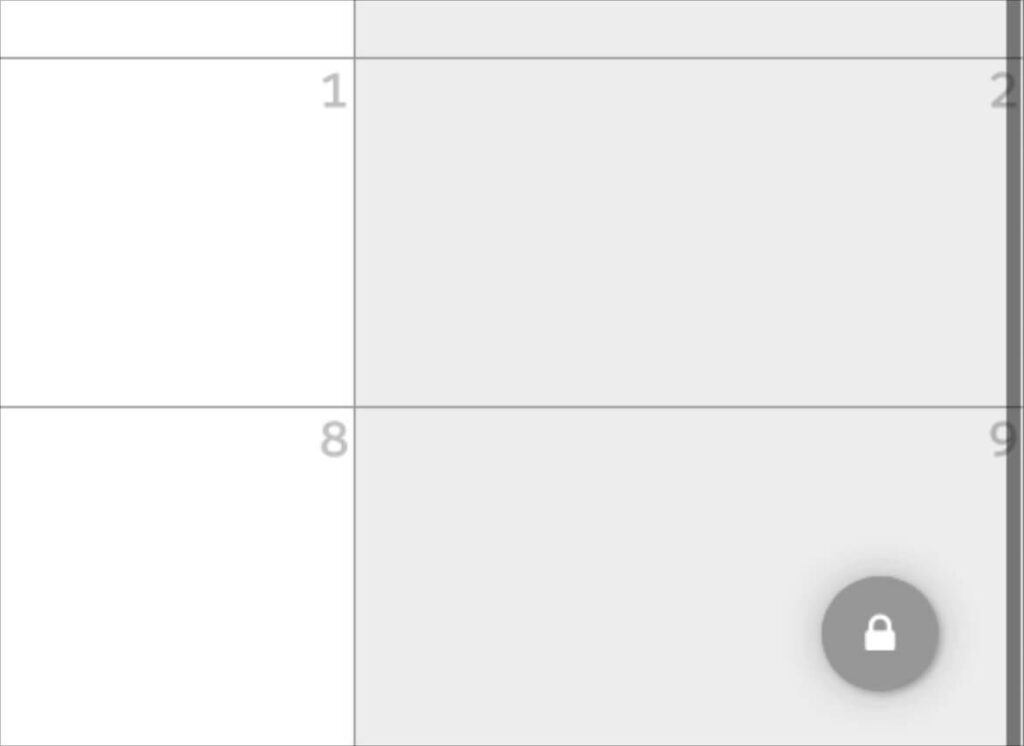
Leave a Reply