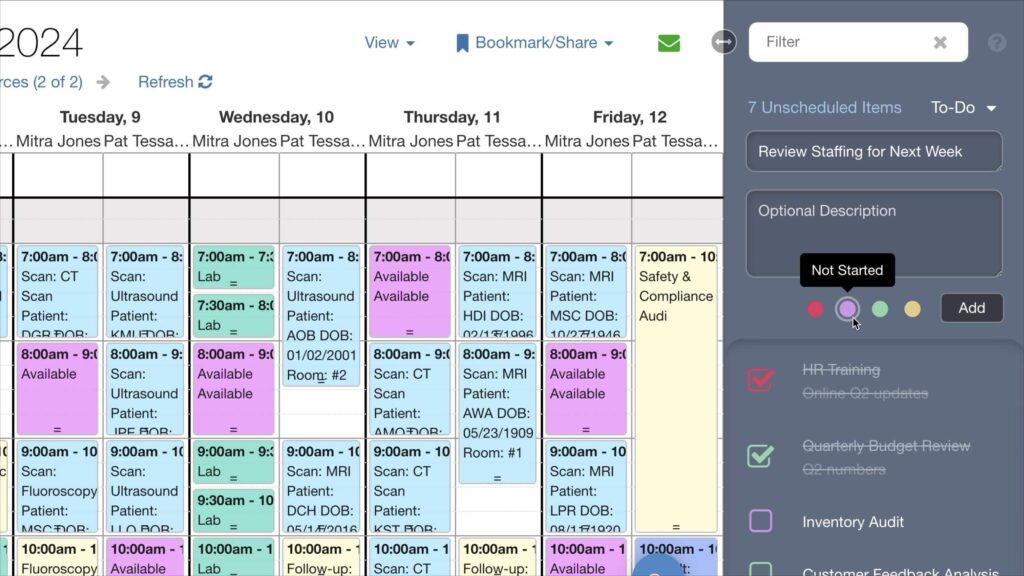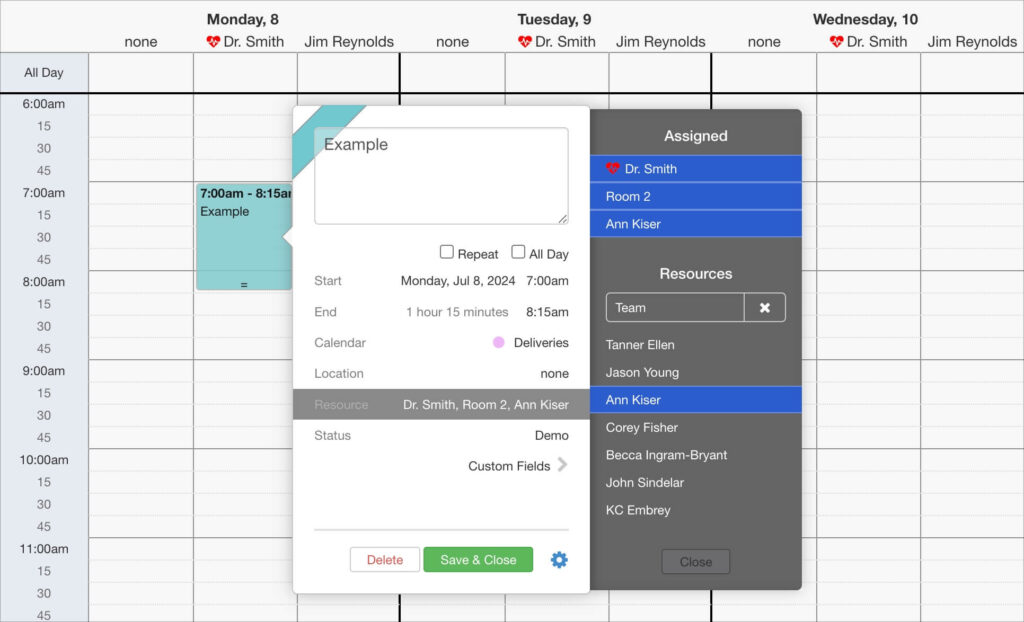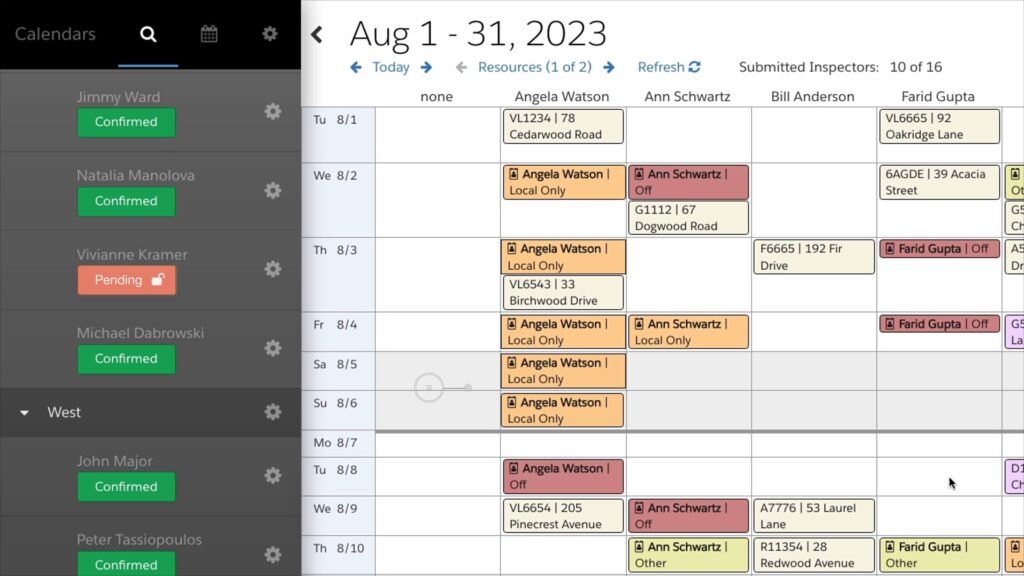You can now create “evergreen” bookmarks in DayBack thanks to support for relative dates. This should mean you won’t have to make new bookmarks as often. Previously, bookmarks could take you to a specific date, or they could leave the calendar focused on the date you were looking at when you clicked the bookmark. Now, […]
Uncategorized
To-Do Lists in DayBack Calendar
Enhancing Task Management We’re excited to unveil a new extension for DayBack Calendar: the ability to create and manage to-do lists directly from the Unscheduled Items sidebar. This enhancement aims to streamline your productivity by enabling you to create color-coded to-do lists for yourself or assign tasks to others in your organization. You can easily […]
Adding Multiple Resources to an Item
We’ve just improved how you select and manage resources when editing an item in DayBack. If you have lots of resources or have them filtered into many different folders, you can now more easily find the resources you’re looking for when editing an event. What’s New See the new features in action: Here’s a recap […]
Solicit Availability from Team Members
Capturing Team Availability Report on Utilization While Respecting Boundaries We are excited to show you the latest DayBack custom workflow designed to manage your team’s availability. Managing a team’s availability is no small task, especially when dealing with a mix of contractors and full-time employees. Understanding who is available, when they can work, and their […]
Closed Through the New Year
SeedCode is closed for our holiday break from December 19th through the end of the year. We’ll have folks available in case of emergencies and will reply to non-emergency emails with a short note before we resume work when we’re back in January. The team here wishes all our customers a restful holiday and every […]