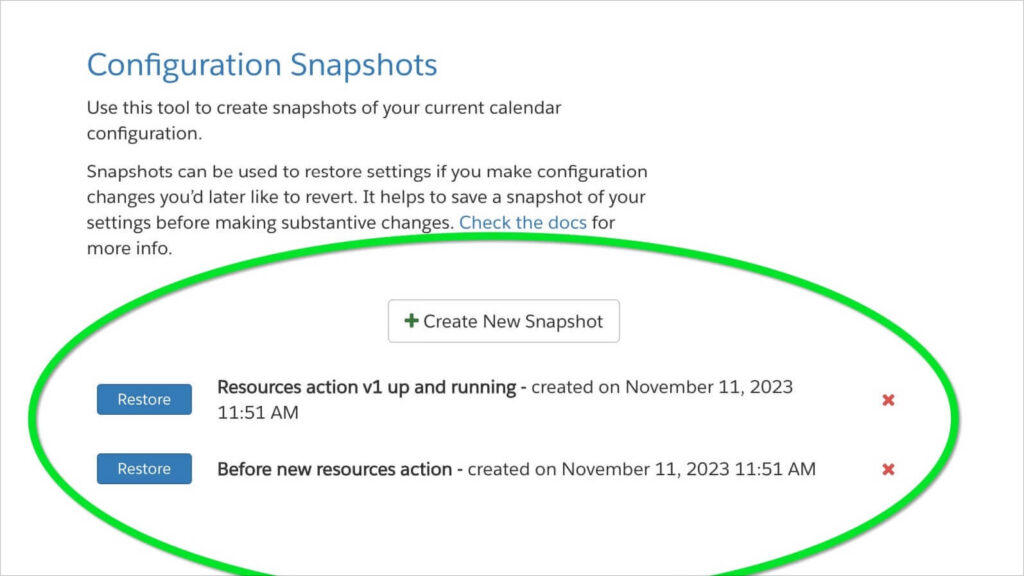
Our customers are more likely to try new things when it’s easy to revert their changes. So, we’ve introduced some new tools to make it easier for large deployments to manage their calendar setup.
We hope these tools help you feel more confident customizing your calendar and building creative workflows to defend your time.
Migrate Settings Between Salesforce Orgs
The new settings migration tool for enterprise customers allows them to migrate their calendar settings between Salesforce sandboxes where DayBack is installed. Details and instructions are here: migrate settings. We’ve always been able to migrate settings for you, but for customers with lots of sandboxes or frequent deployments, it’s great to be able to move settings on their own.
(Enabling this tool requires our approval, so please get in touch if this would be helpful for your deployment.)
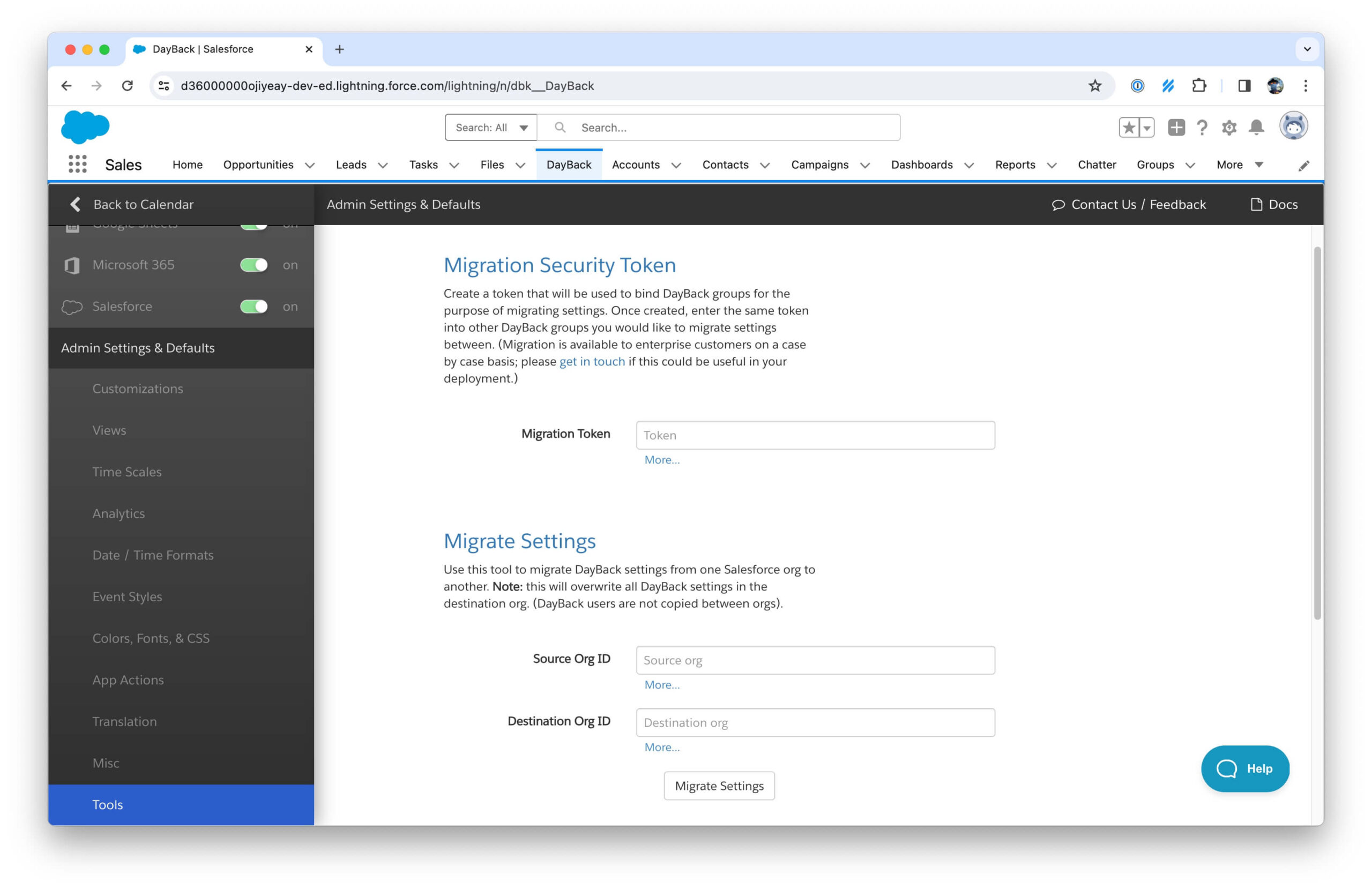
Save Configuration Snapshots
Now you can save versions of your DayBack configuration as a restore point, allowing you to revert your calendar settings to a previously approved state.
Now the workflow for our Enterprise customers looks something like this:
- Save a snapshot of the current production settings.
- Migrate DayBack’s settings from production to a sandbox.
- Make changes in the sandbox, including new calendars and new custom actions.
- Run those changes through User Acceptance Testing in the sandbox.
- Migrate the new settings from the sandbox into production.
- Revert the production settings to the last snapshot if anything goes wrong.
You’ll find details on the snapshots and the configuration data that’s included here: configuration snapshots. (Snapshots are available to all DayBack customers, not just those using Salesforce.)
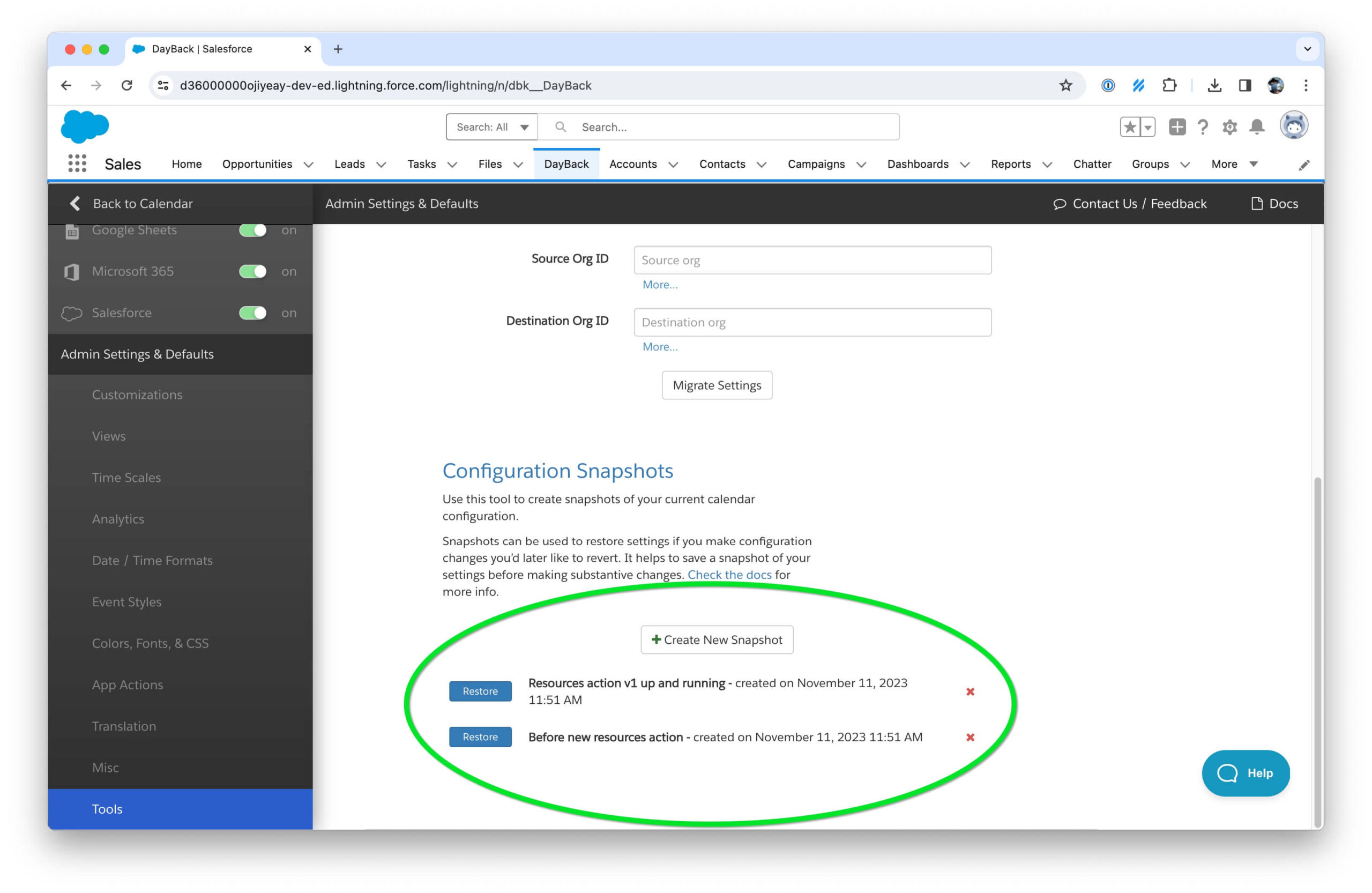
Leave a Reply