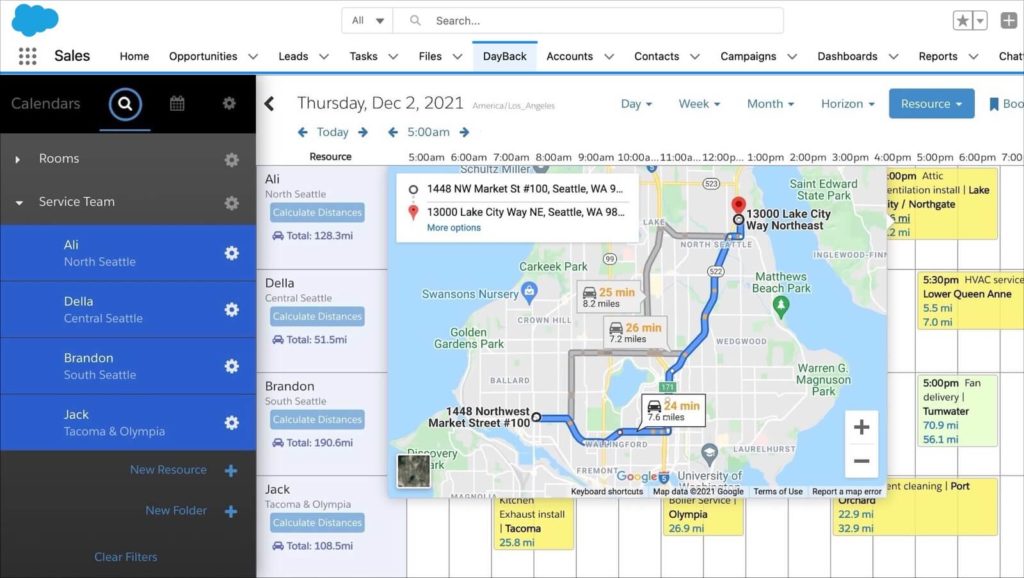
If your team makes frequent stops to multiple locations, it is vital to visualize time and distance in your schedule. You’ll want to see if you’ve created realistic routes and drive times.
Using DayBack’s mapping integration, you can optimize your schedules and plan routes that work best for your drivers and your customers.
DayBack gives schedulers the confidence to make promises you can keep.
Displaying Distance & Drive Times in Salesforce
DayBack’s custom actions can add mileage, drive times, and calculators to your schedule view. Use these customizations to augment or replace what’s available in Salesforce Field Service. In this example, the calendar compares a day’s mileage across a field service team.
Time & Distance
Building realistic schedules gives customers confidence that you’ll keep your promises.
DayBack gives your dispatchers the confidence to make those promises. And, optimizing multi-stop routes saves you time and fuel while increasing driver safety.
Related Mapping & Drive Time Customizations
Map Your Schedule
Cast your day or week as pins on a map. Color jobs by day-of-the-week to see outliers that would benefit from being rescheduled to a different day. See which work orders fall outside sales territories and where your people will be at any time.
Create Optimized Routes
Ask Google’s Drive Time API to suggest the best route and order your appointments accordingly. Or, if the order is fixed, ask DayBack to recommend arrival and departure times for each job.
Drive Time Warnings & Closer-Driver Suggestions
See warnings in your calendar if people don’t have enough time to travel between appointments. Have DayBack suggest rescheduling if another team member is closer to the job during the week.
Streamline Your Field Services
DayBack for Salesforce
Any Salesforce object with an address can be used with DayBack’s maps and routing. Please reach out to our integrations team to discuss how to best visualize field service scheduling in your organization.
DayBack for FileMaker
Optimize service schedules in FileMaker by using Google’s APIs directly in your FileMaker scripts using our ProMaps. Or ask us to integrate map views directly into your DayBack as part of an implementation package.




Leave a Reply