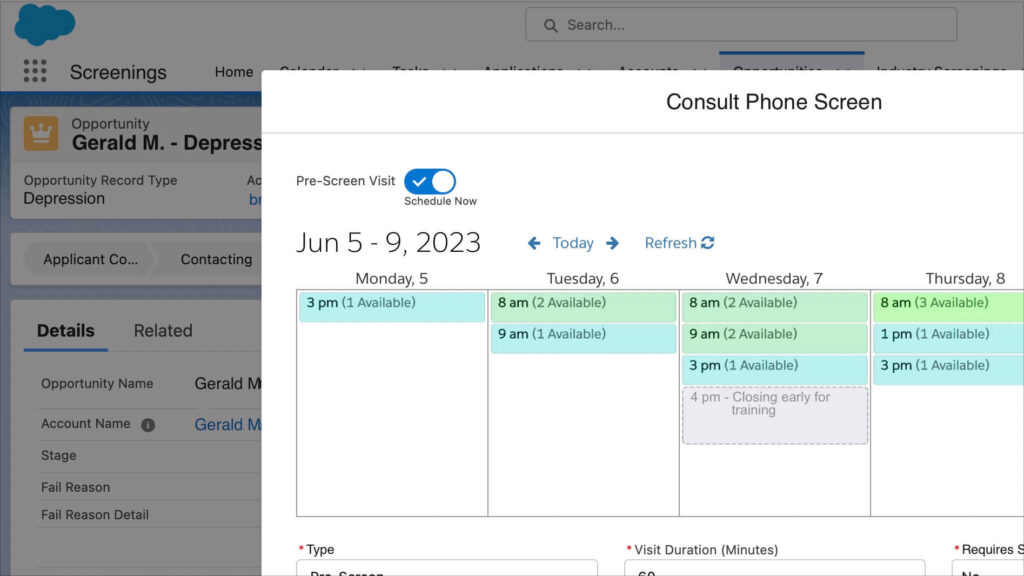
You’ve always been able to embed DayBack on a Salesforce record page, and now you can include the calendar in Salesforce flows. On an opportunity’s record page, for example, DayBack can show the appointments or work orders for the opportunity. In a flow, DayBack picks up criteria from the flow and offers potential appointment slots which match that criteria.
The screenshot below shows a flow launched from this opportunity. We’re booking a phone screen for this client: the appointment slots are the third and final screen of the flow.
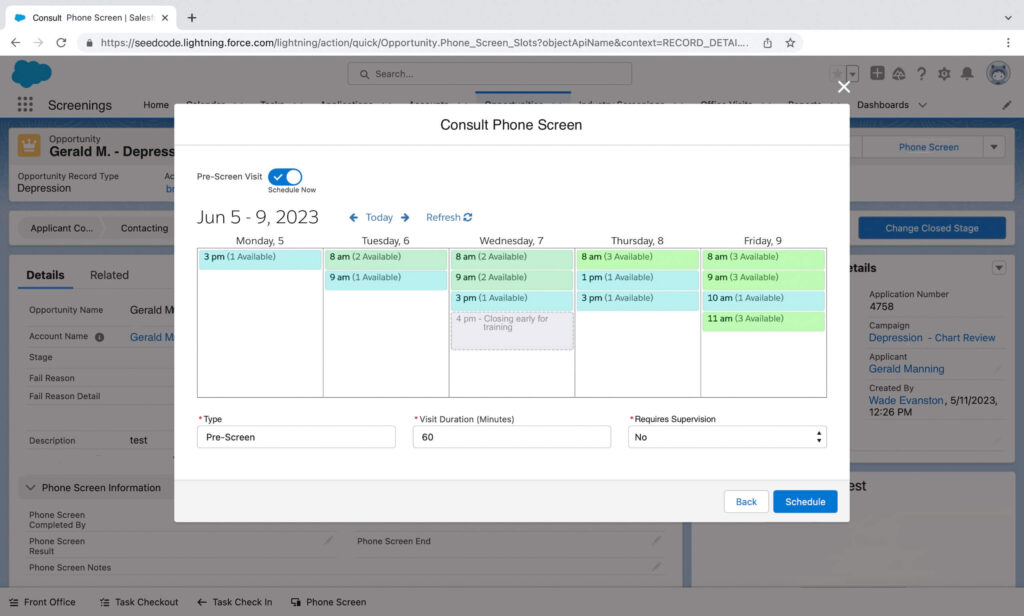
(New to Salesforce flows? Check out the Ultimate Guide to Salesforce Flows from the team at Kicksaw.)
A Visual Appointment Booking Flow
DayBack provides an ideal interface for booking appointments in a flow because it depicts just those appointment slots that reflect the upstream choices from your flow. Things like the client’s location or language requirements can constrain the resources DayBack considers available.
With the calendar in Salesforce flows, DayBack can also:
- Show available slots for the selected work type
- Reflect availability constraints like vacation, PTO, and operating hours
- Enforce capacity limits and buffer requirements
- Select best-resource using skill ranking or round-robin
- Allow for simultaneous services for the same technician or equipment
- Simplify the presentation of complex rules like staggered start time
- Work with objects in Lightning Scheduler or your own custom objects
Embed DayBack Calendar in Salesforce Flows: Appointment Slots
Sometimes your users will want to see all your appointments, conflicts, and absences at once–looking for gaps between these events to reschedule appointments. But when you’re booking new appointments, it’s often best to hide all that complexity and instead show only the slots available.
Slots account for all the “context” someone must be aware of when scheduling. If a slot shows up, then we know it meets the org’s buffer and capacity rules and that it doesn’t conflict with another appointment or with a training. The slots remove complexity by taking the entire context into account.
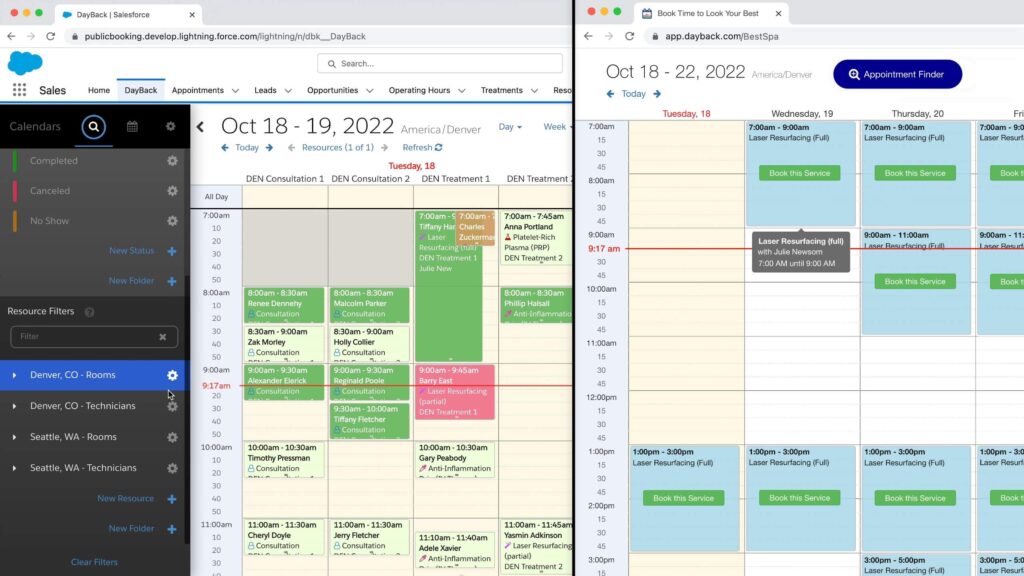
Deploy the Calendar in Flows as an Aura Component
DayBack can be deployed as a Visual Force page when embedded as a tab on other pages. Or it can be rendered as an Aura Component inside flows.
If you’d like help adding DayBack Calendar to one of your Salesforce flows, please get in touch. We’re here to help.
Leave a Reply