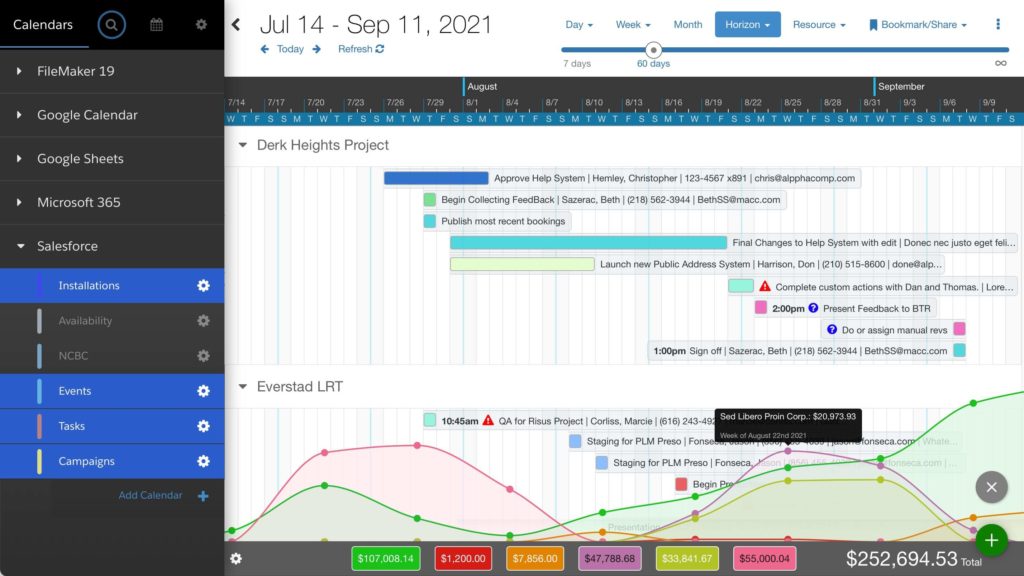
Balance Your Workload
Now breakout your schedule by calendar, by project, or by any custom field. This new option in DayBack’s horizon view means that any field in any of your calendars can become a swimlane.
Here’s a short video of this in action:
As you can see, breakout works great with Calendar Analytics. Plot your schedule against your goals or capacity, and any changes you make will be automatically reflected in your curves.
Swimlanes from Any Field
This new breakout option is available in all calendar sources, including Salesforce, Microsoft 365, and FileMaker. Select “more” from the Horizon menu, and you’ll see a list of all the fields in your selected calendars that can be used as “rows” on Horizon view. This includes any Salesforce custom fields you’ve added to DayBack.

You’ll find more details on how this works and how to combine fields across different calendars here: Breakout By Any Field.
Share your Schedules
Breakout is supported in public bookmarks so that you can share read-only versions of your schedule with folks who may not have access to your original calendars in Salesforce or FileMaker.
Shared schedules can include events from any combination of your calendars, broken out as you see fit, with analytics on, available, or disabled.
Leave a Reply