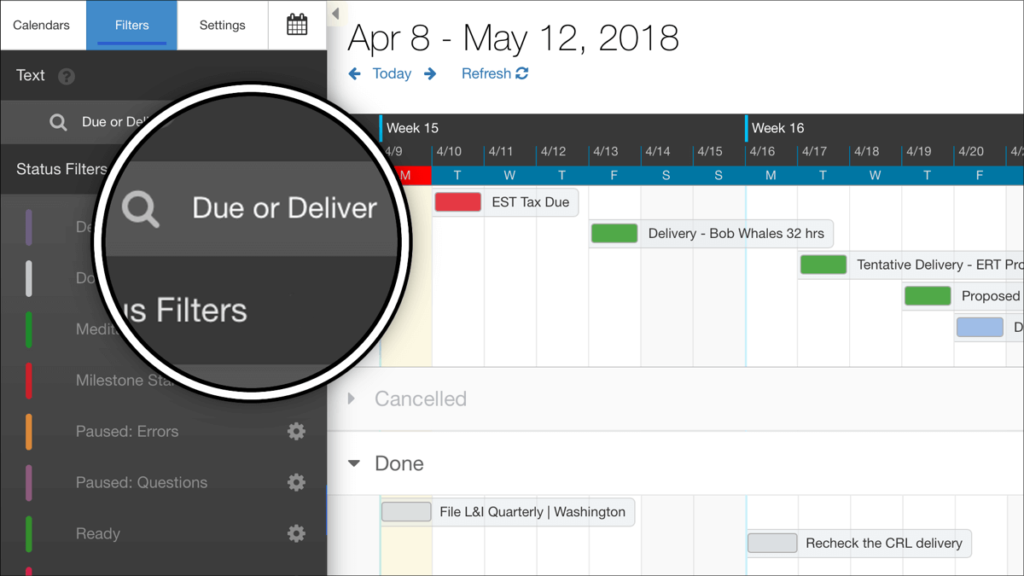
Project management means frequently switching your focus. One minute you’re looking at all your deadlines across a range of projects, and the next you’re zoomed in on one project’s critical items.
Calendars suck at this.
Fortunately, DayBack’s new text filters let you overlay all your calendars and still quickly filter them to see just what you need in that moment. The new text filters support AND and OR operators, so you can do things like find all the events for a particular customer AND see your team’s vacations at the same time. Examples and documentation can be found here: text filter examples (or here for Salesforce users).
Project management means frequently switching focus... calendars suck at this. Share on XThese filters are one of the ways DayBack solves the big calendar problem: events on my calendar only make sense in the context of all my other events (all my calendars, both work and personal), but with all those events in the same place, it’s hard for me to focus on any one set of milestones.
Longer Time Scales
You’re also frequently switching time scales: looking at this week’s deliverables one moment, then scanning out across twelve weeks looking for conflicts. DayBack makes it easier to work at long time scales up to 20 weeks at a glance:
Going further: share a filtered calendar
Filters let you create tightly focussed calendar views; you’ll likely want to share those with your team or with customers. DayBack makes that easy.
Creating a Share (for recipients that aren’t DayBack users)
Click “Share” in the upper of the calendar to create a public URL matching exactly the filtered view you’ve created. Create a URL for just one project’s schedule or for one contractor across several projects. Any changes made to events in DayBack will be synced to the share in real time. Learn more about sharing.
Sending a Link (for DayBack users within your organization)
Add this custom action to DayBack and you’ll be able to email colleagues a link to any filtered view you’ve created. If you’re new to custom actions, they’re a way to add buttons and behaviors to DayBack Calendar. Buttons can be simple URLs or complex JavaScript behaviors. Learn more here: custom calendar actions (or here for Salesforce users).


Leave a Reply