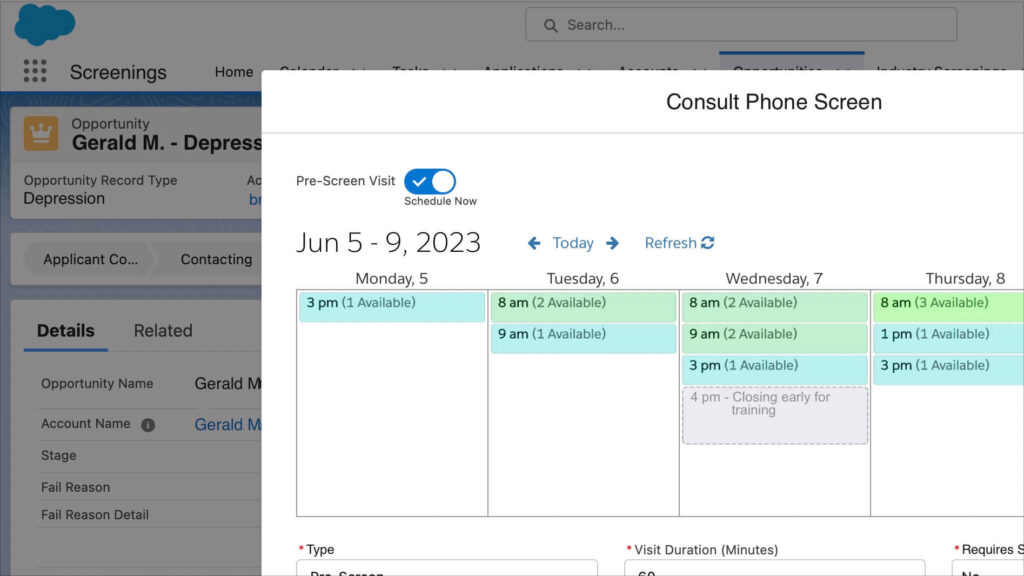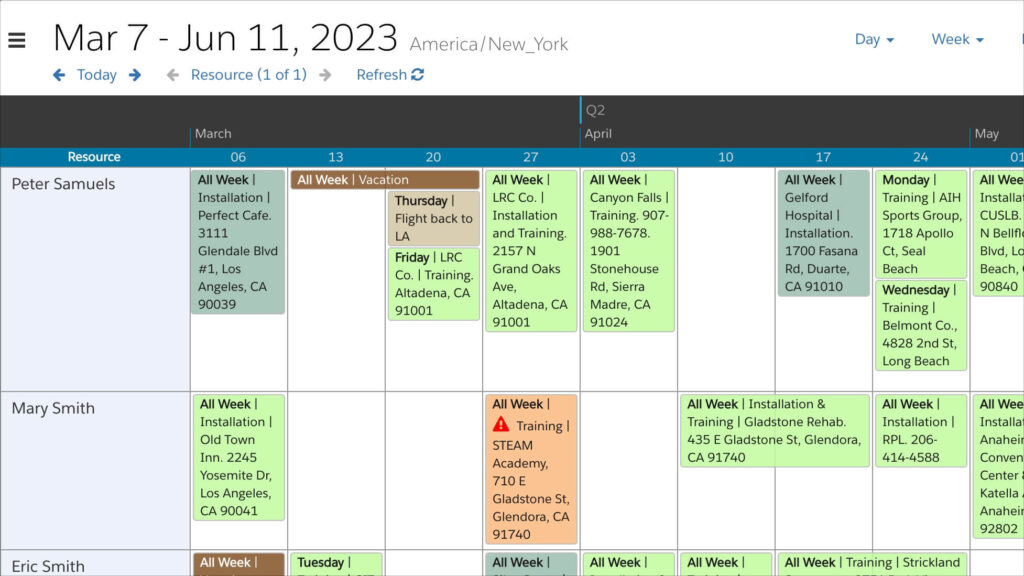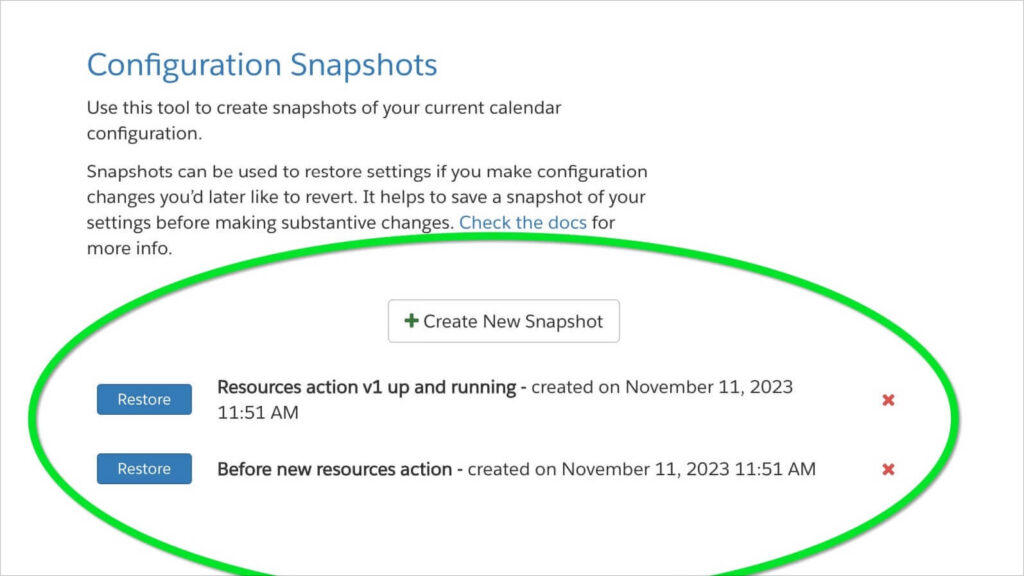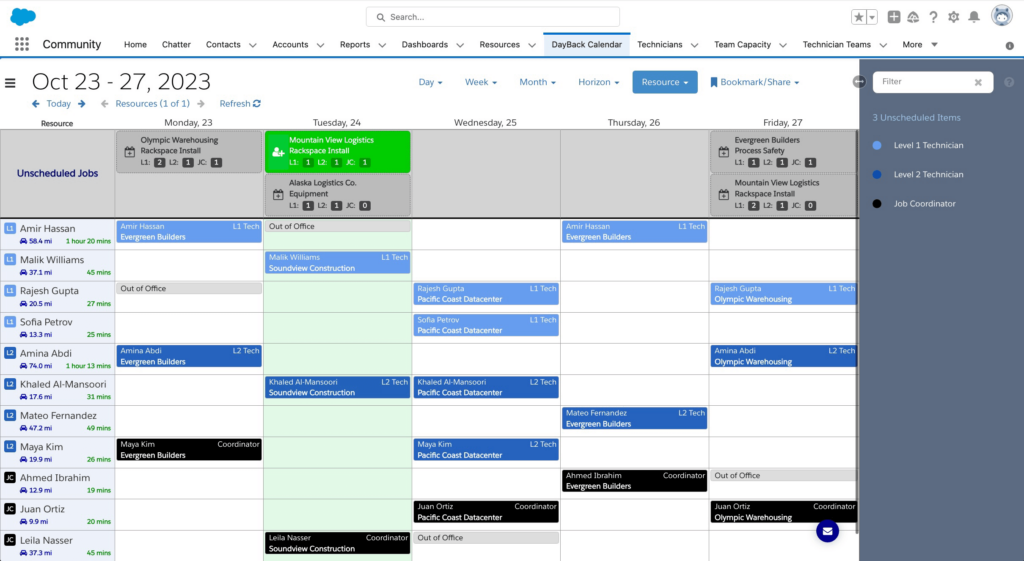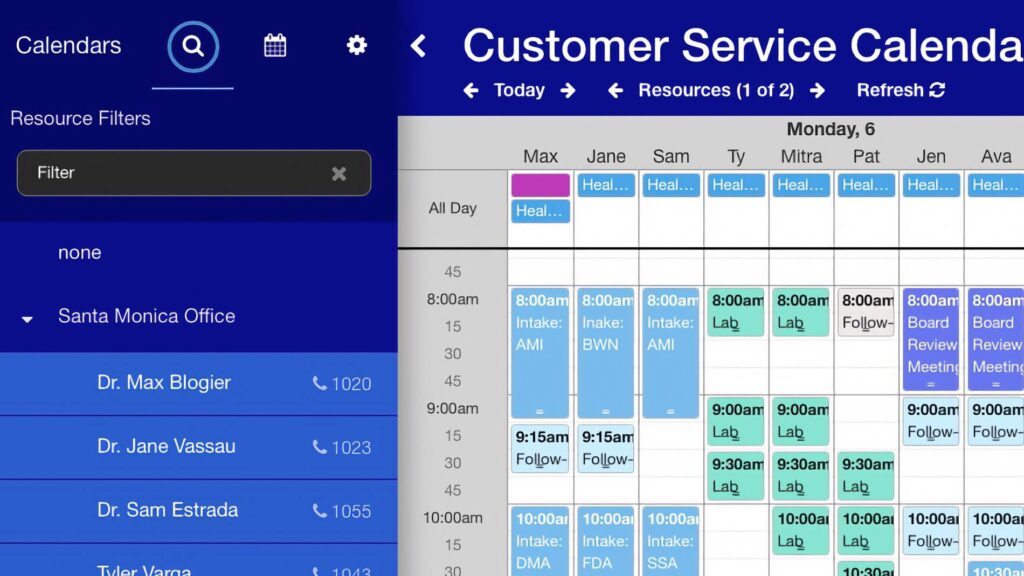Visual Booking for Call Centers, Receptionists, and Self-Scheduling Overview: See Ideal Appointment Slots Most scheduling workflows created in DayBack show schedulers the gaps in their schedules so they can find the right resources for each opportunity. But sometimes, gaps don’t tell the whole story. You may have invisible criteria like skill-matching, cleaning requirements, or multiple […]
Blog: Tools for Making Time
Resource Scheduling at Longer Timescales
Resource Scheduling Swimlanes We’ve extended the timescales available on DayBack’s pivot list view so that you can schedule by the week and by the day. The new options let you view up to 23 weeks at a time–that’s nearly six months. In the screenshot above, most appointments take a whole week to complete. But some […]
New Admin Tools for Calendar Settings
Our customers are more likely to try new things when it’s easy to revert their changes. So, we’ve introduced some new tools to make it easier for large deployments to manage their calendar setup. We hope these tools help you feel more confident customizing your calendar and building creative workflows to defend your time. Migrate […]
Assign Technicians by Skill Set and Drive Time
Field Service Jobs Requiring Multiple Technicians Gathering your team’s availability and scheduling jobs based on specific staffing requirements is a common challenge for Field Service teams. We’ve previously shown you how DayBack and be used to simplify the process of soliciting availability from team members. In today’s video, we’d love to show you a way of […]
Customizing DayBack’s Look and Feel for Different Users
Personalize DayBack’s Appearance by User Role Our customers often need to deploy different calendar interfaces to specific users, user groups, or Salesforce Profiles. They need a calendar platform that provides users with a tailored and personalized experience. This blog post will demonstrate a new Custom App Action that allows you to customize each individual’s calendar […]