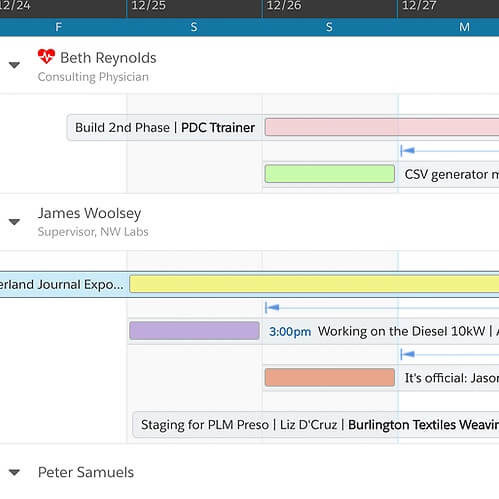Allow users to see and reschedule items with drag and drop, but prevent viewing and editing of other event details.
Filtering, Sorting and Permissions
Show Only Those Resources with Events in Your Date Range
Adds a new button to quickly filter for only resources which have events in the current date range.
Sort Your Calendar List
Define the order in which calendars should be listed on DayBack’s sidebar and in Horizon Breakdown by Calendar view.
Show Only Some Calendars – Retrieve the List from FileMaker
Retrieves a list of permitted calendars from FileMaker.
Read Only Calendars by User
Set calendars to Read Only based on the logged-in user’s account name