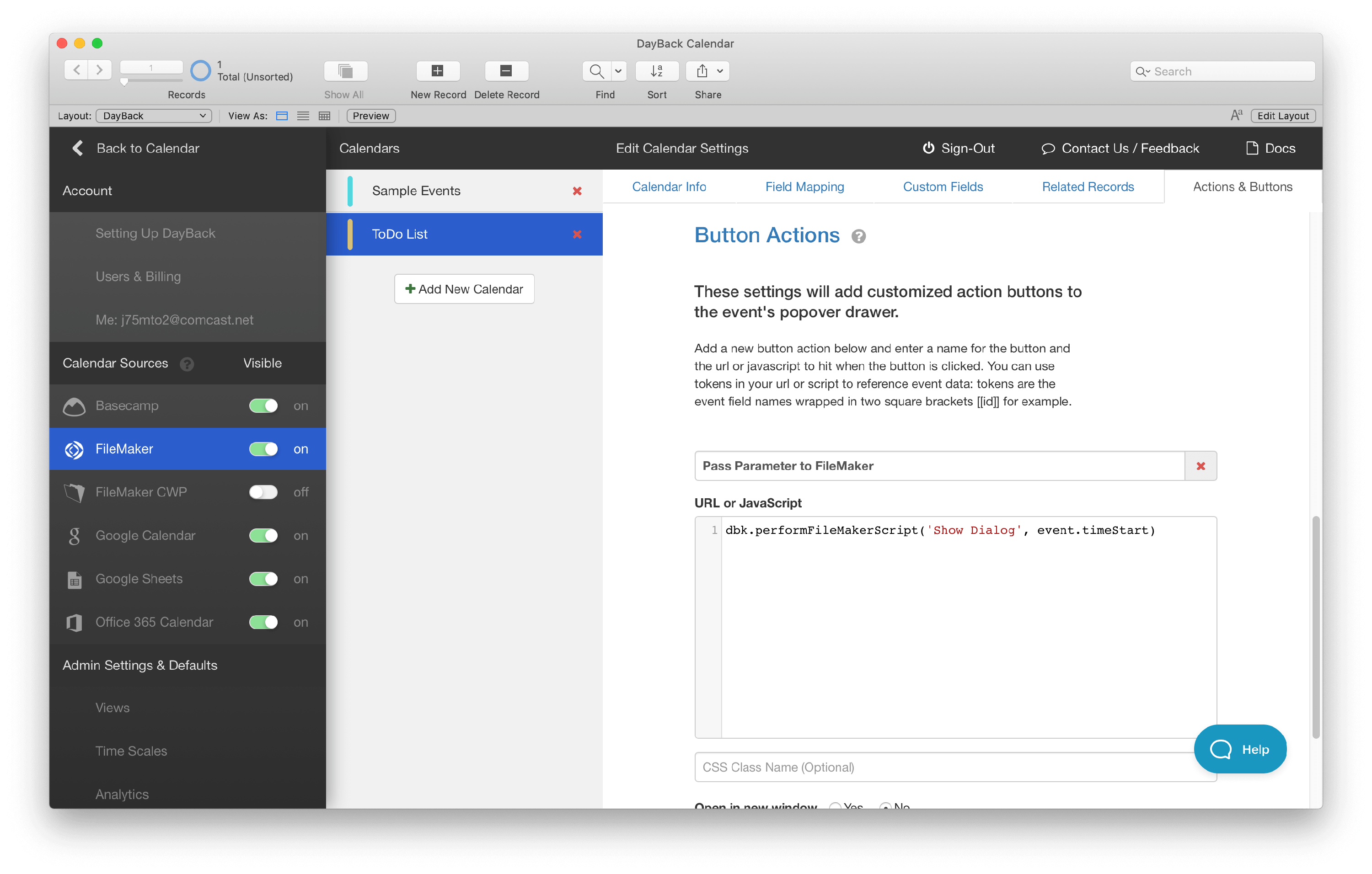The Calendar You've Been Waiting For
DayBack Behaviors, Hacks, and Extensions
Search our actions and extensions library for more options to customize your calendar
A series of examples shows you how to add buttons to DayBack to run a FileMaker scripts.
Developer Resources and Utilities Filtering, Sorting and Permissions
See it in action
Check out our documentation below:
Compatibility
FileMaker, Mobile
Installation Requirements
Easy Install