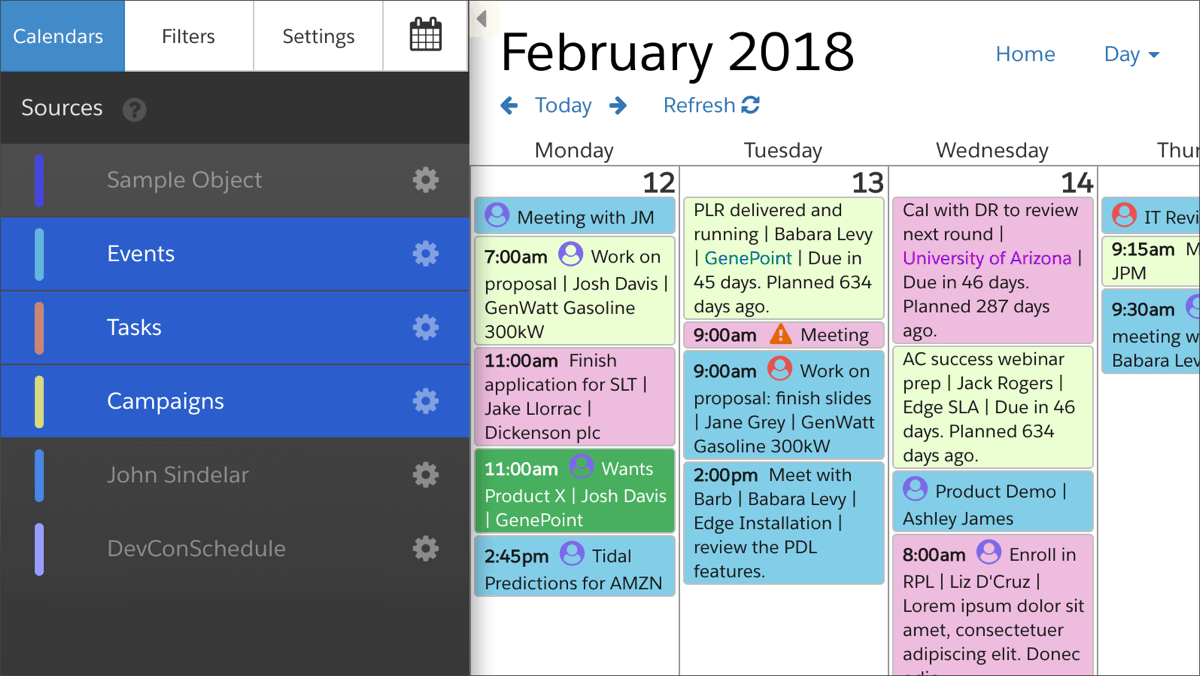The Calendar You've Been Waiting For
DayBack Behaviors, Hacks, and Extensions
Search our actions and extensions library for more options to customize your calendar
Detailed examples using CSS to add icons and change the appearance of events based on the values in custom fields.
Colors, Styles and Icons Developer Resources and Utilities
Understand Your Schedule at a Glance
Bring forward any fact of an event–any field in Salesforce, for example–a as icon or as styled text within the event. Color customer’s names red if they are in default, add caution-icons for difficult jobs, show a key-icon if installers need a gate code to enter the customer’s property, etc.
See it in action
Check our Resource Center on Event Styling:
Compatibility
FileMaker, Google, Mobile, Microsoft 365, Salesforce
Installation Requirements
Download and Customize