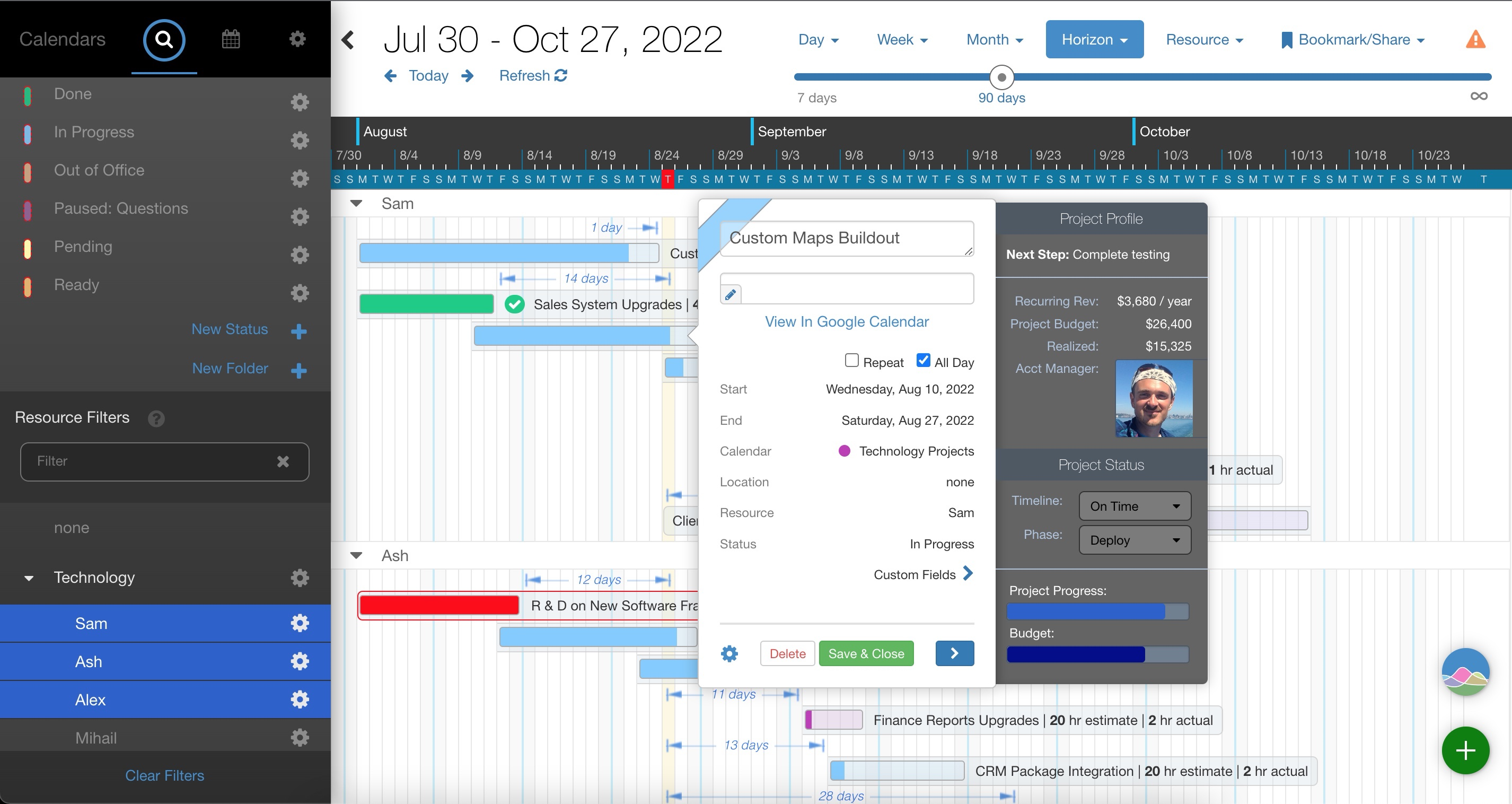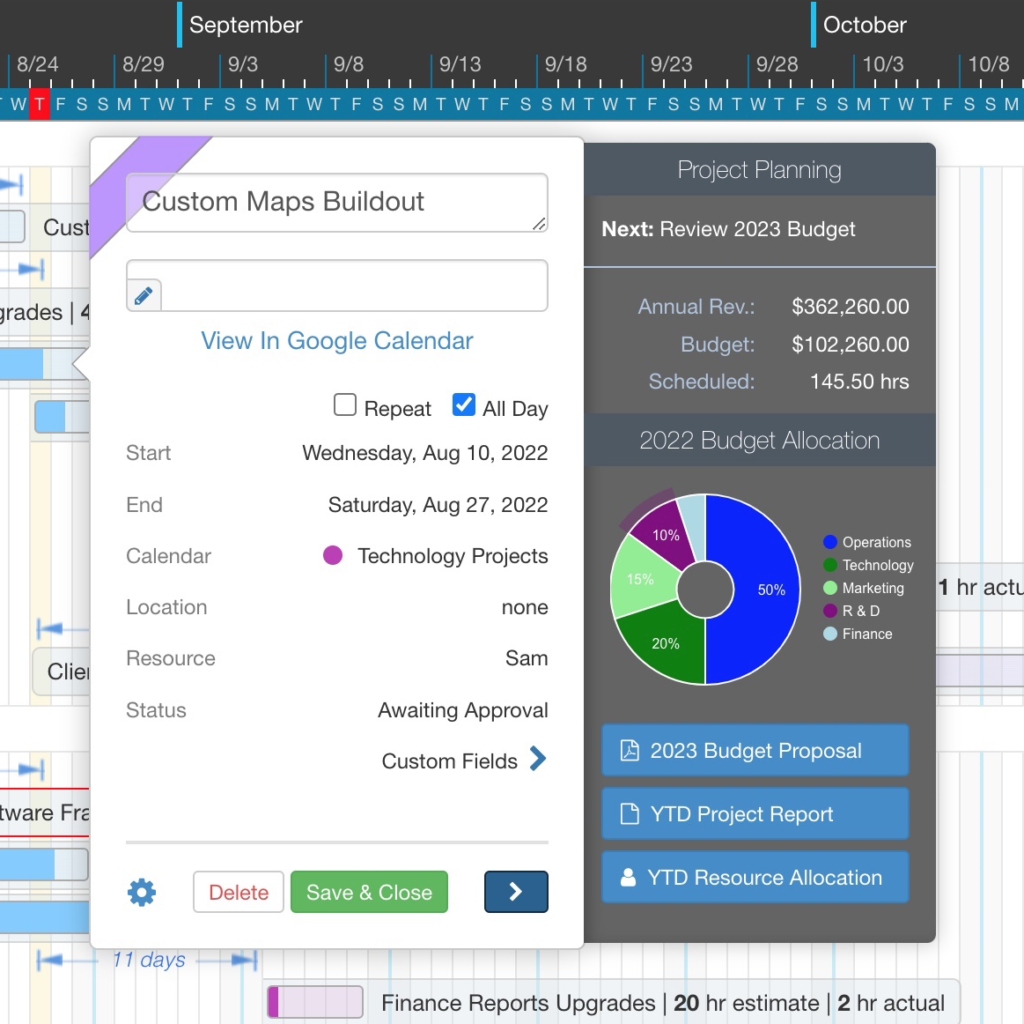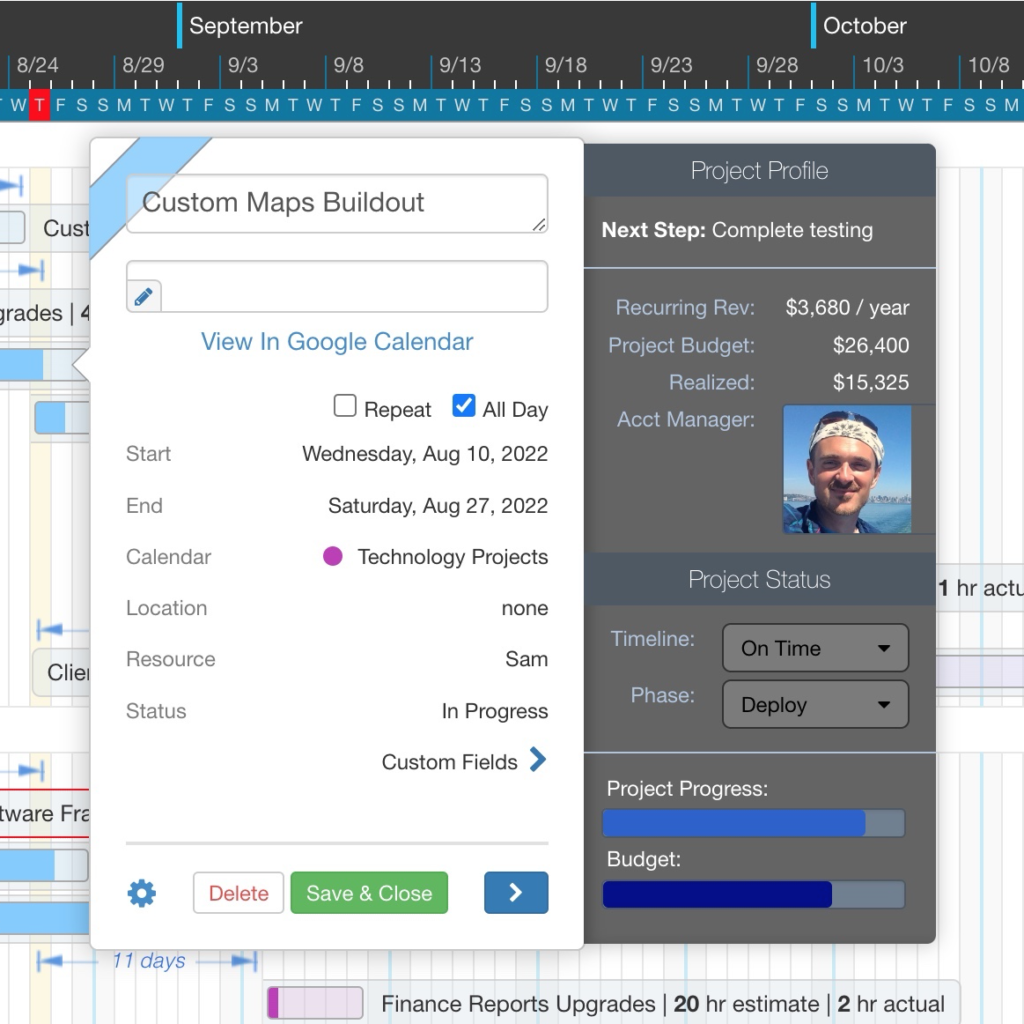The Calendar You've Been Waiting For
DayBack Behaviors, Hacks, and Extensions
Search our actions and extensions library for more options to customize your calendar
Custom Side Panels are a powerful way to drive your decision-making and exten your event editing capabilities. This app action lets you create advanced side panels that support powerful data visualizations, quick access action buttons, and custom forms.
Load Salesforce or FileMaker data into a side panel when a user click on an event, or add a button that a user can click to pull in additional information about an event.
You can integrate Google’s Charting API and display charts and graphs using many advanced chart types. Side panels can be customized to load any data that is accessible via a 3rd party APIs. You can also integrate buttons that start new workflows, open 3rd party apps, or start Zoom meetings.
You can also define completely different side panels for each User Role, Calendar, Event Type, Status, or a combination of custom field values. This lets you design your DayBack user experience with each user’s workflow in mind.
|
|
|
See it in action
Check out our blog post and video about this feature: