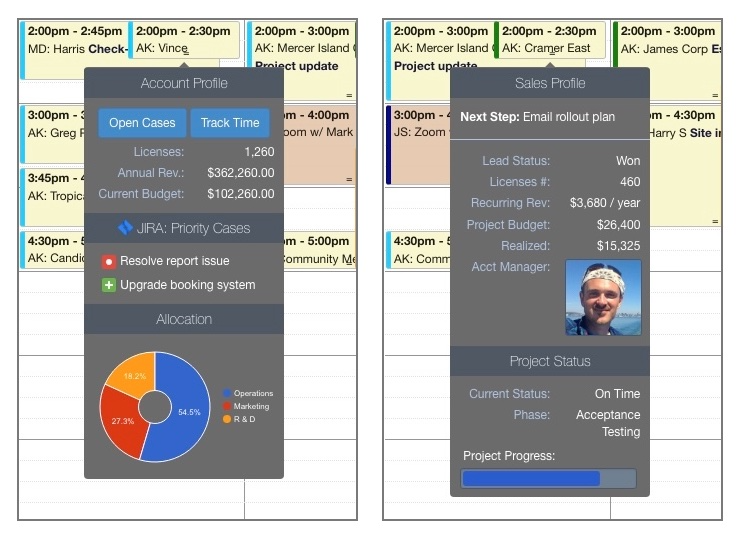The Calendar You've Been Waiting For
DayBack Behaviors, Hacks, and Extensions
Search our actions and extensions library for more options to customize your calendar
Tooltips are a powerful way to drive your decision-making. This app action lets you create advanced tooltips that support powerful data visualizations and quick access action buttons.
Load Salesforce or FileMaker data into a tooltip when a user hovers over an event. Tooltips can be configured with a time delay to only query data after a certain amount of time has passed.
You can integrate Google’s Charting API and display charts and graphs using many advanced chart types. Tooltips can be customized to load any data that is accessible via a 3rd party APIs. You can also integrate buttons that start new workflows, open 3rd party apps, or start Zoom meetings.
You can define multiple tooltip styles in one app action. Tooltips can be configured to display different data based on user, status, or event type.
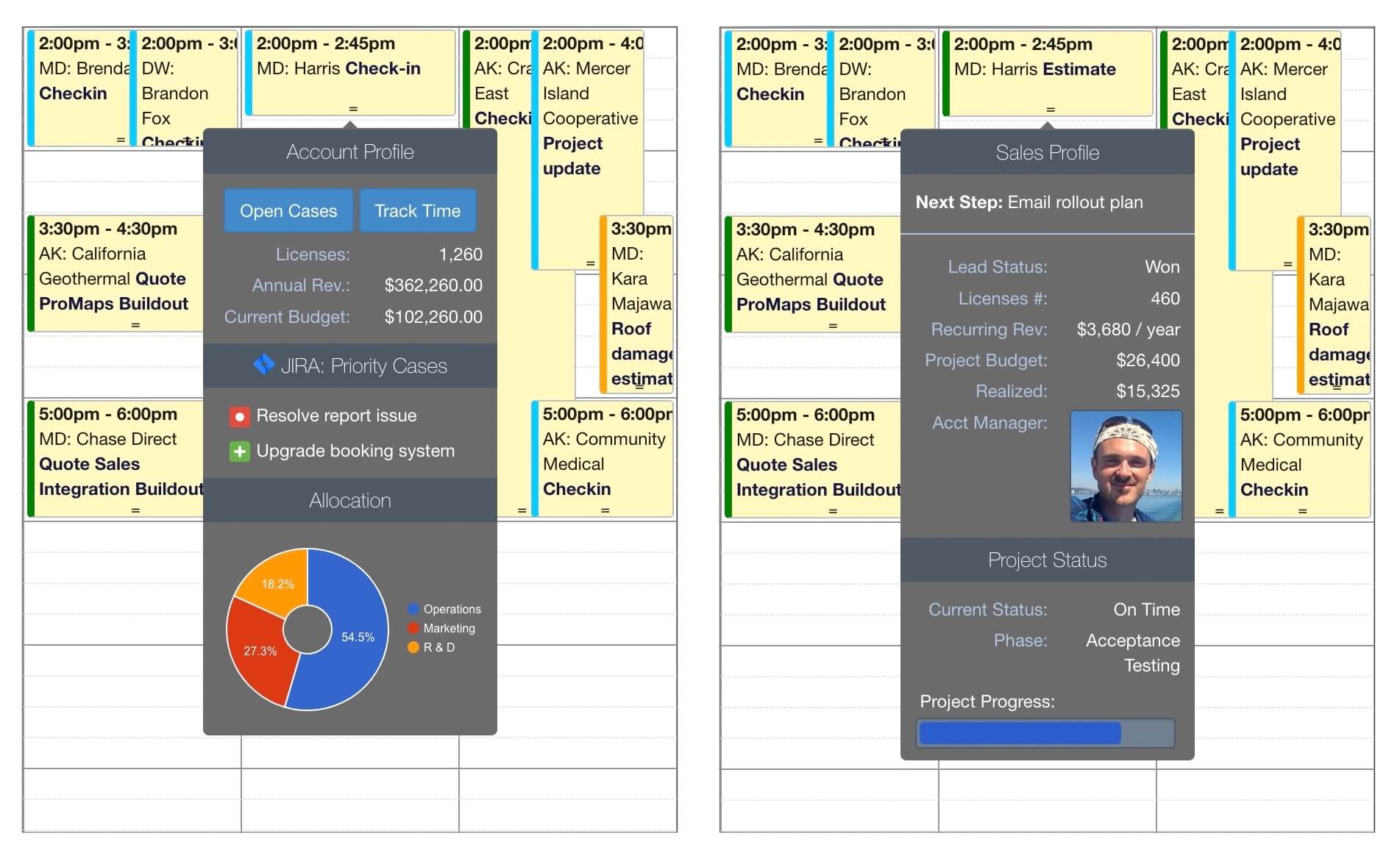
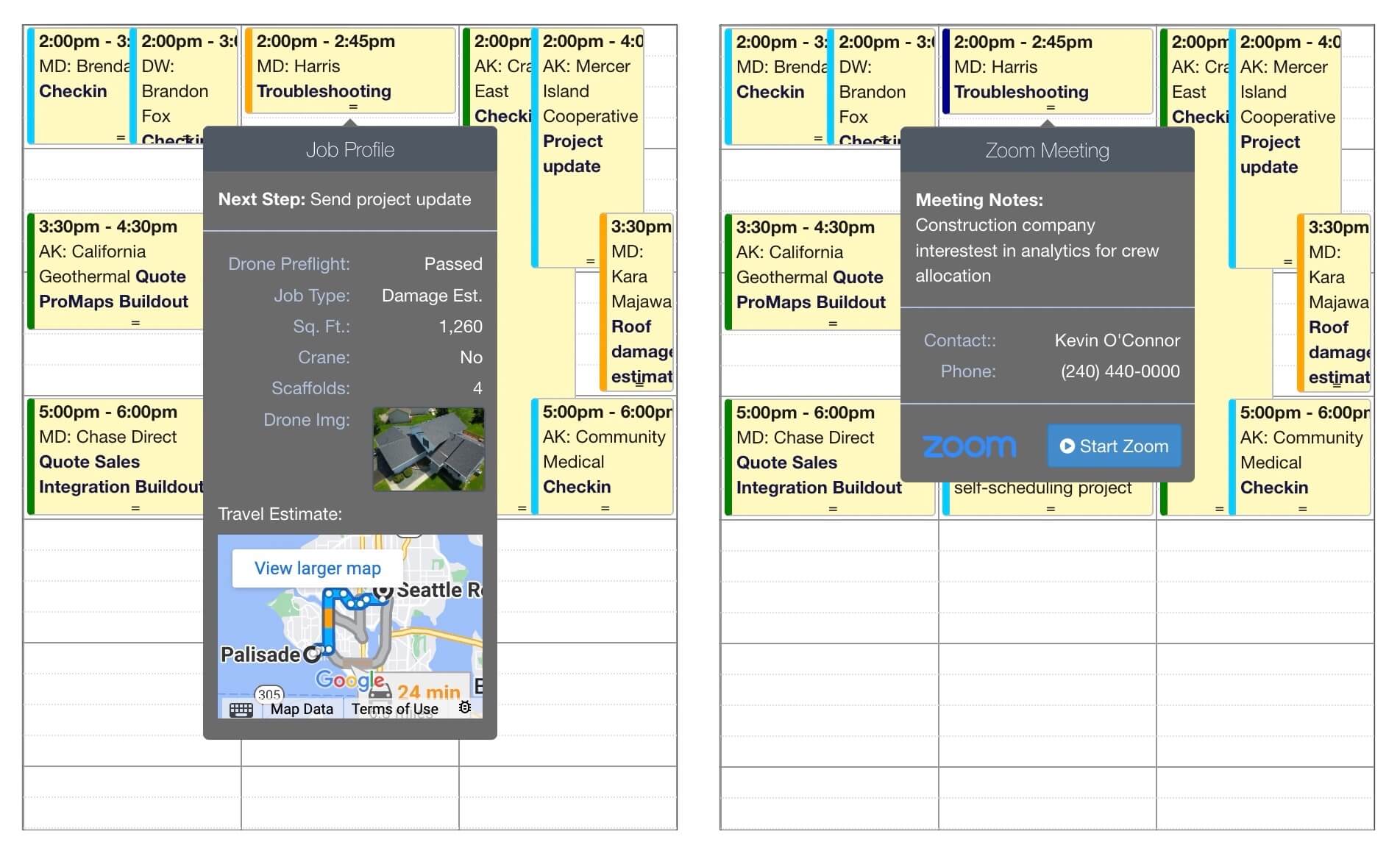
See it in action
Check out this blog post and video on how to install and configure advanced tooltips: