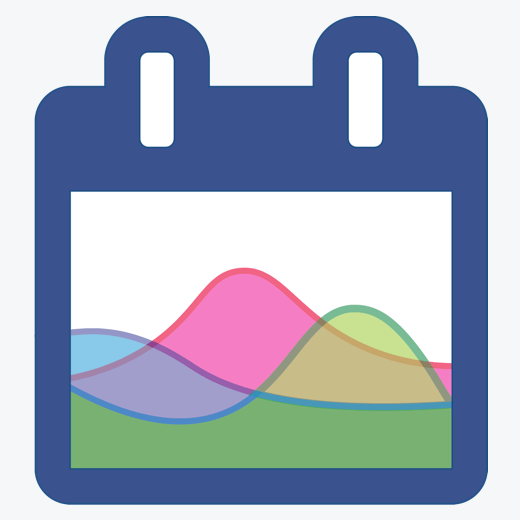The Calendar You've Been Waiting For
DayBack Behaviors, Hacks, and Extensions
Search our actions and extensions library for more options to customize your calendar
Start your calendar in Kiosk mode, which automatically refreshes your calendar every few minutes. Useful if you are publishing a public view of your calendar in a waiting room or office television or monitor.
Productivity and Shortcuts
Refresh from the URL
This is a built-in feature. Simple add the following string your your dayback URL:
?kiosk=10#/
The full URL would like like this:
https://app.dayback.com/?kiosk=10#/
The parameter in the above example will refresh the calendar every 10 minutes. You can increase or decrease this as needed.
Refresh from your App Actions
You can refresh the calendar from your own code by using the DayBack URL parameter refresh=true or by using this method in your JavaScript custom action:
seedcodeCalendar.get('element').fullCalendar('refetchEvents');
Refresh only Select Events from FileMaker
Check out related documentation on how to only refresh specific events in FileMaker.
See it in action
Compatibility
FileMaker, Google, Mobile, Microsoft 365, Salesforce
Installation Requirements
Built In