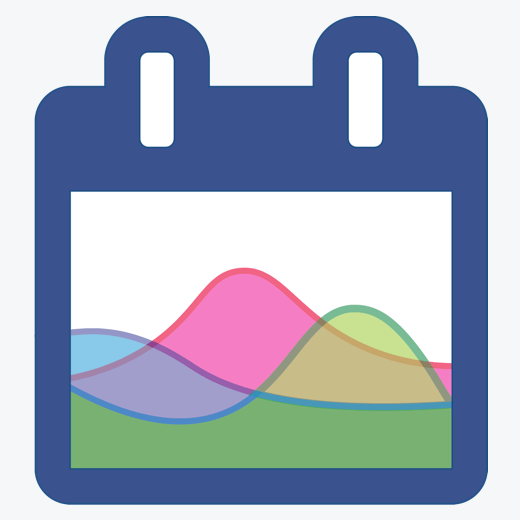The Calendar You've Been Waiting For
DayBack Behaviors, Hacks, and Extensions
Search our actions and extensions library for more options to customize your calendar
This is a pair of actions that a DayBack developer can use to listen for when a particular key combination is being pressed. Any of your custom event actions can be modified to perform a different set of functions when your desired key combination is being held down or pressed.
Developer Resources and Utilities Filtering, Sorting and Permissions Productivity and Shortcuts
Listen for Key Combinations
This pair of actions teaches DayBack to listen for the keys you’re holding down and then let you test for these in your custom actions. A common use case for this would be to change what happens when you click on an event if the “z” key is held down.
| Trigger | One BeforeCalendarRandered app action, and one OnEventClick event action. |
| Script | The two actions are available here: ListenForKeyDown.zip |
| Options | Open in new window: No Prevent default action: Probably |
Note that DayBack is already listening for the shift and option keys, and the command key is reserved by the browser, so using “regular” keys is recommended here.
See it in action
Compatibility
FileMaker, Google, Microsoft 365, Salesforce
Installation Requirements
Download and Customize
Download Information
You May Also Like
- Select All Events Keyboard Shortcut
- Instead of keyboard shortcuts, you can assign functions to a Custom Button or Multi-Button Bar.