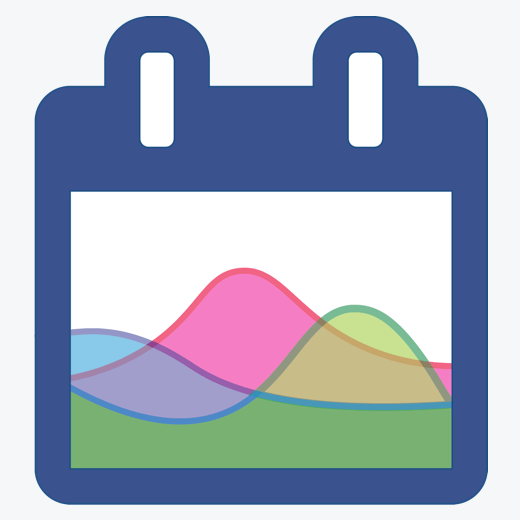The Calendar You've Been Waiting For
DayBack Behaviors, Hacks, and Extensions
Search our actions and extensions library for more options to customize your calendar
Add custom fields to your Event popovers that change the status of the event.
Custom Workflows Developer Resources and Utilities
| Use | Users are marking an additional field named “meeting attended” when the contact on an event shows up. If they forget to mark the event closed, this action will change the status to closed when the event is saved. This action also shows how to reference additional fields by your application’s Store In Filed Name instead of their DayBack numerical ID for Calendar Actions:
Example: // Standard way of referring to Custom Fields by numerical ID: editEvent['1234996543210-4152637485'] = meetingAttendedFlag; // Example function call that looks up the numerical ID by your // application's Store in Field name: editEvent[getFieldIdByName('meetingAttendedFlag')] = meetingAttendedFlag; |
| Trigger | Before Event Save |
| Script | SetStatusOnCheckboxChecked.js |
| Options | Open in new window: No Prevent default action: No |
See it in action
Compatibility
FileMaker, Google, Mobile, Microsoft 365, Salesforce
Installation Requirements
Download and Customize