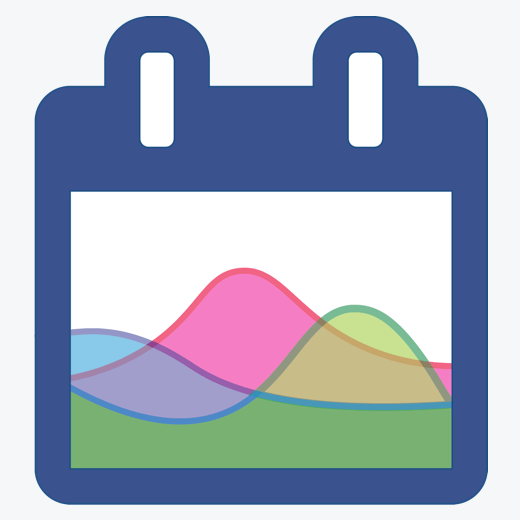The Calendar You've Been Waiting For
DayBack Behaviors, Hacks, and Extensions
Search our actions and extensions library for more options to customize your calendar
Instead of creating a permanent bookmark, this button action can be used to create a temporary bookmark to a particular view of your calendar; it's a quick way to share views internally within your organization.
Custom Workflows Productivity and Shortcuts Resource Scheduling
Quick Bookmarks
This custom function takes advantage of the seedcodeCalendar.get(filterType) function to create a URL that can be shared with DayBack users within your organization. You can then email the link to anyone you wish to see what you’re seeing in DayBack.
This link will take them right to the same view, with the same filters applied to the calendar, and even open the same event you have open: CreateInternalURL.js
This action can be configured to fire from any of your custom actions, or from a custom button.
See it in action
Compatibility
FileMaker, Google, Mobile, Microsoft 365, Salesforce
Installation Requirements
Easy Install
Download Information
You May Also Like
- Open DayBack to a user-specific bookmark, so each user sees the calendars are resources they’re responsible for.