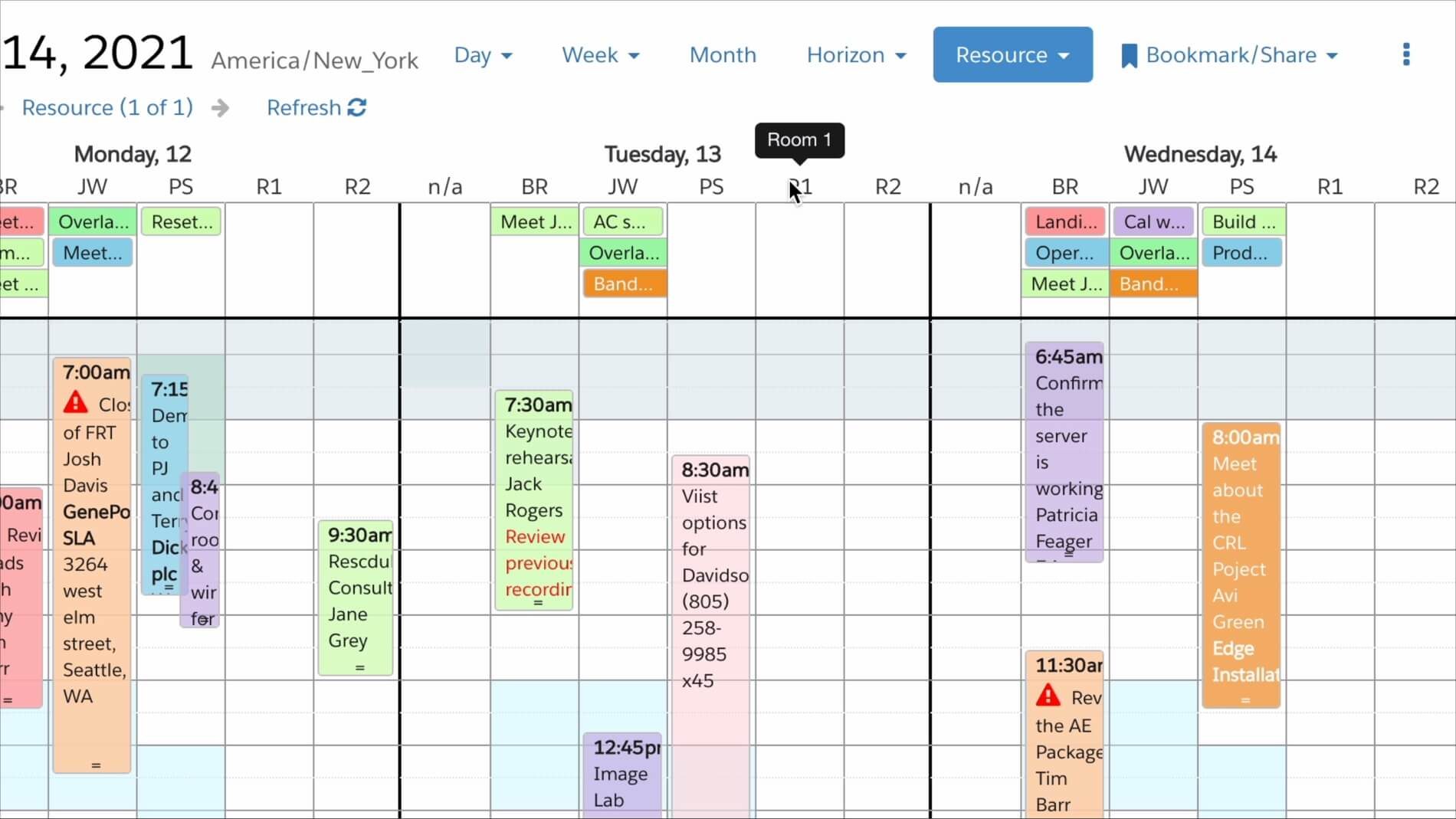The Calendar You've Been Waiting For
DayBack Behaviors, Hacks, and Extensions
Search our actions and extensions library for more options to customize your calendar
Set the default duration of a newly created event according to the default appointment length for each Resource.
Productivity and Shortcuts Resource Scheduling
Pull Default Event Attributes from its Assigned Resource
Normally, you can make decisions about whether a Resource can be scheduled by running a function on the server when you attempt to save an event. But there are times when it would be useful to know Resource-specific information immediately when you start evaluating a scheduling decisions.
This example uses Resource Tags and a client-side event action to perform validation and offer immediate feedback to the scheduler.
See it in action
Check out our video and blog post about how you can use Resource Tags to implement default durations:
Compatibility
FileMaker, Google, Mobile, Microsoft 365, Salesforce
Installation Requirements
Download and Customize