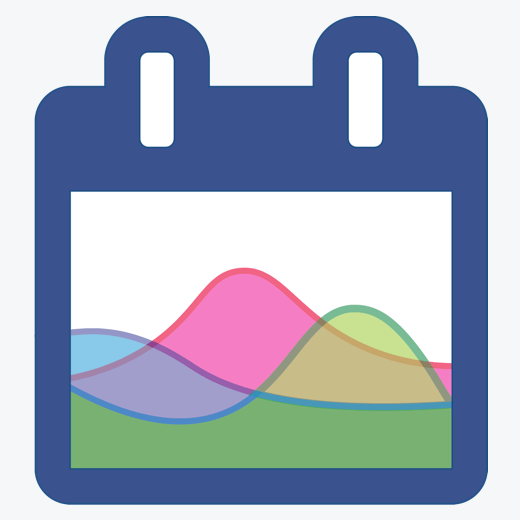The Calendar You've Been Waiting For
DayBack Behaviors, Hacks, and Extensions
Search our actions and extensions library for more options to customize your calendar
By default, clicking on an event will open the native DayBack Event Popover. This action opens the native Salesforce or FileMaker record in a new window when an event is double-clicked.
Custom Workflows Developer Resources and Utilities FileMaker Resources Salesforce Resources
This easy-to-install extension allows you to run any code when an event is double clicked. The default code for this action is the same as our generic button action that allows you to open a Salesforce record. You may use this as a template to write your own double-click button action, or simply install it as is in order to open your Salesforce records by simply double-clicking your events.
See it in action
Compatibility
FileMaker, Google, Mobile, Microsoft 365, Salesforce
Installation Requirements
Easy Install