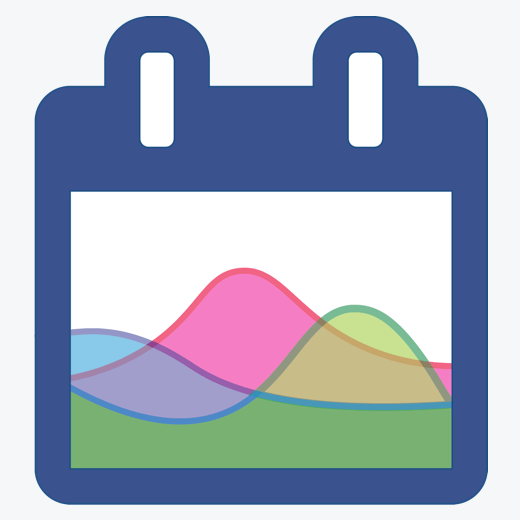The Calendar You've Been Waiting For
DayBack Behaviors, Hacks, and Extensions
Search our actions and extensions library for more options to customize your calendar
Adds a new dropdown at the top of the resource filters which lets you modify the number of resource columns/rows to show in any resource-specific view.
Productivity and Shortcuts Resource Scheduling
Quickly change the number of resource columns:
DayBack already lets you change the number of resource columns in the “Resource” menu at the top right of the calendar. But some users want to more persistent way to change this.
This action draws a column-count button at the top of the resoucrce filters list in the calendar’s left-hand sidebar so it’s always available:
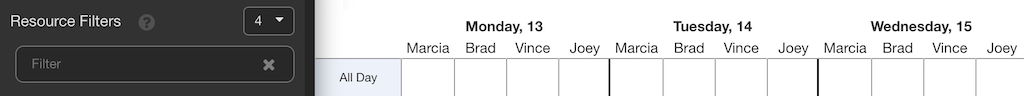
See it in action
Compatibility
FileMaker, Google, Microsoft 365, Salesforce
Installation Requirements
Easy Install