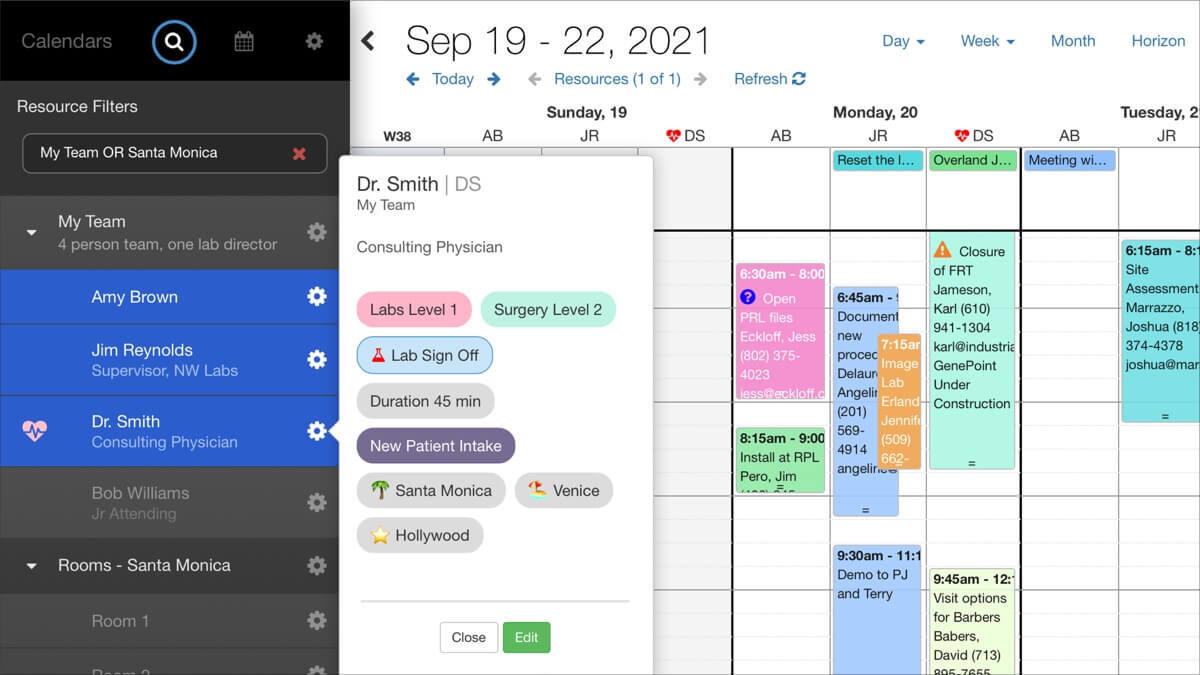The Calendar You've Been Waiting For
DayBack Behaviors, Hacks, and Extensions
Search our actions and extensions library for more options to customize your calendar
Use Resource Tags to define resource-specific skills and attributes. You can filter for Resources with a particular skill or attributes, and use these to make scheduling and workflow decisions when scheduling events.
Custom Workflows Filtering, Sorting and Permissions Resource Scheduling
Require Tags/Skills for an Event
If a field in your event lists the skills (tags) required, this action will alert you if the resource(s) you select for the event doesn’t contain all the required tags. Required tags are specified as a comma-separated list in the event, and you’ll specify which field contains the required list in the action’s configuration.
| Trigger | Before Event Save |
| Script | You can see this action at work towards the end of the video introducing resource tags. You’ll find the code for his action here: event-requires-tags.js |
| Options | Open in new window: No Prevent default action: Yes |
See it in action
Check out our video and blog post on how to set up and use resource tags:
Compatibility
FileMaker, Google, Mobile, Microsoft 365, Salesforce
Installation Requirements
Download and Customize