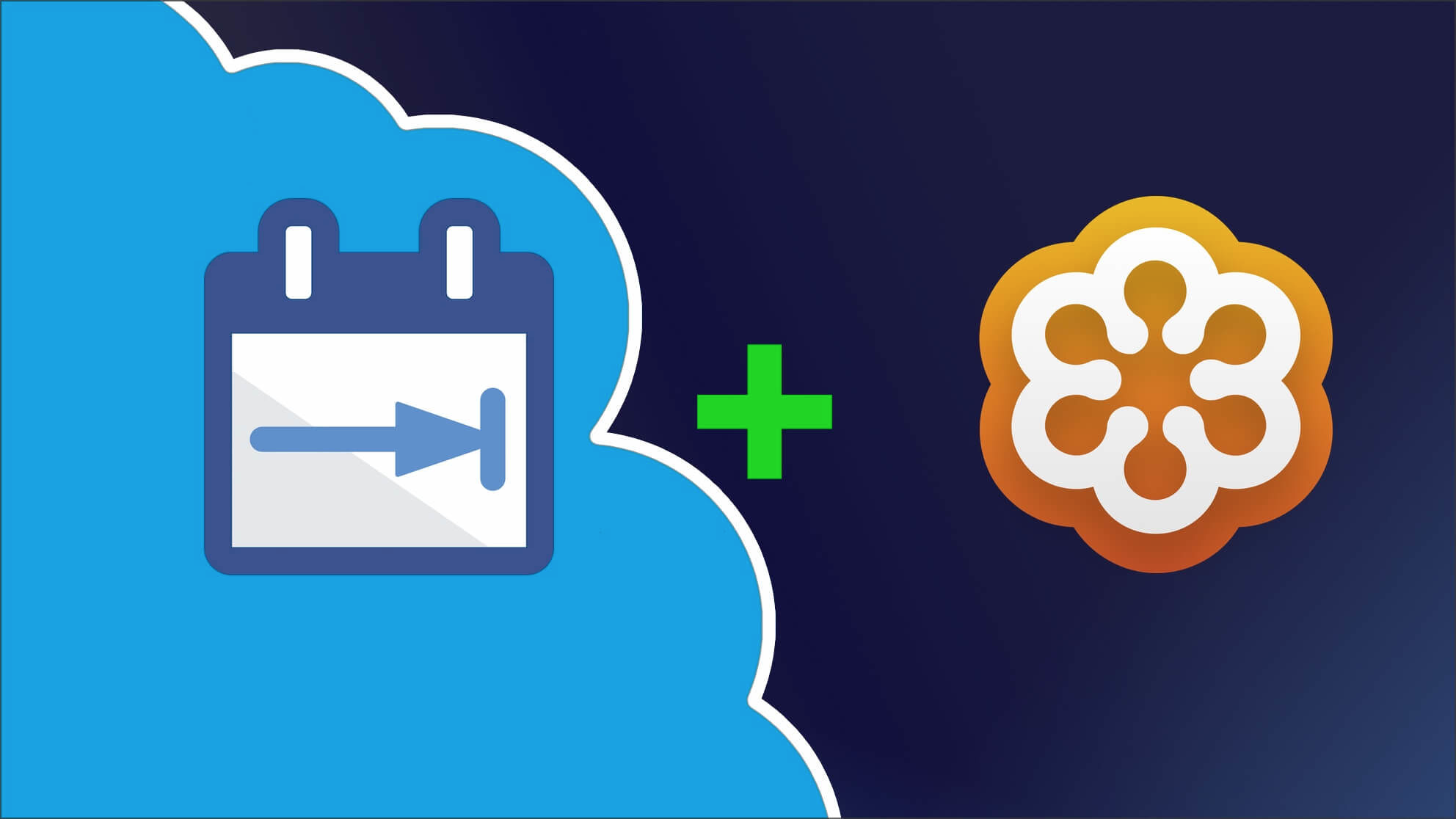The Calendar You've Been Waiting For
DayBack Behaviors, Hacks, and Extensions
Search our actions and extensions library for more options to customize your calendar
Schedule GoToMeeting events right from your calendars. Adds buttons to schedule, reschedule, and start meetings. Store meeting details inside events in Salesforce, Google, or Microsoft Office.
Connect to 3rd Party Apps Email and Notifications Salesforce Resources
GoToMeeting Calendar Integration
Add GoToMeeting scheduling functionality into your DayBack Calendar for Salesforce:
- Create meetings
- Click a button to create a meeting, notify participants, and save meeting information into an extended description
- Delete meetings
- Click a button to cancel the meeting without deleting the Even itself
- Start meetings
- Click to start the meeting
- Drag and drop to reschedule
- Automatically check for conflicts before scheduling a meeting
This extension works with any Salesforce Object as well as Google Calendar Events.
See it in action
Check out our blog post and video showcasing the features of our GoToMeeting integration:
Compatibility
FileMaker, Google, Mobile, Salesforce, Microsoft 365
Installation Requirements
Easy Install
Download Information
You will need to apply for a GoToMeeting API Key, download and install the code bundle. Click here for installation instructions.