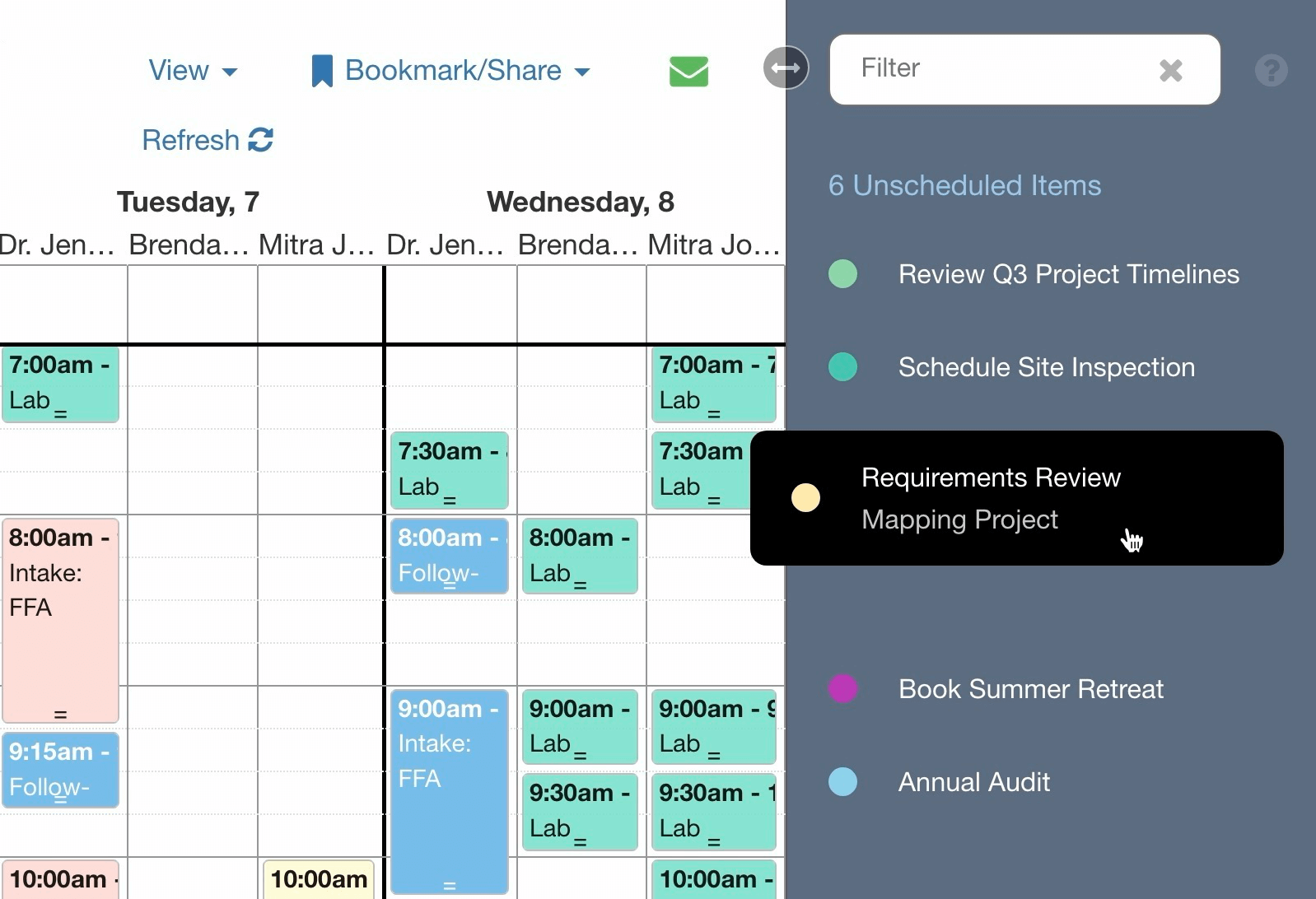The Calendar You've Been Waiting For
DayBack Behaviors, Hacks, and Extensions
Search our actions and extensions library for more options to customize your calendar
This App Action enables users to change the order of events in the sidebar using Drag and Drop.
Filtering, Sorting and Permissions Resource Scheduling
To enable Drag and Drop functionality in your Unscheduled Events sidebar, you’ll also need to set up a new Sort Order Custom Field in your Calendar settings. This field will store the sequence of Unscheduled Events. Instructions for configuring this App Action are provided in the comments within the action code.
See it in action
Compatibility
FileMaker, Google, Microsoft 365, Salesforce
Installation Requirements
Easy Install