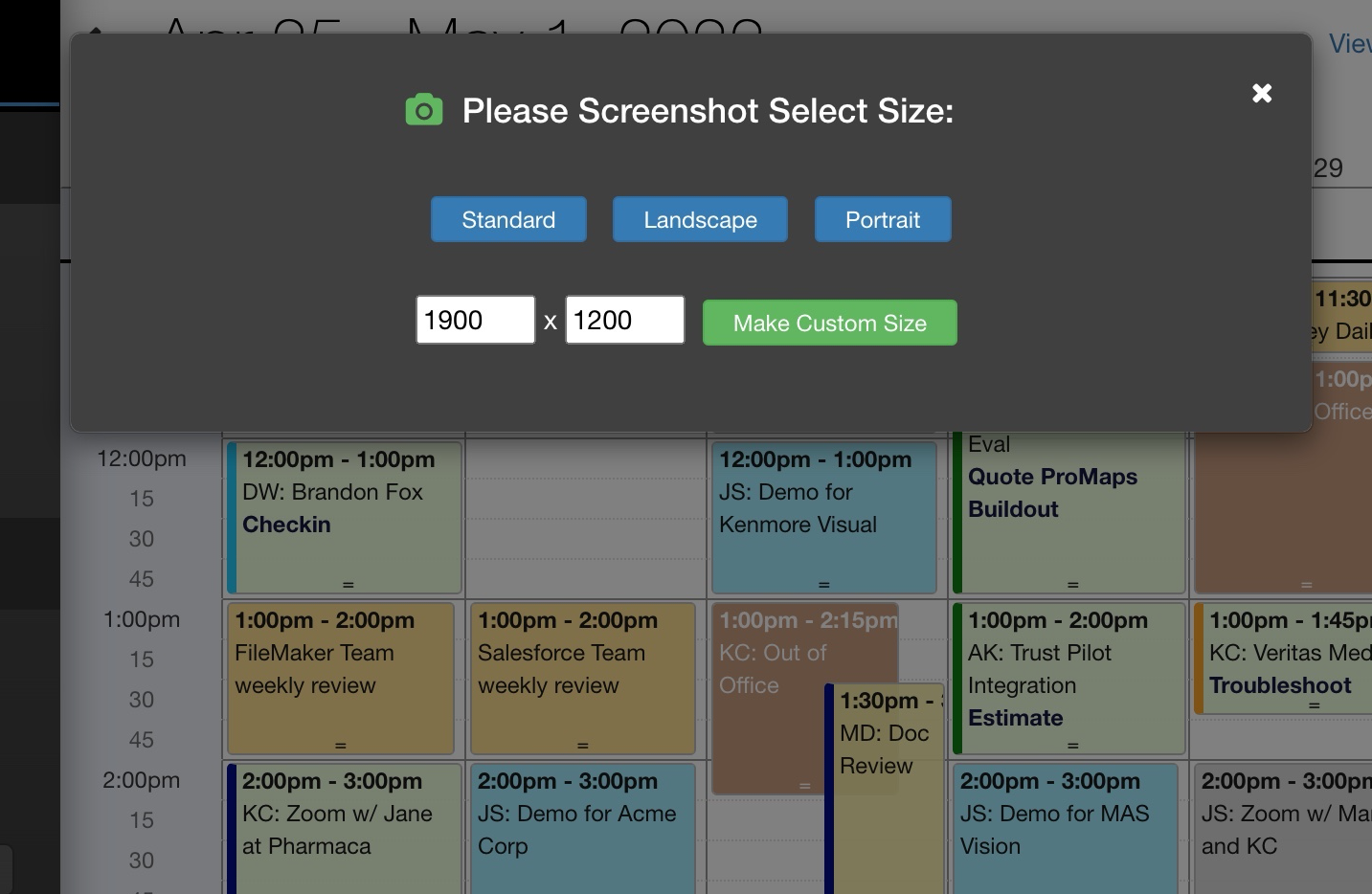The Calendar You've Been Waiting For
DayBack Behaviors, Hacks, and Extensions
Search our actions and extensions library for more options to customize your calendar
Take high resolution screenshots of the calendar in any custom size. Allows you to load large quantities of events for purposes of printing the calendar in large sizes
Productivity and Shortcuts
Overview:
This app action overcomes your monitor’s size limitations and allows you take a screenshot of the calendar in any custom size. The screenshot is saved as a PNG image in retina quality, and can be used to print high resolution version of the calendar in any height or width.
The app action lets you try different custom sizes, and then save your preferred size as a preset for frequent future use. The action can be configured to show the screenshot funtion only for specific users or for specific views.
See it in action
Check out our blog post that demonstrates how to use this action and describes the configuration options:
Compatibility
FileMaker, Google, Microsoft 365, Salesforce
Installation Requirements
Download and Customize