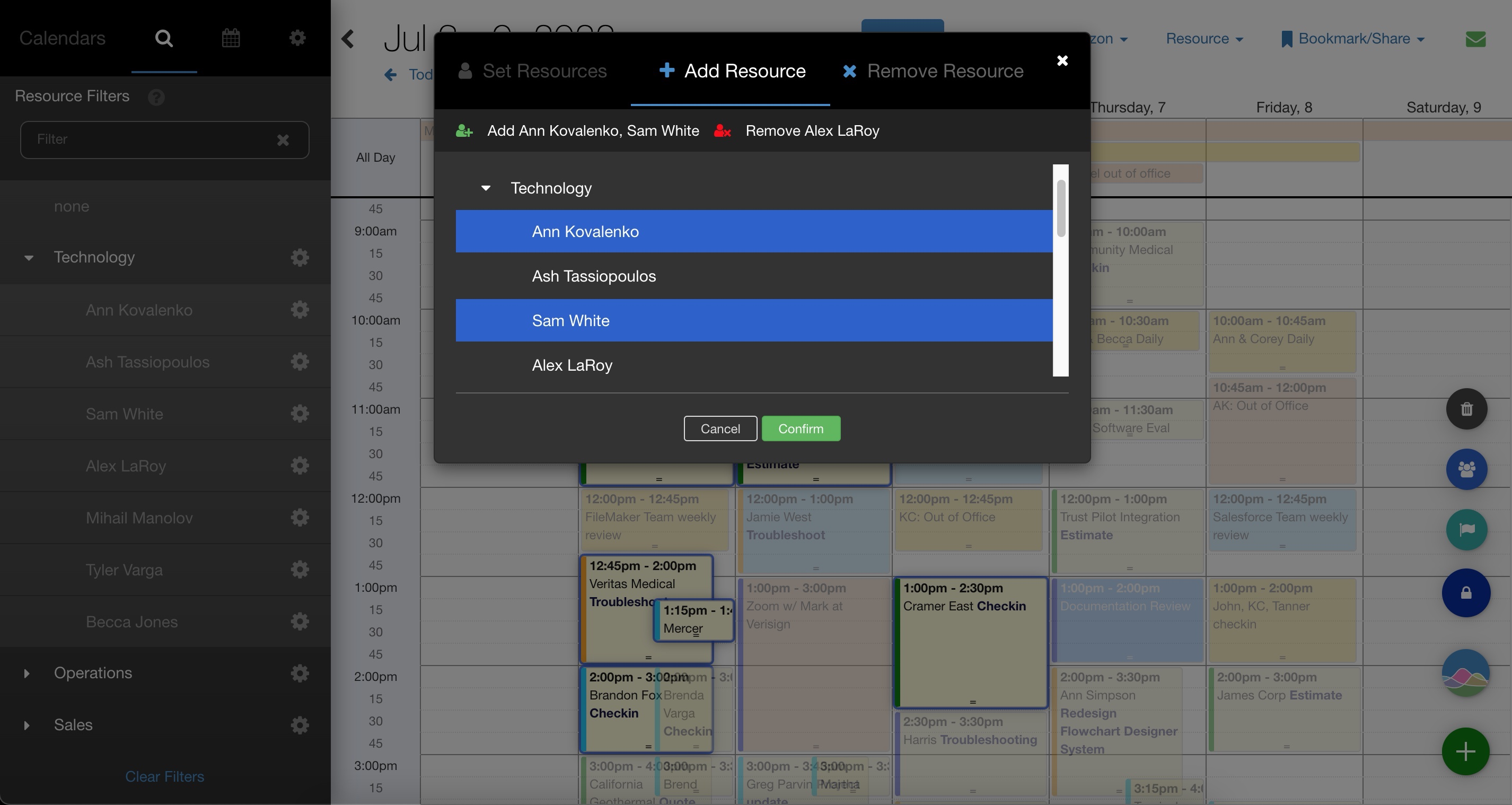The Calendar You've Been Waiting For
DayBack Behaviors, Hacks, and Extensions
Search our actions and extensions library for more options to customize your calendar
Perform batch edits to resources and statuses using a Multi Update Popup menu. Menu allows you to Set Status, Set Resources, Add Resources, Remove Resources, and Delete all selected events.
FileMaker Resources Productivity and Shortcuts Resource Scheduling Salesforce Resources
Available Features:
- Set Status – Set the status of all selected events.
- Set Resource – Override the existing resource list for all selected events. This will replace all of the event’s resources with the new list of resources.
- Add Resource – Preserve the current list of resources while adding one or more additional resources.
- Remove Resource – Preserve the current list of resources while removing one or more resources.
- Delete Events – Delete all selected events.
See it in action
Check out our latest blog post and video about this app action:
Compatibility
FileMaker, Google, Mobile, Microsoft 365, Salesforce
Installation Requirements
Download and Customize