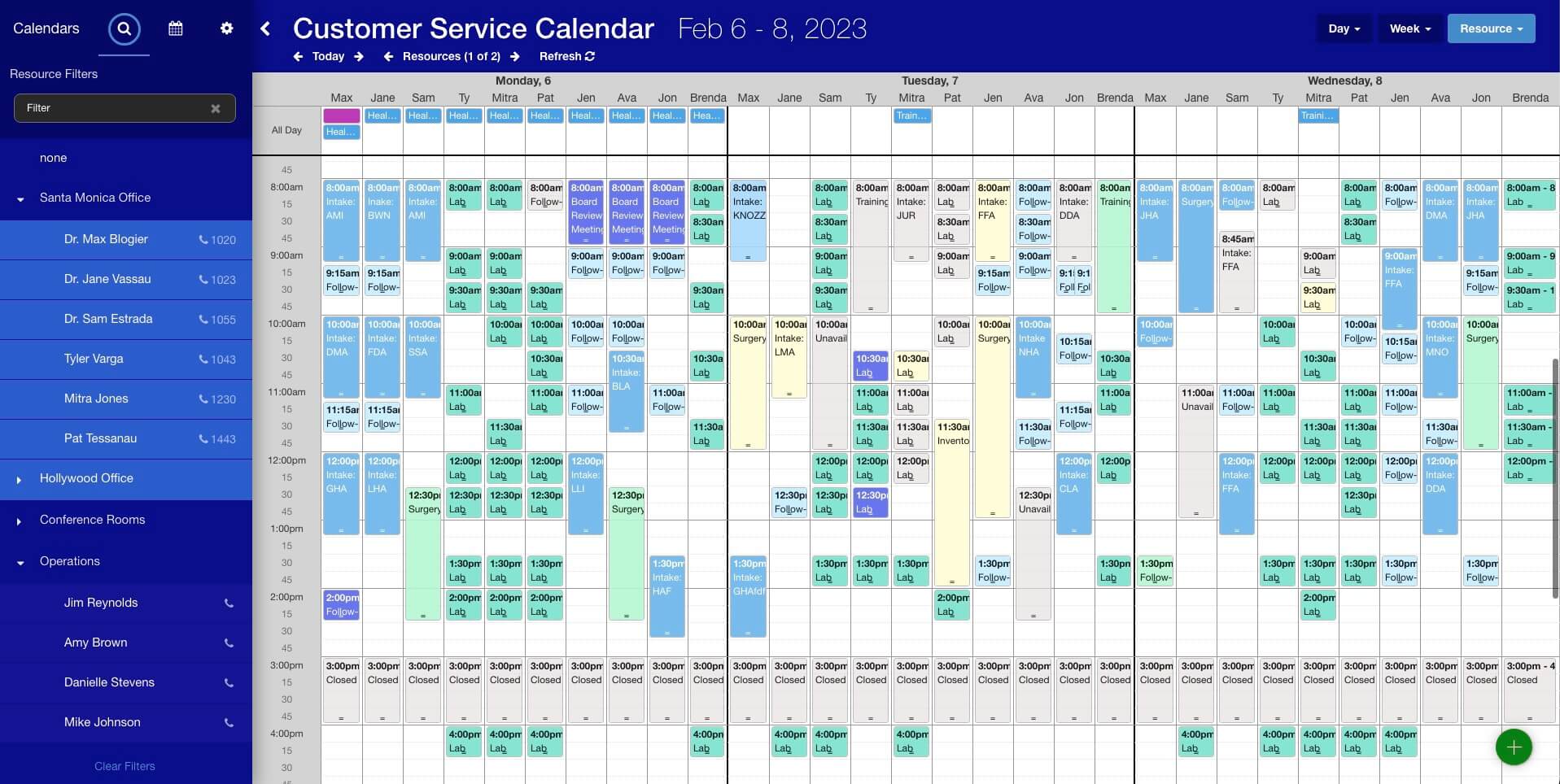The Calendar You've Been Waiting For
DayBack Behaviors, Hacks, and Extensions
Search our actions and extensions library for more options to customize your calendar
This Custom App Action provides two distinct approaches that allow you to achieve a high level of personalization: customization based on individual Account Names or utilizing the Account’s Resource Tags. By leveraging Resource Tags to define user Roles, you gain the capability to apply entirely distinct styles and toggle specific features on or off, contingent upon the user’s Role.
Furthermore, this action supports the simultaneous use of both Account Names and Resource Tags, enabling intricate customizations. This joint strategy allows you to establish overarching styles rooted in roles and then fine-tune these styles for individual users by employing CSS class selectors.
Additionally, Resource Tags can be automatically loaded into DayBack based on user roles within Salesforce or FileMaker, streamlining the process.
See it in action
Check out our blog post describing how to configure and set up custom styles: